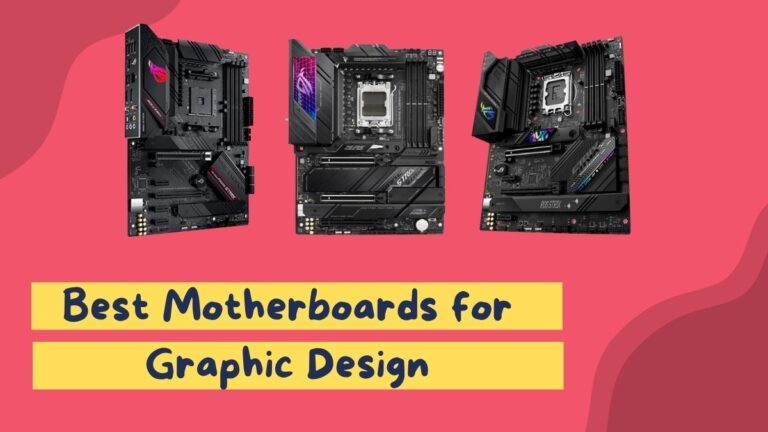How to Choose a Motherboard: Complete Guide
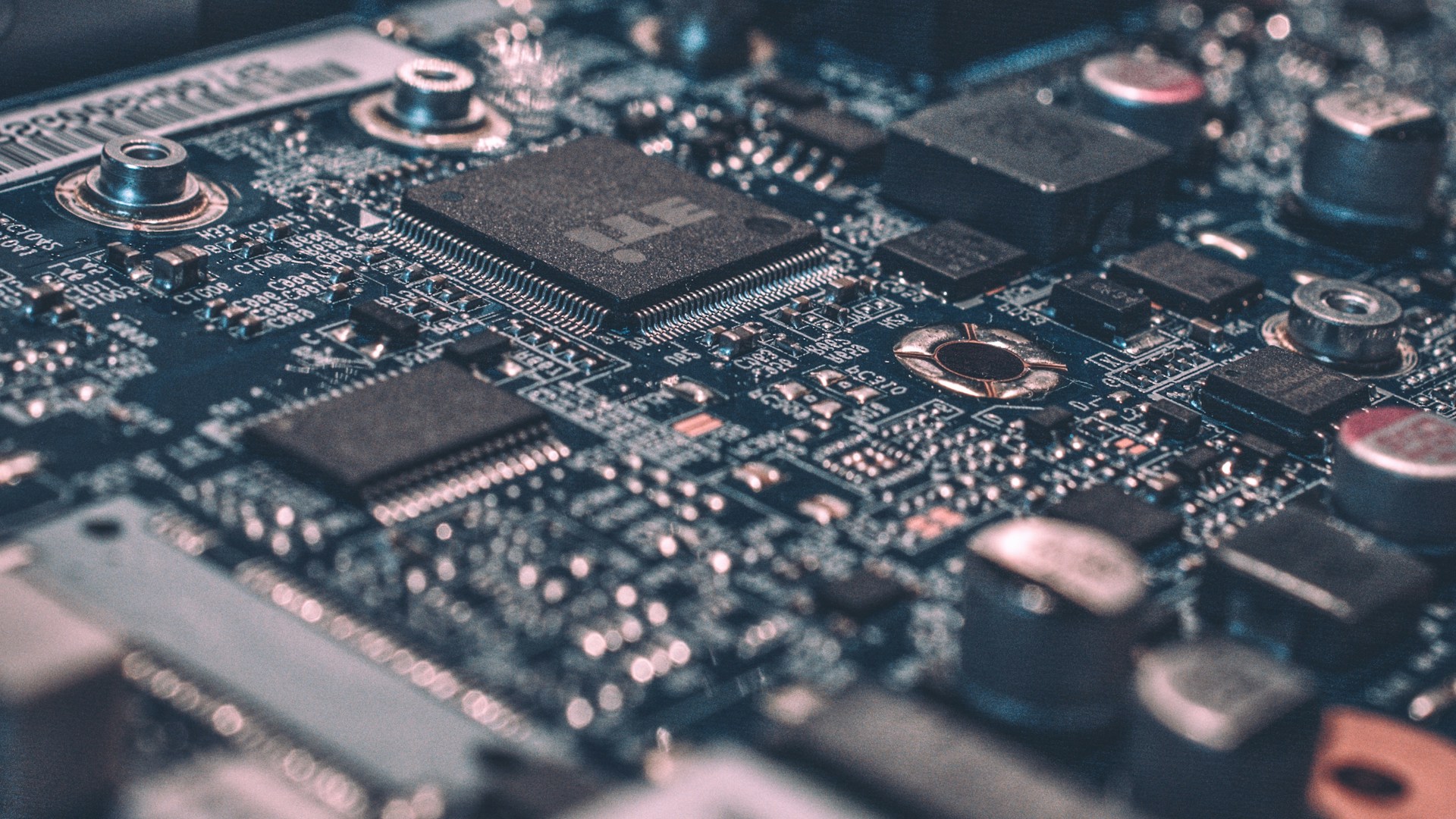
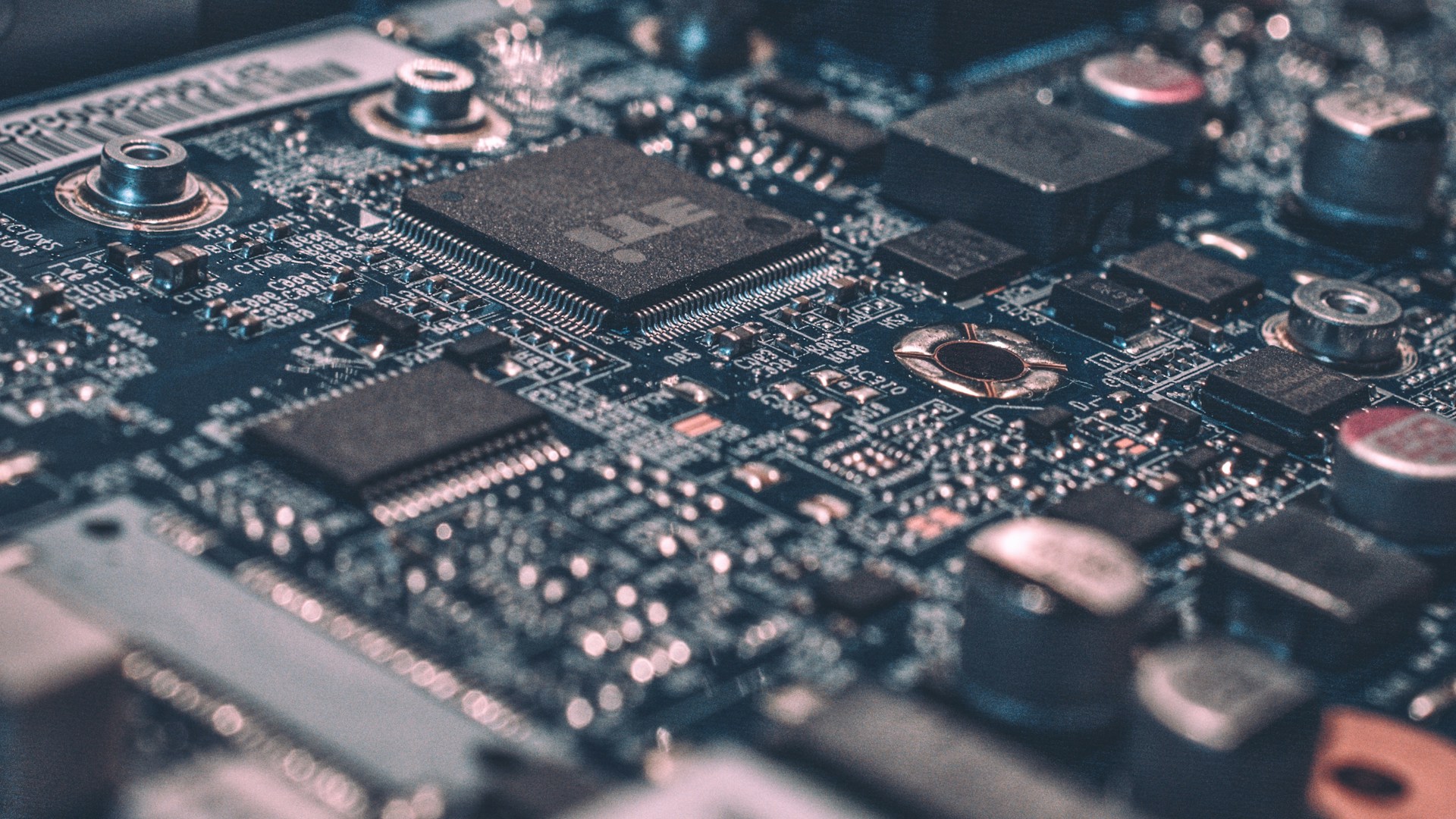
Buying a good motherboard for computer is a headache. We have to consider many things before buying a motherboard. Choosing the right motherboard for your computer is crucial because your PC’s performance heavily depends on it. While selecting the best overall motherboard might not always make sense due to the high costs, it’s more practical to focus on finding the best motherboard that suits your specific needs and budget. Here are five most important points you can consider before buying a motherboard.
7 Things to Consider When Choosing a Motherboard
1. Chipset Compatibility
A chipset acts as the communication hub and traffic controller for your motherboard. It manages data flow between the processor, memory, and peripherals. Each chipset is designed to support specific processors and features. Let’s have a look on the most Popular Chipset in the market:
AMD Chipsets
- A320 Chipset: Entry-level, supports Ryzen 1000, 2000, and 3000 series processors. Basic connectivity, limited overclocking.
- B450 Chipset: Mid-range, supports Ryzen 1000-5000 series. Moderate overclocking, better connectivity.
- X570 Chipset: High-end, supports Ryzen 2000-5000 series. PCIe 4.0, extensive overclocking, advanced features.
- B550 Chipset: Mid to high-end, supports Ryzen 3000 and 5000 series. PCIe 4.0, good overclocking, affordable high-end performance.
Intel Chipsets
- H410 Chipset: Entry-level, supports 10th gen processors. Basic connectivity, no overclocking.
- B460 Chipset: Mid-range, supports 10th gen processors. Enhanced connectivity, no overclocking.
- Z490 Chipset: High-end, supports 10th and 11th gen processors. Extensive overclocking, advanced connectivity.
- Z590 Chipset: High-end, supports 10th and 11th gen processors. PCIe 4.0, top-tier overclocking, advanced features.
2. Form Factor
The form factor determines the size, shape, and compatibility of the motherboard with other components and cases. So you need to pick up the right one for your PC. Here is some details about them:
ATX
Standard ATX: The most common form factor, measuring 12 x 9.6 inches. It offers a good balance of expansion slots, connectivity, and cooling options. Ideal for gaming and high-performance PCs.
MicroATX: Slightly smaller at 9.6 x 9.6 inches. It fits in more compact cases while still providing enough expansion slots and features for most users. Great for budget and mid-range builds.
Mini-ITX
Mini-ITX: Compact size of 6.7 x 6.7 inches. Designed for small form factor (SFF) builds, it fits in tiny cases and is perfect for simple setups or home theater PCs. Limited to fewer expansion slots and less powerful cooling options.
E-ATX
Extended ATX (E-ATX): Larger than standard ATX, typically 12 x 13 inches. It offers more space for additional components, cooling solutions, and advanced features. Ideal for high-end workstations and enthusiast builds.
FlexATX
FlexATX: A variant of microATX, measuring 9 x 7.5 inches. It offers flexibility for compact builds with limited expansion slots, suitable for basic and budget PCs.
3. RAM Support
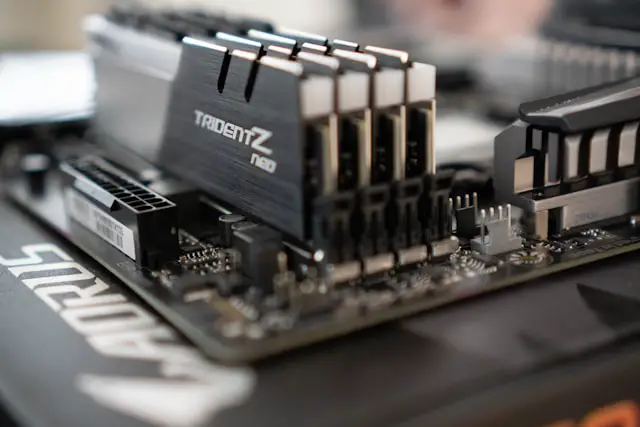
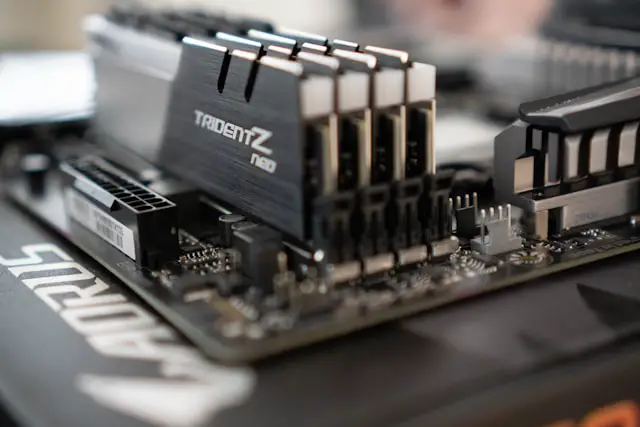
Choosing the right motherboard requires an understanding of RAM, as it affects both the speed and capacity of your PC’s memory. There are two types of RAM:
RAM Types
DDR4: The most common type of RAM in modern PCs. Offers a good balance of speed, power efficiency, and cost. Supported by most contemporary motherboards.
DDR5: The latest generation, providing higher speeds and improved performance. Supported by newer motherboards, especially those designed for high-end and future-proof builds.
Speed
- Standard Speeds: Typical DDR4 speeds range from 2133 MHz to 3200 MHz, while DDR5 starts at 4800 MHz and goes higher. Faster RAM improves performance, particularly in tasks like gaming and video editing.
- Overclocking: Many motherboards support RAM overclocking, allowing you to push your memory modules beyond their rated speeds for enhanced performance.
Capacity
- Slots and Maximum Capacity: Motherboards come with 2 to 8 RAM slots, supporting different maximum capacities. Common configurations support up to 64GB or 128GB, while high-end models can support more.
- Dual/Quad Channel: Dual-channel (or quad-channel) memory configurations can significantly boost performance by allowing simultaneous data access.
4. Connectivity Options
When selecting a motherboard it is important to consider connectivity options because most probably you need them in the future. Some important connectivity options include USB ports and expansion slots.
USB Ports
- USB 3.2 Gen 2: Offers speeds up to 10 Gbps, ideal for fast data transfer. Most modern motherboards include several of these ports.
- USB-C: A versatile and reversible connector that supports high-speed data transfer, video output, and power delivery. Essential for connecting modern devices.
- USB 2.0: Useful for peripherals like keyboards and mice, it is slower than USB 3.2.
Expansion Slots
- PCIe Slots: Crucial for adding graphics cards, sound cards, and other expansion cards. Ensure before buying that your motherboard has the right number and type of PCIe slots for your needs.
- M.2 and SATA: For storage solutions, M.2 slots support NVMe SSDs for ultra-fast storage, while SATA ports are essential for traditional hard drives and SSDs.
5. Cooling Solutions


Keeping your computer cool is crucial for its performance and smooth running. When buying a motherboard always look at its cooling feature and ensure that it doesn’t overheat.
Heat Sinks
- VRM Heat Sinks: These are small metal pieces that cool down the power delivery parts of the motherboard. Good VRM heat sinks help with stable performance, especially if you overclock your CPU.
- Chipset Heat Sinks: These cool down the main chip on the motherboard, helping prevent slowdowns.
Fan Headers
- Multiple Fan Headers: These are connectors for attaching extra case fans. More fan headers mean better airflow and cooling.
- PWM Support: PWM fan headers let you control fan speeds, balancing cooling and noise.
Advanced Cooling
- Liquid Cooling: If you want to use water cooling, check if the motherboard supports it. Look for special connectors for pumps and space around the CPU.
- Thermal Sensors: Some motherboards have sensors to monitor temperatures and adjust cooling automatically.
M.2 Cooling
- M.2 Heatsinks: These keep your high-speed storage drives cool, preventing them from slowing down due to heat.
So in the last Here are some suggestions which you can consider if you want to buy a motherboard:
1.Gigabyte B650E Aorus Master:
- Socket: AM5
- Chipset: AMD B650E
- Form Factor: ATX
2.ASRock X670E Taichi:
- Socket: AM5
- Chipset: X670E
- Form Factor: E-ATX
3.MSI MAG Z790 Tomahawk WiFi:
- Socket: LGA 1700
- Chipset: Intel Z790
- Form Factor: ATX
Final Words
The performance and experience of a good computer heavily rely on your motherboard, so choose one that meets your needs. Key factors to consider include compatibility with your processor, RAM support, expansion slots for future upgrades, connectivity options like USB and HDMI ports, and effective cooling solutions. Making an informed decision will enhance your PC’s efficiency and longevity.

![10 Motherboard Failure Causes [+ How to Avoid Them 2024]](https://motherboardtimes.com/wp-content/uploads/2021/12/motherboard-failure-causes-768x432.jpg)
![Does Motherboard Affect FPS? [Truth Revealed + Infographic]](https://motherboardtimes.com/wp-content/uploads/2021/12/does-motherboard-affect-fps-768x432.jpg)

![Do Motherboards Come With Screws? [Definitive Guide]](https://motherboardtimes.com/wp-content/uploads/2021/11/do-motherboards-come-with-screws-768x432.jpg)