How Many M.2 Slots Do Motherboards Have?


So, you’re in the market for a new motherboard and wondering how many M.2 slots motherboards have. So, really, how many M.2 slots do you get with a motherboard?
Well, it greatly varies depending on the form factor and type of the motherboard. For instance, premium motherboards tend to have more M.2 slots. Also, motherboards with bigger form factors (such as ATX) tend to have more M.2 slots due to extra space.
Keep reading to learn how many M.2 slots motherboards have and what else to consider when choosing one with M.2 slots.
M.2 SSD Slots: Quick Overview
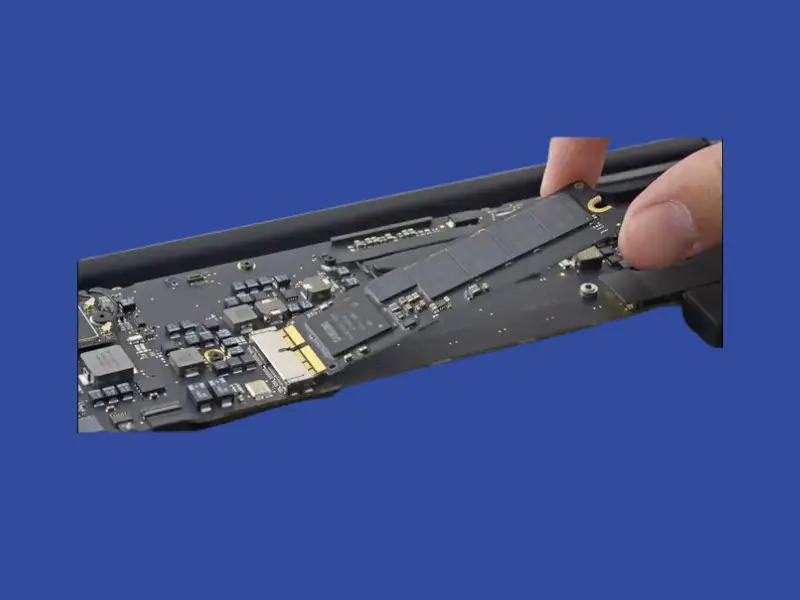
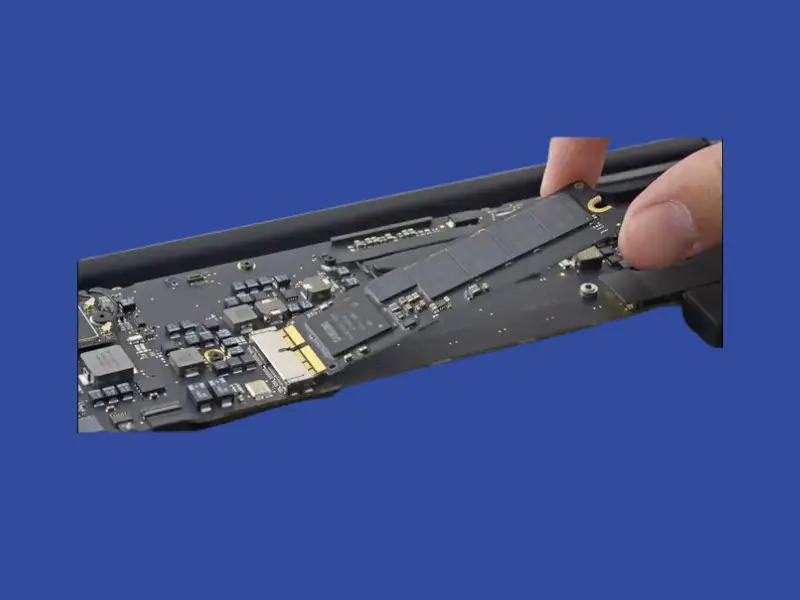
M.2 slots are small, high-speed expansion slots designed to support solid-state drives (SSDs) with faster speeds than traditional SATA drives. M.2 slots can support both SATA and NVMe SSDs, with NVMe drives offering significantly faster transfer rates.
With M.2 SSDs, you can achieve transfer speeds of up to 3,500 MB/s read, and 3,300 MB/s write, depending on the specific drive and motherboard. This is several times faster than traditional SATA SSDs, which typically reach around 550 MB/s read and write speeds.
So why should you choose M.2 slots over traditional SATA slots?
Firstly, M.2 SSDs are significantly faster, leading to faster boot times, improved application performance, and faster file transfers. Additionally, M.2 SSDs are physically smaller than traditional SATA drives, making them perfect for use in slim or compact devices such as laptops and mini PCs.
And finally, M.2 slots offer more bandwidth and PCIe lanes than traditional SATA ports, which means they can support more devices and higher bandwidth peripherals without slowing down the rest of the system.
Types of M.2 Slots (SATA vs NVMe)
The two main types of M.2 slots are SATA and NVMe.
SATA M.2 slots SATA-based SSDs, which are affordable and widely available. When used in a SATA-based M.2 slot, they can achieve speeds of up to 550 MB/s read and write, which is a nice improvement over traditional hard drives.
But if you’re looking for even more speed, you’ll want to check out NVMe.
NVMe is a newer storage protocol that’s designed specifically for SSDs. It’s faster than SATA and can achieve speeds of up to 3,500 MB/s read and 3,300 MB/s write in an NVMe M.2 slot. That’s several times faster than SATA-based M.2 slots and can significantly improve system performance.
So, which type of M.2 slot is right for you?
Well, it depends on your needs and budget. If you’re on a tight budget or just want a decent speed improvement over traditional hard drives, then a SATA-based M.2 slot might be the way to go. But if you’re looking for the ultimate speed and performance, an NVMe M.2 slot is the clear winner.
How Many M.2 Slots Do Motherboards Have?
The number of M.2 slots on a motherboard varies depending on the form factor. Most ATX motherboards have two or three M.2 slots, while Micro ATX motherboards typically have one or two. Mini ITX motherboards generally only have one M.2 slot due to their small size.
However, it’s important to check the specifications of a specific motherboard before making a purchase, as the number of M.2 slots can vary even within the same form factor.
Number of M.2 Slots According to Motherboard Form Factor
Here’s a breakdown of how many M.2 slots you can expect to find on different motherboard form factors:


ATX motherboards (usually 2-3)
ATX motherboards are typically the largest and offer the most features, including multiple M.2 slots. Most ATX motherboards come with two or even three M.2 slots, which is great for users who need lots of high-speed storage.
Micro-ATX motherboards (usually 1-2)
Micro ATX motherboards are a smaller form factor that still offer a good balance of features and affordability. Most Micro ATX motherboards come with at least one M.2 slot, but some models can have up to two slots, which is perfect for users who need a little extra storage.
Mini ITX motherboards (usually 1)
Mini ITX motherboards are the smallest form factor and are designed for compact builds such as mini PCs or HTPCs. Due to their size, Mini ITX motherboards typically only come with one M.2 slot. However, some higher-end models may offer two M.2 slots, but these are few and far between.
Examples of Popular Motherboards and Number of M.2 Slots They Offer
Here are some examples of popular m.2 motherboards and the number of M.2 slots they offer:
ASUS ROG Maximus XII Extreme (ATX)
This high-end motherboard comes with three M.2 slots, each with support for PCIe 3.0 x4 and SATA SSDs.
MSI B450 Tomahawk MAX (ATX)
This mid-range motherboard has two M.2 slots, one supporting PCIe 3.0 x4 and the other supporting PCIe 2.0 x4 and SATA SSDs.
ASRock B450M Pro4 (Micro ATX)
This budget-friendly motherboard has one M.2 slot supporting PCIe 3.0 x4 and SATA SSDs.
Gigabyte B450 I AORUS PRO WIFI (Mini ITX)
This Mini ITX motherboard packs one M.2 slot supporting PCIe 3.0 x4 and SATA SSDs.
Things to Consider When Choosing a Motherboard With M.2 Slots
When choosing a motherboard with M.2 slots, there are several factors to consider to ensure that you select the right one for your needs:
Compatibility With CPU and Other Components
Make sure the motherboard you choose is compatible with your CPU and other components for optimal performance and stability. Check the number of PCIe lanes that your CPU and chipset support, as well as the type of M.2 SSDs you plan to use.
Moreover, your other hardware parts like RAM, PSUm abd cooling should be compatible with the motherboard too. So, before purchasing an M.2 motherboard, be sure to check the specifications and compatibility of all the components you plan to use in your system.
Number of PCIe Lanes and Their Bandwidth
PCIe lanes are used to connect components such as M.2 SSDs and graphics cards to the motherboard. The number of PCIe lanes and their bandwidth can affect the performance of your system. Make sure the motherboard you choose has enough PCIe lanes and bandwidth to support your components without slowing down other parts of your system.
Form Factor of Your M.2 Drives
M.2 drives come in different form factors, and it’s important to choose a motherboard that supports the form factor of your M.2 drives. Some M.2 drives are longer than others, so make sure the motherboard has enough clearance to accommodate your drives.
Room for Upgrades
If you plan to upgrade your system in the future, make sure the motherboard has room for additional M.2 drives or other components. Check the number of M.2 slots and the available PCIe lanes to ensure that you have room to grow. Also, go for a motherboard with high RAM capacity of 64GB or 128GB.
Check out our guide on the best motherboards with M.2 slots to find yourself a decent motherboard for your M.2 drives.
FAQs
You can use multiple M.2 drives on a motherboard as long as the motherboard offers multiple M.2 slots. Most motherboards offer 2-3 M.2 slots, allowing you to connect the same number of M.2 drives.
No, M.2 is a relatively modern storage protocol, and not all motherboards offer M.2 slots. Still, most modern motherboards include M.2 slots to support your M.2 storage drives.
You can use your M.2 SSD with an older motherboard as long as the motherboard offers an M.2 slot. If it doesn’t, consider trying an M.2 expansion card.
Final Words
To sum up, the number of M.2 slots on a motherboard depends on its form factor, type, and price. Motherboards with bigger form factors like ATX offer more M.2 slots. Also, premium motherboards tend to include more M.2 slots than budget boards.
![Why is Motherboard Important? [All You Need to Know]](https://motherboardtimes.com/wp-content/uploads/2022/06/why-is-a-motherboard-important-768x432.png)
![How Many SATA Ports Do I Have? [Complete 2023 Guide]](https://motherboardtimes.com/wp-content/uploads/2021/12/How-Many-SATA-Ports-Do-I-Have-768x432.png)
![Do Motherboards Have Bluetooth? [Detailed Guide]](https://motherboardtimes.com/wp-content/uploads/2022/03/does-motherboard-have-bluetooth-768x431.jpg)
![10 Motherboard Failure Causes [+ How to Avoid Them 2024]](https://motherboardtimes.com/wp-content/uploads/2021/12/motherboard-failure-causes-768x432.jpg)
![How to Test Motherboard Without CPU [Complete Guide 2024]](https://motherboardtimes.com/wp-content/uploads/2021/12/how-to-test-a-motherboard-without-cpu-768x432.png)
![How Much is a New Motherboard in 2024? [Revealed With Data]](https://motherboardtimes.com/wp-content/uploads/2022/08/how-much-is-a-new-motherboard-768x432.png)