8 Best Motherboards for Ryzen 5 5600G [2024 Guide]
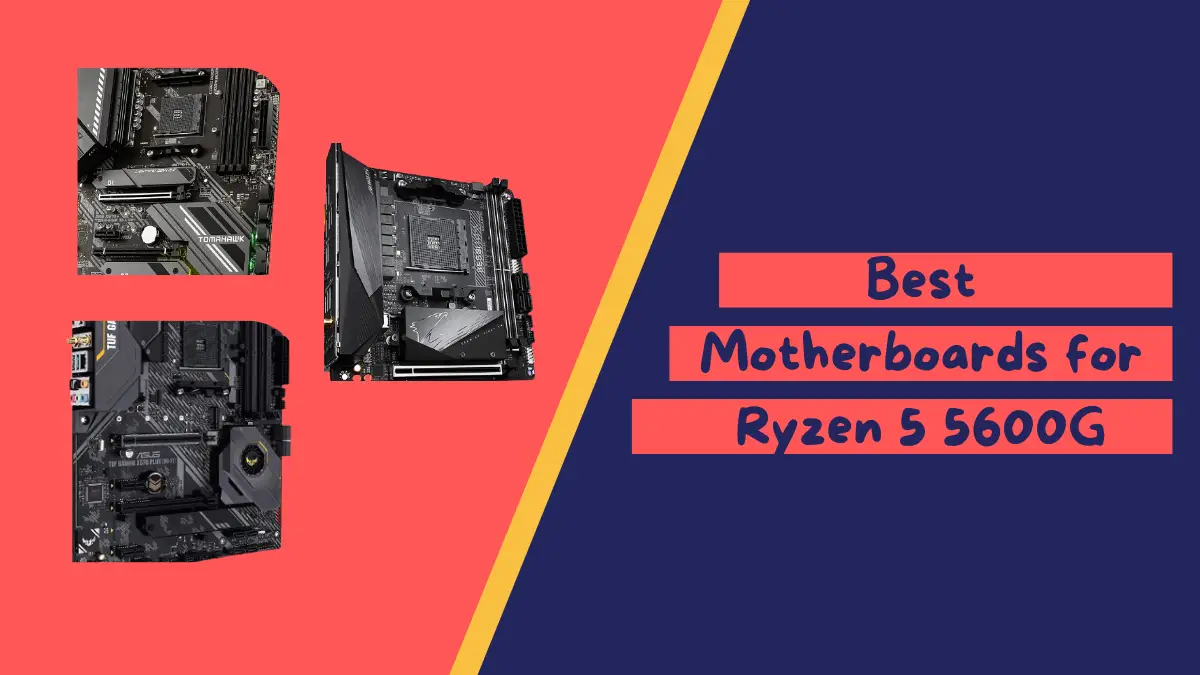
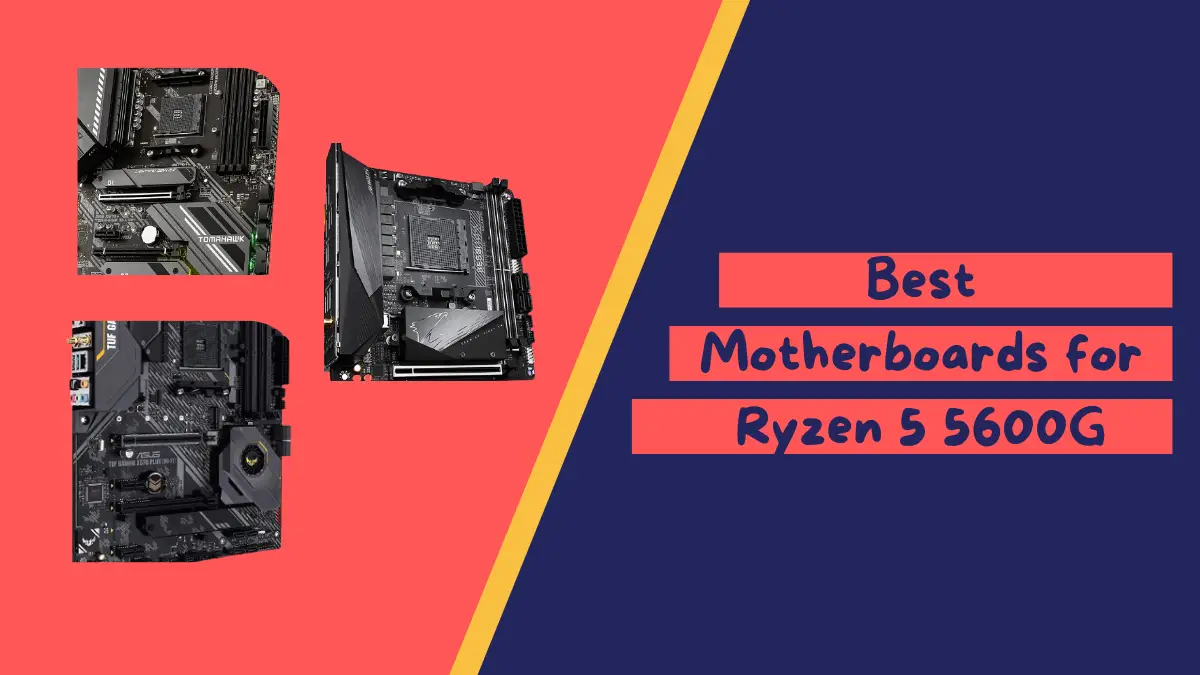
Let’s be honest: finding the right motherboard for your Ryzen processor can be challenging.
From comparing product descriptions to reading user reviews, you might spend hours mulling over the right option.
That’s where we come in. In this guide, we’ll review and compare the best motherboards for Ryzen 5 5600G to help you find a suitable one for your PC.
Moreover, we’ve included a detailed buying guide to help you make an educated decision.
With that said, let’s dive in!
Quick Picks
Here is a short snippet of our top recommendations if you are in a hurry:
| Image | Product | Key Features | Price |
|---|---|---|---|
  |
ASUS Prime B550-PLUS – Best Overall | – Supports AMD AM4 Socket and PCIe 4.0 – Ultrafast connectivity with – dual M.2 slots Comprehensive cooling solutions – 8+1 DrMOS power stages for enhanced power solutions |
Check Price |
  |
ASUS TUF Gaming X570 – Runner Up | – AMD AM4 Socket and PCIe 4.0 – Comprehensive cooling solutions – Enhanced power solutions – TUF Gaming Alliance for seamless compatibility – Aura Sync RGB for customizability |
Check Price |
  |
MSI MPG B550 – Budget Pick | – Mystic Light RGB for customizable lighting effects – Frozr Heatsink Design for efficient cooling – Lightning-fast 2.5G LAN and Wi-Fi 6 – DDR4 Boost for optimized memory performance |
Check Price |
With that out of the way, here’s an overview of each of our top picks:
1. ASUS Prime B550-PLUS – Best Overall
This is a reliable motherboard that provides ultrafast connectivity with PCIe 4.0 compatibility, comprehensive cooling solutions, boosted memory performance, and enhanced power solutions for high-count-core CPUs – making it the best motherboard for Ryzen 5 5600G overall.
2. ASUS TUF Gaming X570-Plus – Runner Up
This motherboard offers impeccable thermal performance and military-grade TUF components, making it a great runner-up for Ryzen 5 5600G motherboards.
3. MSI MPG B550 – Budget Pick
This motherboard offers excellent performance at a significantly lower price, thanks to its fast-speed memory support and flawless heatsinks.
Reviewing the Best Motherboards for Ryzen 5 5600G
Below we’ll review the topmost motherboards for Ryzen 5 5600G:
1. ASUS Prime B550-PLUS – Best Overall
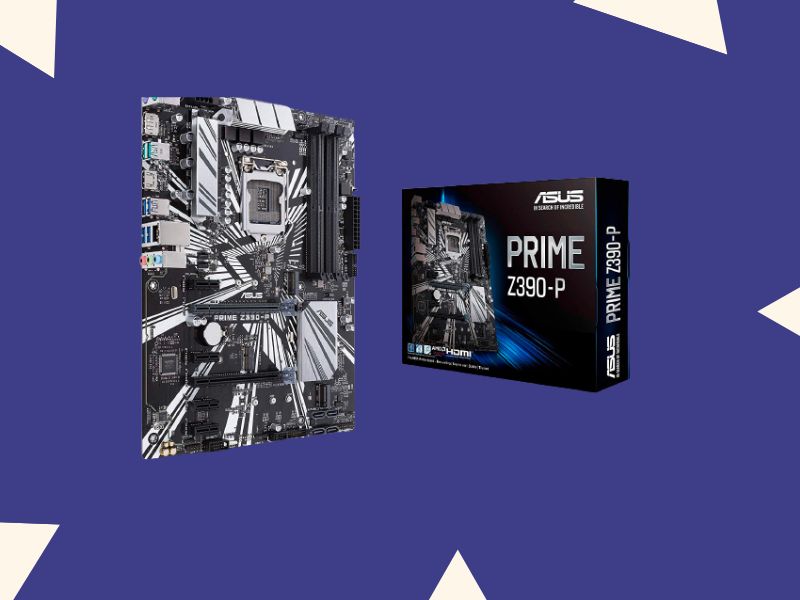
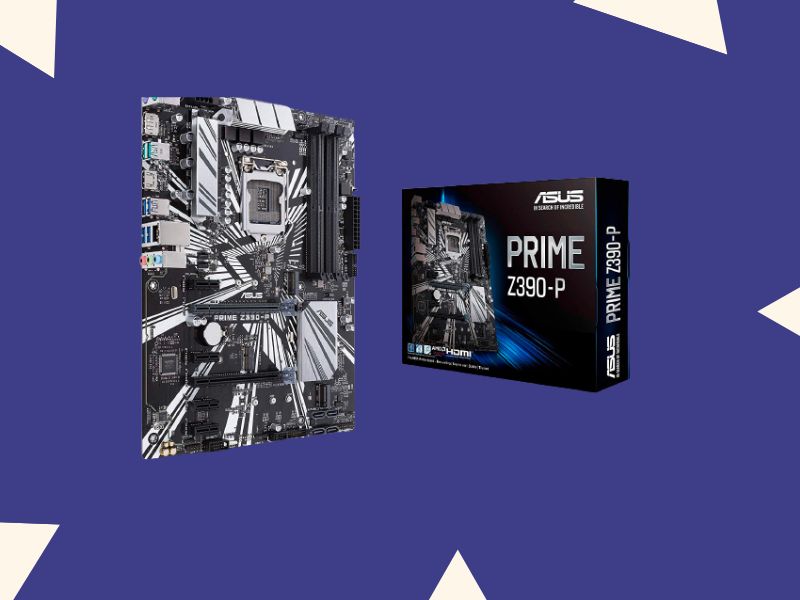
The ASUS Prime B550-PLUS is an excellent motherboard for the Ryzen 5 5600G. Its AMD AM4 Socket and PCIe 4.0 make it the perfect match for Zen 3 Ryzen 5000 and 3rd Gen AMD Ryzen CPUs.
This motherboard has ultrafast connectivity with 1x PCIe4.0 x16 SafeSlot, 1Gb LAN, dual M.2 slots, USB 3.2 Gen 2 Type-A, and Thunderbolt 3 header. Its VRM heatsink, chipset heatsink, hybrid fan headers, and Fan Xpert 2 utility ensure comprehensive cooling for the system.
Moreover, the ASUS OptiMem proprietary trace layout allows memory kits to operate at higher frequencies with lower voltages to boost memory performance. The motherboard has enhanced power solutions with 8+1 DrMOS power stages, high-quality alloy chokes, and durable capacitors to provide reliable power for high-count-core CPUs.
Lastly, it has 5X Protection III, which provides all-around protection with LANGuard, DRAM SafeSlot Core safeguards, and stainless-steel back I/O. The Aura Sync RGB feature allows for synchronizable LED effects across a wide range of compatible PC gear, making it an excellent choice for enthusiasts who want a customizable system.
Pros
- PCIe 4.0 compatibility
- Comprehensive cooling solutions
- Boosted memory performance
- Enhanced power solution
Cons
- Limited Thunderbolt 3 connectivity
- No Wi-Fi capability
2. ASUS TUF Gaming X570-Plus – Runner Up
This ASUS board is one of the best budget motherboards for Ryzen 5 5600G, packing great features like WiFi 6.0, Bluetooth 5.0, two M.2 slots, and fast-speed PCIe expansion slots.
Moreover, it also packs Realtek L8200A Gigabit Ethernet for fast-speed wired Internet. The inclusion of 8 SATA connectors is another significant addition, ensuring you can connect all your storage drives efficiently.
In terms of appearance, it’s not the most unique motherboard available, but its RGB lighting makes it stand out.
It offers robust heatsinks to maintain the stability of your PC’s performance and keeps it cool. However, some users might not like the fact that it comes with Bluetooth 5.0 only.
Overall, it’s a great runner-up for the top motherboards for Ryzen 5 5600G, thanks to its support for M.2 slots, high-speed Ethernet port, and RGB lighting.
Pros
- Impeccable thermal performance
- Two M.2 slots
- Military-grade TUF components
- Ethernet LAN port
Cons
- Limited to Bluetooth 5.0
Click here to check out our guide on the finest Ryzen 5 3500 motherboards to find yourself a decent motherboard for your 5th gen Ryzen processor.
3. MSI MPG B550 – Budget Pick
The best motherboards for Ryzen 5 5600G do not have to be heavy on your pocket and this option is proof of that. Despite its affordable price, it offers decent features like PWM heatsinks that ensure your computer stays cool under intense load.
Moreover, it packs two PCIe x1, PCIe x16, and M.2 slots, so you can connect all your hardware parts like storage drives and graphics cards easily. Also, it can accommodate up to 128GB RAM with up to 5100 MHz clock speed.
Apart from that, this motherboard offers a decent power delivery system. You also get an RGB cable extension to make your motherboard light up as desired. Moreover, it has four SATA slots to connect your storage drives.
You also get a solid sound quality with a decent thermal system. Speaking of the thermal system, this motherboard offers remarkable VRM heatsinks which quickly radiate all the heat away.
On the flip side, it has fewer USB ports and requires installing M.2 NVME cards for using M.2 storage drives.
But overall, it’s the best budget motherboard for Ryzen 5 5600G as it offers decent cooling and future-proof features at a low price.
Pros
- Flawless heatsinks for better performance
- Memory speed up to 5100 MHz
- VRM heatsinks with six-layered PCB
Cons
- Limited USB ports
- Requires M.2 NVME cards separately
4. ASUS ROG Crosshair VIII Dark Hero – Most Premium
This motherboard packs high-end features like 16-phase power delivery, eight SATA slots, and a fast-speed Ethernet port. Plus, it supports WiFi 6 to connect your computer to the Internet wirelessly.
Apart from that, this motherboard packs 12 USB ports to allow connecting your everyday devices for data transfer. Plus, it offers an impeccable design, addressable LEDs, and a beautiful ROG sticker.
Moreover, it performs well in terms of cooling. For instance, you get a passive chipset heatsink along with two premium-grade aluminum heatsinks for M.2 drives. It also supports water cooling to keep your computer as cool as possible, ensuring consistent performance.
But since this motherboard packs all these premium features, it comes at a premium price. Still, its features make it a great deal of comfort for professional users and enthusiasts.
Overall, we believe it’s the most premium motherboard for Ryzen 5 5600G as it offers impeccable features like high-quality aluminum heatsinks, support for water cooling, and a pleasing design.
Pro
- USB 3.2 Gen 2 Type-C ports
- Supports PCIe 4.0
- WiFi 6 and 2.5Gbps Ethernet
Cons
- On the expensive side
Read our guide on the top Ryzen 3 3200G motherboards to help you find the right motherboard for your Ryzen CPU.
5. Asus ROG STRIX B550-F – Finest Cooling
This motherboard offers a fantastic cooling design to ensure your computer’s temperature stays low, which is important for consistent performance from your hardware. Its 14-phase power delivery system is designed to provide effective cooling for your computer.
Moreover, you get a premium audio codec for high-quality sound, along with a 2.5 GbE LAN port for fast-speed Internet. Apart from that, it’s equipped with six SATA slots to connect all your storage drives.
Further aiding its versatility is its variety of USB ports. It offers USB Type-C and Type-A ports to support all your peripherals without an adapter. When it comes to size, this motherboard comes in a widely supported ATX form factor.
On the other hand, the major downside of this motherboard is it lacks built-in WiFi and Bluetooth. So, you’ll need an adapter or expansion card for wireless connectivity options.
But overall, we believe it’s the finest Ryzen 5 5600G motherboard for cooling as it offers an efficient cooling design with a 14-phase power delivery system.
Pros
- Effective thermal design
- Premium audio system
- 14-phase power delivery
- Supports USB Type-C
Cons
- Lacks built-in WiFi and Bluetooth
6. Gigabyte Z590 Aorus Elite – Best Overclocking Support
This motherboard offers effective connectivity options, including 13 USB ports. You also get a USB 3.2 Type-C port to connect your Type-C peripherals.
Apart from that, it packs a high-end overclocking system – thanks to its premium power delivery. Further, it packs enlarged heatsinks with M.2 shields to maintain optimal temperature. It also offers various VRM phases for effective cooling.
For memory, it has four DIMM slots, allowing you to install up to 128 GB RAM. For your power supply, it has the usual 24-pin ATX main power connector, the ATX 12V power connector, and the 8-pin ATX 12 V power connector.
All in all, this motherboard delivers good performance and is a perfect choice if you do not need the HDMI output. It has only one video output which is the Display Port. Overall, this is one of the best higher-end motherboards for Ryzen 5 5600G.
Pros
- RAM slots with steel protection
- Up to 5400 MHz memory for overclocking
- RGB lighting under the chipset
- Enlarged heatsinks
Cons
- No HDMI output
Also, see our article on the best Ryzen 7 1700 motherboards to find an effective AMD motherboard for your PC.
7. ASRock B450M Steel Legend – Impressive RGB Lighting
This motherboard offers some of the best aesthetics out there. As one of the best motherboards for Ryzen 5 5600G, it has a solid Ryzen system. It also packs up-to-date connectivity with the Ultra M.2, SATA M.2, and regular SATA slots. Moreover, you get 7.1 audio powered by a Realtek ALC892 chip.
Visually, it has a durable design with Steel Slot protection on the PCIe slot to avoid unexpected jolts to the system anytime during use. It also has an extra alloy heat sink. Moreover, you also get the Gigabit Ethernet using the reliable Realtek RTL8111H. Another advantage is that it has a Thermaltake water cooling setup, which smooths the overclocking process.
However, one of its downsides is that its overclocking speed is lower than expected, which might make it the second-best option for overclocking. Overall, at a competitive price, this motherboard has pleasing aesthetics and excellent RGB lighting.
Pros
- Best aesthetic with RGB lighting
- Best audio setup
- Ultra M.2 slots
Cons
- Unsatisfactory overclocking
8. Asus Prime B550 Plus – Decent Connectivity
The B550 Plus has impressive features, including six SATA ports, USB 3.0, and multiple power delivery heatsinks. It has good features as a mid-range option among the best Ryzen 5 compatible motherboards.
In its design, the manufacturers have gone for a more simplistic aesthetic. It is entirely black with gray heatsinks to give it a premium look. The heatsinks ensure the VRM circuit operates at a cool temperature. For connectivity, this motherboard supports PCIe 4.0 slots for blazing-fast data transfer speeds.
It has an impressive overclocking threshold, and for the ASUS series, you can overclock at the speed of 4800 MHz. Moreover, it has four DIMM slots, and every slot offers 32 GB capacity. This means that the total RAM capacity is 128 GB.
On the downside, the back panel of this board does not include the pre-installed I/O shield, which has been known to make the installation process difficult. The number of VRM phases might be too limiting for those who want an overclocking motherboard. It only has 8+2 phases.
Overall, if ports and connectivity are your focus, then it has two PCIe x16 connectors and 3x PCIe 3.0 x1 support. It also has a 24-pin power cable to receive enough energy to power your gaming session smoothly. It is ideal if you want a better connectivity option in a mid-range motherboard.
Pros
- The amazing overclocking threshold at 4800 MHz
- Multi-power delivery heatsink
- 2x PCIe x16
Cons
- The installation process can be difficult
Seeking a motherboard with M.2 support? We’ve reviewed the best motherboards with M.2 slots in this guide.
Best Motherboard for Ryzen 5 5600G: Buying Guide
Whether your budget is modest or not, there are several types of Ryzen 5 5600G for you in the market.
A good gaming PC needs excellent graphics, audio setup, fast data transfer, processing speed, superb connectivity with accessible USB ports, and much more. The motherboard is the heart of any system, so you need an all-encompassing board that will deliver excellent performance.
There are some details to be noted to guide your buying decision for the best Ryzen 5 compatible motherboards. We have outlined those below:
Which Motherboard Do You Need for Ryzen 5 5600G?
The best motherboards for Ryzen 5 5600G processors are the ones with X570, B550, B450, A520, and X470 chipsets.
B550 is an excellent chipset for budget-friendly motherboards for Ryzen 5 5600G. But if you’re seeking a high-end motherboard for optimal performance, consider motherboards with an X570 chipset.
The B550 chipset from AMD is designed for power users as it offers great overclocking control for gamers and content creators. Plus, it supports PCIe 4.0 technology for fast-speed NVMe storage and expansion cards.
The X570 chipset, on the other hand, provides more PCIe 4.0 lanes for greater flexibility, along with better multi-GPU support.
Factors To Consider When Choosing a Motherboard for Ryzen 5 5600G
Below are the most important factors to consider when deciding on a motherboard for Ryzen 5 5600G.
Storage support
This is one of the most fundamental features to consider while making a buying decision. For more storage space, a hard disk drive HDD is ideal since it is not too pricey. Another option is using solid-state drives SSD which are slightly on the high end.
Between these two options, SSD drives have more speed.
Motherboards also have storage connectors namely serial ATA and SATA connectors. The latter offers six gigabytes per second of data transfer. Basically, these connectors will expand your storage space and speed of data transfer.
Another storage connection type is NVM Express which offers a data transfer speed of 3 GB/s. Usually, motherboards come with product descriptions for you to read. This way you can check for the right storage features you want.
Check out our guide on which M.2 slot to use to make sure you install your storage in the right slot.
Connectivity
Connectivity in a motherboard is essential and in this category, you need to look for sufficient USB ports, fan connectors, SATA ports, and M.2 ports. The internal and external USB connections include USB 2.0, and USB-C 3.1 ports.
Other connectivity options include display ports, including HDMI ports, DisplayPort, and VGA cards. Depending on your use, there are different audio jacks and speakers that every motherboard offers as well. You can also connect to a digital audio jack internally.
Other than that, consider the Front panel headers, VRM heatsink, Input/Output ports, CPU power connectors, fan headers, and PCIe slots.
Form factor
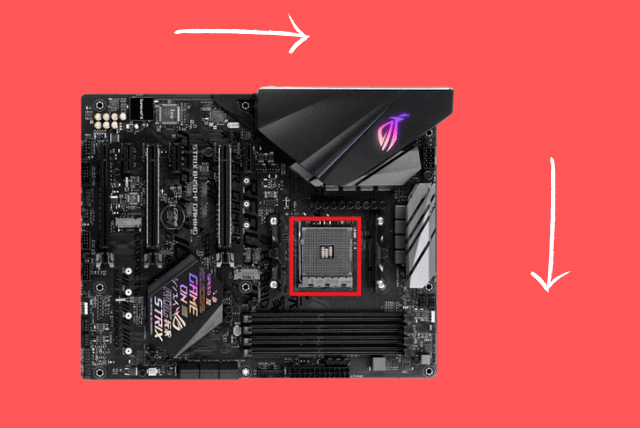
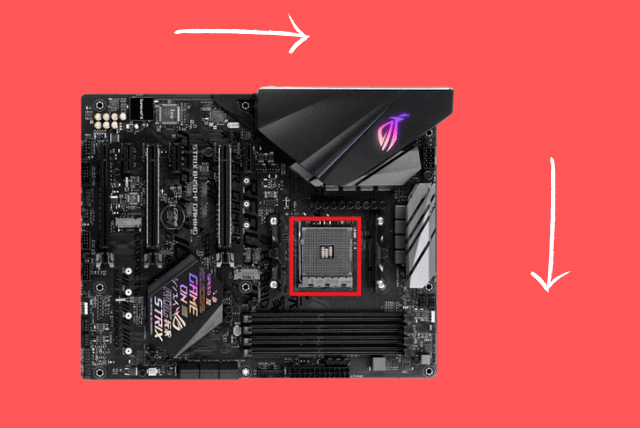
The form factor determines the size of the motherboard which then determines the components it can support. Depending on your use, the best motherboards for Ryzen 5 5600G can be purchased in standard sizes.
The most common form factors are ATX, Micro ATX, and Mini ITX. The first one is the standard full-size motherboard. It includes four memory slots with seven expansion slots. The second one is the Micro ATX which has four DIMM slots and two full-size PCIe x16 expansion slots.
On the other hand, if you do not need an expanded setup, the best budget motherboards for Ryzen 5 5600G also have options with Mini ITX. This small form factor has only two DIMM slots and only one PCIe slot. However, this form factor generally doesn’t support fan cooling.
PCIe expansion slots
You can integrate your graphic cards, network adapters, and other expansion cards into these PCIe expansion slots of your motherboard. So, make sure your motherboard has enough PCIe slots for your needs.
The PCIe x16 is the largest slot as it has 16 data lanes to transfer 16 bits per cycle. The four slot sizes include x16, x4, x8, and, x1.
Chipset
The chipset is designed to develop a communication bridge between the CPU and other expansion devices. For Ryzen processors, the AMD X570 chipsets have the most up-to-date features. This is the best chipset that offers two PCIe 4.0 graphics card slots. This chipset is also ideal for those who are looking for overclocking support.
Other chipsets for Ryzen processors include B550, A520, and X470 chipsets. All of these chipsets offer plenty of bandwidth options and connectivity as well as graphics card slots.
CPU compatibility
The CPU compatibility simply means you have to check whether your CPU has the setting for your chosen motherboard. The major two options in the market are AMD and Intel.
Depending on your CPU, you have to check for the type of socket. For the Ryzen CPU, you would need the AM4 socket and the chipset of the chosen Ryzen motherboard to make sure both are compatible.
FAQs
Below we’ll answer the most frequent questions regarding motherboards for Ryzen 5 5600G.
Gigabyte B660M Aorus Pro is the best motherboard for Ryzen 5 5600G overall. It offers amazing features like fast WiFi 6 networking and support for M.2 drives. But if you’re seeking a more affordable motherboard, MSI MPG B550 is a great solution as it offers amazing value at a low price.
Yes, Ryzen 5 5600G is compatible with the B450 chipset. Other chipsets supported by Ryzen are X570, A520, and B550. These chipsets are also called 400 and 500-series consumer chipsets. However, there are older versions called the 300-series chipsets that are not compatible with the Ryzen 5000-series CPUs unless it has an updated BIOS.
Gigabyte B660M Aorus Pro AX supports Ryzen 5 5600G out of the box. Generally speaking, this motherboard doesn’t require a BIOS update, ensuring you can install it on your PC and start using it right away. Moreover, most motherboards with one of X570, B550, or A520 chipsets support Ryzen 5 5600G effortlessly.
AMD Ryzen 5 5600G only supports DDR4 memory. All other generations of RAM, including DDR3 and DDR5, are incompatible. That said, the motherboard you consider for your Ryzen 5600G processor must be DDR4-supported.
Final Words
The performance and the experience of a good computer greatly relies on your motherboard. When choosing a motherboard for your Ryzen 5 5600 processor, make sure to choose an option that fits your needs. For instance, it must have your preferred form factor and connectivity, storage, and PCIe options. Until next time, cheers!

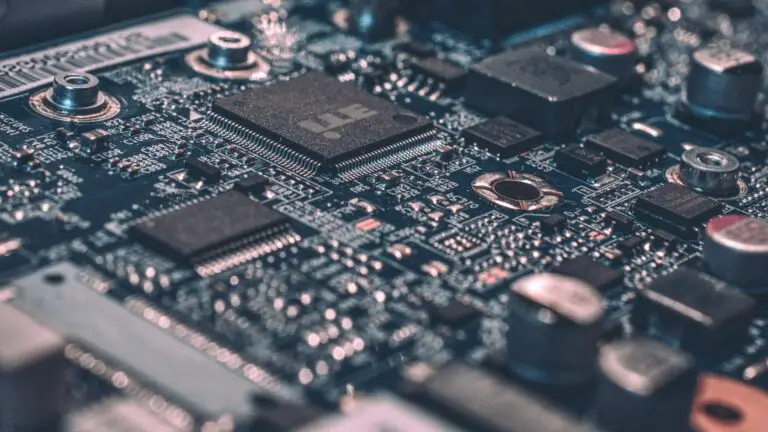
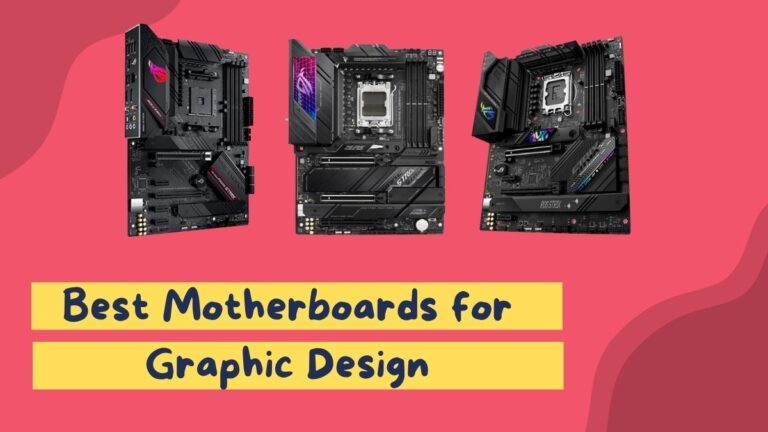

![The 5 Best Motherboards for Ryzen 5 3500 [Reviewed]](https://motherboardtimes.com/wp-content/uploads/2022/12/best-motherboards-for-amd-ryzen-5-3500-768x432.png)
