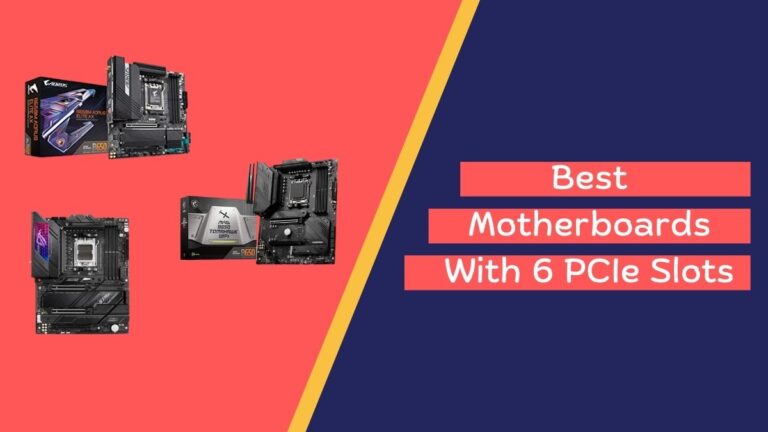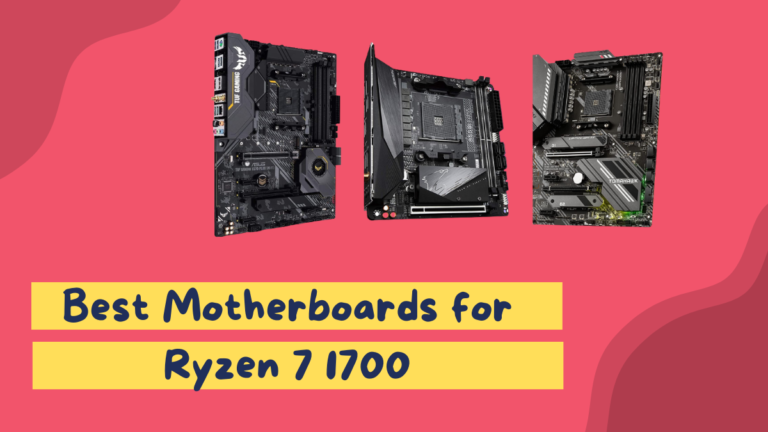8 Best LGA 1200 Motherboards for 2024


LGA 1200 is a microprocessor socket that was released in April 2020 and is used by all Intel 10th and 11th-generation CPUs.
Currently, 10th and 11th-generation CPUs are Intel’s best and most powerful ones. If you’re planning to install any of these CPUs in your next build, it’s best if you grab an LGA 1200 motherboard.
In this guide, we’ll walk you through detailed reviews of the best LGA 1200 motherboards to help you find a suitable option for yourself.
That said, let’s dive in.
Quick Picks
If you’re in a hurry here are our top recommendations for LGA 1200 motherboards:
| Image | Product | Key Features | Price |
|---|---|---|---|
  |
MSI Z490-A PRO – Best Overall | – Premium features at a reasonable price – Extended heatsink for efficient cooling – Support for high-speed storage devices – 2.5Gbps Ethernet LAN for faster workflows – Stable and balanced current during overclocking |
Check Price |
  |
ASUS Prime Z490-A – Runner Up | – Decent connectivity and networking features – Dual M.2 slots and SATA 6Gbps for storage – Intel 2.5Gb Ethernet for high-speed internet – 12+2 DrMOS power stages for increased efficiency – ASUS AI Overclocking tool for optimal performance |
Check Price |
  |
ASROCK B460M PRO4 – Budget Pick | – Remarkable features at a low price – Effective heatsinks for optimal cooling – Multiple expansion slots for graphics and expansion cards – Support for AMD CrossFireX technology – Wide range of connectivity options and high RAM capacity |
Check Price |
That said, here’s an overview of these motherboards:
1. MSI Z490-A PRO – Best Overall
This is one of the best LGA 1200 motherboards due to its premium features like twin-turbo M.2 shield frozr slots for supporting the fastest storage drives, 2.5Gbps ethernet LAN for fast Internet, and lots of USB ports for easy connectivity.
2. ASUS Prime Z490-A – Runner Up
This motherboard is also highly recommended since it offers dual M.2 slots, SATA 6Gbps, fast-speed Intel 2.5GbE Internet, and Thunderbolt 3 support.
3. ASROCK B460M PRO4 – Budget Pick
This motherboard packs powerful features like a 9-phase power design with an effective heatsink, and a variety of PCIe x16 slots at an affordable price.
Note: Each of these motherboards is compatible with the following processors:
- 10th and 11th Gen Intel Core processors
- Intel Pentium Gold, and Celeron processors
With that out of the way, let’s roll into the detailed reviews.
Reviewing the Best LGA 1200 Motherboards
1. MSI Z490-A PRO – Best Overall
This motherboard is our overall best choice since it offers the premium features of a Z490 chipset at a reasonable price.
It has an extended heatsink that enlarges the heat dissipation area so that the CPU power system can run even premium processors.
This motherboard can support one of the fastest storage devices on the market with a top speed of 32 GB/s – thanks to its Twin Turbo M.2 shield frozr.
It has a 2.5Gbps Ethernet LAN for workflows and 8+4 pin connectors that provide enough power for multi-core CPUs even during overclocking. When overclocking, the motherboard’s core boost technology will give the CPU a stable, balanced current to maintain its high-performance levels.
The only negative thing about this board is that there is an audible click that occurs when it’s turned on. Unless you are highly sensitive to computer noise, this isn’t a drawback.
Pros
- Value for money
- Lots of USB Ports
- Can install various storage devices
Cons
- Audible click when turned on
2. ASUS Prime Z490-A – Runner Up
Here we’ve got another decent LGA 1200 motherboard with decent connectivity and networking features.
For instance, it comes with dual M.2 slots and SATA 6Gbps for connecting storage drives, Intel 2.5Gb Ethernet for high-speed Internet, and USB 3.2 Gen 2 Type-C port for fast-speed data transfer.
Moreover, it has 12+2 DrMOS power stages to increase its efficiency by combining the driver and MOSFETs into a single unit. Its Z490 chipset supports overclocking, meaning you can overclock your 10th or 11th-generation Intel CPU for improved performance.
This motherboard also features the ASUS AI Overclocking tool that helps you to make the most of your computer. It lets you profile your CPU and cooling setup to determine the best voltage and frequency settings for your setup.
This motherboard also has alloy chokes and highly stable capacitors for reliable power delivery. Its overclockers can effectively regulate the temperature, thanks to its VRM, PCH heatsinks, and hybrid fan connections with Fan Xpert 4 tool.
Even though this motherboard provides amazing features still we can say that it’s a bit expensive for the feature set.
But overall, it’s a great runner-up for the best LGA 1200 motherboards available.
Pros
- Advanced connectivity options
- ASUS AI overclocking tool
- Easy-to-use BIOS
Cons
- A bit pricey
Check out our guide on the best LGA 1151 motherboards to find yourself an effective motherboard for your Intel processor.
3. ASROCK B460M PRO4 – Budget Pick
This micro-ATX motherboard is an amazing budget pick as it offers remarkable features for a low price. For instance, It packs a 9 phase power design with effective heatsinks to keep your computer cool ensuring that the system operates at optimal temperatures.
Plus, it offers 2x PCI-E x1 slots for expansion cards and 2x PCI-E x16 slots for graphics cards. On top of that, you can install graphics cards that support 2-way AMD CrossfireX. Further, it packs 2x M.2 slots for connecting high-speed SSDs, and an M.2 WiFi connector.
This motherboard also features AMD Quad CrossFireX technology that lets you combine multiple AMD-based graphics cards on a single motherboard for increased performance.
Moreover, you get a wide range of connectivity options with this motherboad, including 7.1 CH HD Audio I/O connectors and 7 USB 3.2 Gen1 ports. Additionally, it gives you a maximum RAM capacity of 128 GB, allowing for future RAM upgrades.
However, this motherboard lacks built-in WiFi and Bluetooth but you can always go for their expansion cards or adapters. Secondly, being a budget-friendly motherboard, it’s not designed for overclocking.
But overall, it’s a recommended option for affordable LGA 1200 motherboards as it supports dual graphics cards and provides two M.2 slots for fast-speed SSD drives at a low price.
Pros
- Great connectivity options
- AMD quad crossfireX technology
- Maximum RAM capacity is comparable to premium choices
Cons
- Limited RAM speed is supported
- No overclocking
4. ASUS TUF Gaming Z590-Plus – Gaming Pick
This motherboard is a great mid-range gaming pick. It features the latest Wi-Fi 6E to offer blazing-fast networking speeds. You also get a 2.5 GbE port for fast-speed wired Internet.
It also packs decent connectivity options, including a USB 3.2 Gen2x2 Type-C port for your Type-C peripherals.
Moreover, this motherboard offers a high-performance gaming package with various features to enhance your experience.
These features include ultrafast networking for smoother online gameplay and spotless audio with positional cues for FPS gaming. Plus, it offers onboard RGB lighting that syncs with attached accessories to help you create a unique gaming environment.
This motherboard also has three M.2 slots, each featuring a heatsink to keep your M.2 SSDs cool to ensure they providec consistent performance.
But there are a couple of things we don’t appreciate in this board. For instance, it only has seven USB ports on the back.
Secondly, its every Fan/Pump header is 1A/12W which can result in insufficient power supply, overloading that damages the fan or header itself, and maybe an annoying noise or vibration.
Overall, we believe it’s the best gaming motherboard for LGA 1200, thanks to its top-end connectivity and networking options and RGB lighting.
Pros
- WiFi 6E for fast-speed wireless networking
- USB 3.2 Type-C port included
- Three M.2 slots for M.2 drives
- Customizable RGB lighting
Cons
- Only 7 rear USB ports
See our guide on the best M.2 motherboards to find yourself a decent motherboard with M.2 slots so you can connect your M.2 drives.
5. GIGABYTE Z490 Vision G – Most Creator-Friendly
This motherboard is targeted at content creators as it provides high-end performance, connectivity, and durability. It packs 2x M.2 Slots with thermal guards to maintain a low temperature of your M.2 drives. Plus, you get an Intel 2.5 GbE LAN port for a blazing-fast wired Internet connection.
You also get a next generation micro-block thermal design that prevents overheating whenever overclocking your CPU. Whether you edit videos or animate them, its direct 12-phase digital VRM will ensure you get top-level stability with clean power delivery.
Moreover, this motherboard utilizes a new shielded memory design that reduces noise and electrical interference to improve its compatibility with faster memory profiles.
It has dual mode M.2 design and multi graphics card support to let you enjoy top-tier performance, while making it a future-proof solution for your setup.
Some users complained the ethernet port doesn’t work. If you face the same issue, update its drivers and that’s it – the port will start working. Secondly, this motherboard doesn’t have the most appeling design, if that’s something you care about.
Overall, we believe it’s the best LGA 1200 motherboard for content creators as it offers multiple M.2 slots for connecting fast-speed storage drives and multi GPU support to connect two graphics cards.
Pros
- Supports multiple GPUs
- Thermal guards for cooling
- Effective power delivery
Cons
- Could be better-looking
6. ROG Strix Z590-E – Finest ATX Motherboard
This is one of the top-rated motherboards on Amazon with lots of positive feedback, thanks to its high-end performance and premium features.
It packs 14+2 teamed power stages to effectively deliver power to hardware parts on your motherboard. Plus, it supports PCIe 4.0 to provide double the transfer speed you get with PCIe 3.0.
On top of that, it offers 4 M.2 slots to connect your high-speed storage drives. Each slot comes with a heatsink to keep your drives cool.
Further, support for WiFi 6E and Intel 2.5 Gb Ethernet port is another significant addition, ensuring fast-speed Internet connectivity. Apart from that, it also packs a USB 3.2 Type-C port to connect your Type-C peripherals without a connector.
This motherboard has various cooling options that can be customized using Fan Xpert 4 or the UEFI BIOS. However, its overclocking needs a bit of improvement.
Overall, whether you are a gamer, overclocker, or simple user, this ATX board is worth considering.
Pros
- Lots of USB ports
- 8 fan headers for decent cooling
- Four M.2 slots
Cons
- Overclocking needs improvement
Also check out our guide on the best motherboards for Ryzen 5 3500 if you have a Ryzen build.
7. ASUS ROG Maximus XII Formula – Best Overclocker
This motherboard was designed for overclockers with lots of BIOS customization options that help improve the performance of your computer.
It packs 10 USB ports overall. Nine of them are USB-A while one is USB-C to let you connect all your peripherals with ease. Plus, three M.2 slots are in place to provide a variety of storage options. It also supports a 10Gb Ethernet port for fast-speed wired Internet.
You also get wireless connectivity options with this motherboard, including Intel WiFi 6 and Bluetooth 5.1.
Its CrossChill EK III VRM block and extra-large heatsinks provide a hybrid cooling system. So, you can cool its VRM, M.2 slots, chipset, and steel backplate with air or water.
But since this motherboard packs all these advanced features, it’s on the expensive side. If you need these features, it’s one of the finest LGA 1200 motherboards you can find.
Pros
- Supports a USB-C port
- Three M.2 slots
- 10Gb Ethernet for fast-speed wired Internet
- Hybrid cooling system
Cons
- A bit expensive
8. MSI MPG Z490 Gaming Carbon WiFi – Mid-Range Pick
This mid-range motherboard packs premium features such as two M.2 connectors for SSD storage and four DIMM slots that allow for the overclocking of up to 128GB of memory.
It has Twin Turbo M.2 with M.2 shield frozr, 2.5G LAN plus Gigabit LAN, and I/O Shielding for convenience and electrostatic discharge prevention.
It has the highest quality digital power IC that ensures your system functions properly even in the most extreme conditions. Besides, you get high performance and long-lasting system stability with its 6-layer PCB.
This motherboard also features pump fan support to provide the best flow and noise control by controlling water cooling pump speeds.
Its enlarged heatsinks provide effective heat dissipation to protect your PC from damage during overclocking.
It also has Bluetooth and WiFi 6 that offers faster speed and increased capacity compared to previous WiFi generations.
However, some users complained that this board has limited overclocking potential which can be a drawback if you’re a heavy user. You may also face trouble in compatibility with certain components such as graphics cards or memory modules.
But if these things are not a big deal for you, then this board is worth considering.
Pros
- M.2 shield frozr for cooling
- Supports up to 128GB RAM
- Effective 6-layer PCB
Cons
- Limited Overclocking
- Compatibility issues
You can also see our guide on the best motherboards for Core i5 1200F to find the right buddy for your Intel processor (in case you need one).
Things to Consider When Choosing an LGA 1200 Motherboard
Form Factor
The form factor of a motherboard doesn’t affect your computer’s performance. Still, you should know which motherboard form factor you need to ensure it fits your PC case.
There are several different motherboard sizes available, including ATX, Micro ATX, and Mini ITX. You can choose one of them according to your PC case.
Micro ATX is ideally suited for entry-level setups, whereas high-capacity motherboards should be considered with ATX size.
Chipset Type
The chipset type is important to consider since it determines the capabilities and features of a motherboard. Different chipsets offer different levels of support for memory storage, expansion options, and more.
For instance, a high-end chipset, such as the Intel Z590 or Z490, will provide more features and better performance than a low-cost chipset, such as the H410.
Additionally, the chipset of your motherboard determines its type of network controllers and number of USB ports.
In short, a chipset can affect the overall performance and stability of your system. So, when choosing an LGA 1200 motherboard, ensure it has the right chipset for your requirements, like compatibility with your processor.
USB Connectivity
When choosing an LGA 1200 motherboard, ensure it offers sufficient USB connectivity options. Most motherboards include USB Type-A ports to connect your keyboard, mouse, and other devices.
But only advanced motherboards include USB Type-C ports with faster transfer speeds and more convenience. So, when deciding on an LGA motherboard, see if it has the type of USB ports you prefer.
RAM Compatibility
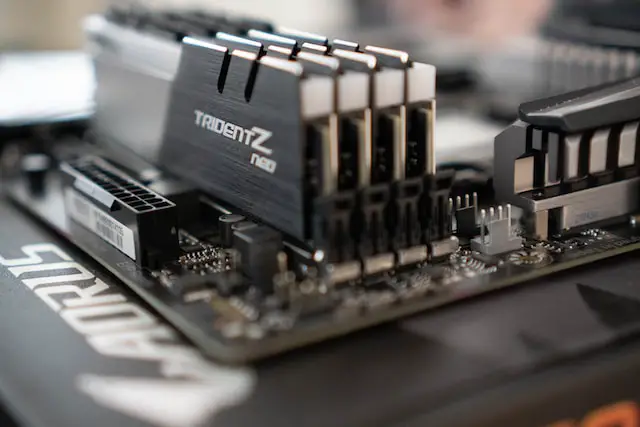
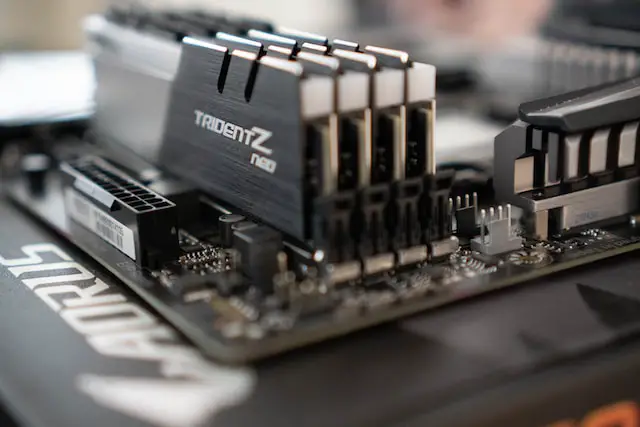
The RAM is another crucial component of your system, as it directly impacts your computer performance. The speed and capacity of the RAM are its two main features, and both depend on the type of LGA 1200 motherboard you consider.
When choosing an LGA 1200 motherboard, ensure it supports the RAM you have (assuming you already have it). For instance, motherboards that support DDR4 RAM cannot run DDR3 RAM.
Moreover, also consider the RAM limit of your motherboard. Most motherboards allow connecting up to 64 or 128 GB of RAM. We recommend opting for a 128 GB RAM motherboard to future-proof your computer setup.
Storage
Another important thing to consider when choosing an LGA 1200 motherboard is storage options. SATA and M.2 are two popular storage technologies. Most motherboards support SATA but not M.2.
Since M.2 technology is faster, we recommend opting for a motherboard that has one or more M.2 slots. If you do so, ensure you invest in M.2 storage drives as well.
Some motherboards also offer other storage options like U.2 NVMe SSD slots. So, choose a motherboard that fulfills your current and future storage needs to ensure it’s future-proof.
Expansion Slots
Expansion slots of your motherboard determine which expansion cards you can connect to your PC. For instance, motherboards with a single PCIe x16 slot can support a single graphics card.
Moreover, the generation of your motherboard’s PCIe slots can also make a big difference. PCIe 4.0 expansion slots support 2X the bandwidth you can get with PCIe 3.0 slots. So, when deciding on an LGA 1200 motherboard, ensure it fits your expansion slot needs.
Why Choose an LGA 1200 Motherboard?
An LGA 1200 motherboard is perfect for Intel’s 10th and 11th-generation processors. These modern-day processors offer more performance than their predecessors to handle processes like editing, content creation, and gaming like a charm.
Moreover, since LGA 1200 motherboards are designed for fast-speed processors, they generally pack advanced features like support for high-speed memory, thunderbolt 3, and WiFi 6.
Supported Chipsets for an LGA 1200 Socket Motherboard
There are several different chipsets for LGA 1200 motherboards each with a unique set of features and capabilities. Below we’ll discuss the most popular ones:
Z590 Chipset
This chipset is the most feature-rich option for LGA 1200 motherboards. It supports high-speed memory, Thunderbolt 4, and WiFi 6. Additionally, it offers the most PCI Express 4.0 lanes.
H570 Chipset
This chipset is similar to the Z590. However, it lacks Thunderbolt 4 support and has fewer PCI Express 4.0 lanes.
B560 Chipset
This chipset is targeted at users on a tight budget. It has support for high-speed memory and WiFi 6.
H510 Chipset
This chipset is similar to B560 but lacks Wi-Fi 6 and high-speed memory support.
W480 Chipset
This chipset is built for professionals and supports high-speed memory and ECC memory.
Note: Ensure the chipset of your motherboard is compatible with your processor before making the purchase.
FAQs
The LGA1200 socket is used by the 10th and 11th generation processors, and motherboards with the Intel 400 series or 500 series desktop chipsets are required.
LGA 1200 is a socket that supports The 10th generation and 11th generation Core CPUs from Intel, code-named “Comet Lake” and “Rocket Lake,” respectively.
LGA 1200 motherboards are currently one of the highly recommended picks from experienced PC enthusiasts and reviewers because of their great variety of features and compatibility with 10th and 11 gen Intel processors.
The LGA1200 works best with DDR4 RAM. Currently, it is the fastest and most efficient RAM type available in the market.
LGA 1700 is intended to replace LGA 1200 (also known as Socket H5) and features 1700 protruding pins that make contact with the pads on the processor. It is 7.5 mm longer and has 500 more pins than its predecessor, which requires a significant modification in socket and CPU sizes.
You may build a powerful gaming setup with an LGA 1200 motherboard that offers the choice of several functionalities.
However, it is essential to note that the overall gaming performance depends on several different components of your system like power supply, graphics card, storage devices, and cooling solutions.
Final Words
With a good motherboard, you can ensure the sustainability as well as compatibility of your system with different components. We hope this guide helps you choose the best LGA 1200 motherboard for yourself!