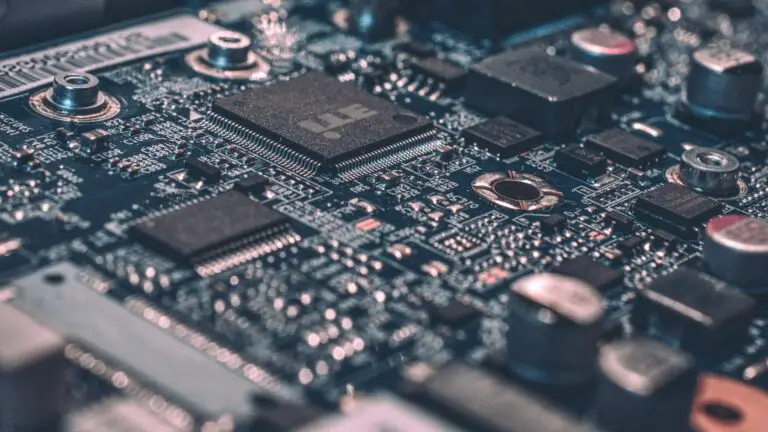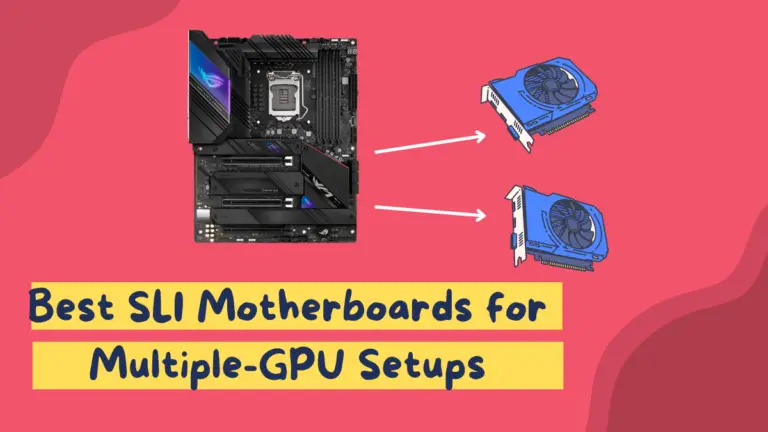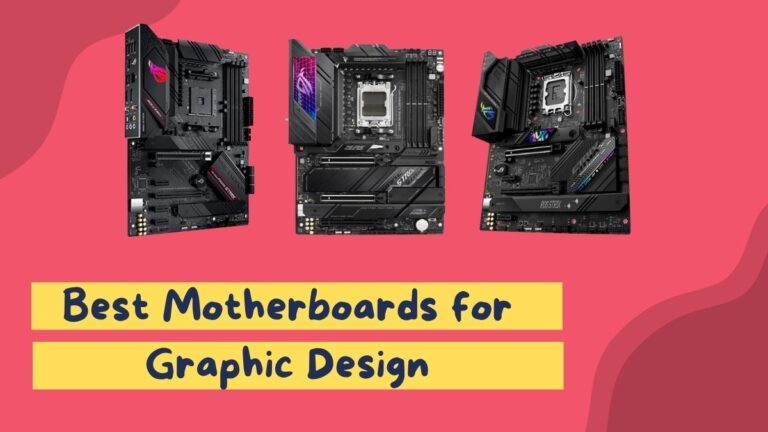6 Best Motherboards for VR [Top Picks for 2024]


When it comes to VR gaming, you need more than just a powerful graphics card or a high-resolution high-resolution headset. In fact, one of the key components of your VR setup is your motherboard. The right motherboard ensures stable power delivery and compatibility with high-performance GPUs to help you enjoy VR gaming at your best.
But with dozens of options on the market, what’s the best motherboard for VR gaming that you can buy? That we’ll find out in this guide. We’ll not only review the best VR motherboards for Intel as well as Ryzen-based setups but we’ll also walk you through a buying guide to help you make an informed decision.
That said, let’s roll in.
VR Motherboards: The Basics
If you’re considering getting into VR gaming, you might be hearing terms like “VR motherboard” and “VR-ready motherboard.”
These terms don’t imply that you need a special motherboard with unique features designed for VR headsets. Still, certain factors make some motherboards better suited for VR gaming than others, such as sufficient USB ports and support for a powerful GPU.
What to Look for In a VR Gaming Motherboard
When choosing a motherboard for VR gaming, here are some important factors you need to keep in mind:
Intel or AMD Build
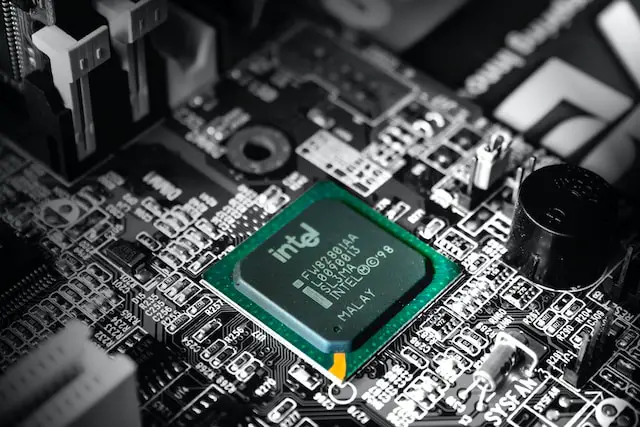
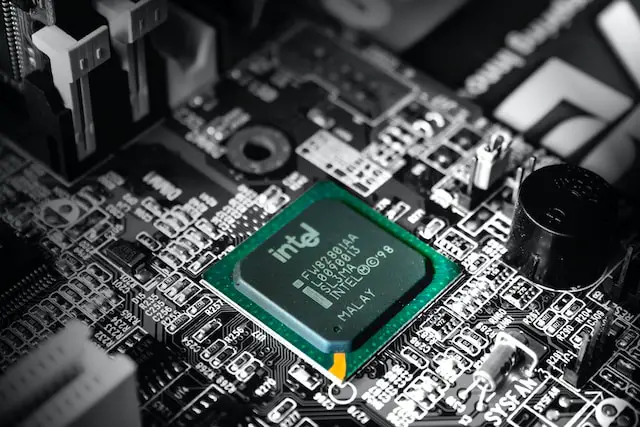
When deciding on a VR gaming motherboard, consider the CPU you want to use and go for a compatible motherboard. If you have a Ryzen CPU, go for a motherboard with a compatible socket type (e.g., AM4 for Ryzen) and chipset (e.g., B450, X570). Similarly, if you have an Intel build, consider a motherboard with supported socket type (e.g., LGA 1200 for 10th and 11th Gen Intel CPUs) and chipset.
Tip: Check your CPU’s specs online to see which socket types and chipsets it supports.
USB 3.0 Ports
For VR gaming, go for a motherboard with USB 3.0 ports rather than USB 2.0 ports for faster data transfer speeds for your VR headset. With most motherboards, you’ll get a mix of both, which is fine. Your motherboard’s spec sheet will contain its USB port details under the connectivity & ports section.
See Also: Best motherboards with thunderbolt 4 support
Support for a High-End GPU
Depending on the VR games you want to play, you’ll need to install a powerful GPU on your motherboard. Once you’ve decided which GPU you’ll be using, make sure your desired motherboard supports that graphics card.
Overclocking Support
If you plan on running high-end VR games, choosing a motherboard with overclocking support is a plus. Motherboards like these let you manually increase the clock speeds of the CPU, GPU, or RAM beyond their factory-set specs for a boost in performance.
Keep the Basics In Mind
It goes without saying, when buying a VR gaming motherboard, only consider options from reputable brands like ASUS, MSI, Gigabyte, and ASRock. Also, compare different options to find one that best fits your needs and budget to get a good value for your money.
Best Motherboards for VR (Intel Builds)
Here we’ll explore the finest VR motherboards for Intel-based PC setups.
Tip: Unsure if you have an Intel-based setup? Simply check the CPU installed in your computer – if it’s an Intel processor (e.g., Intel Core i7, i5, i3, or Xeon), then your system is Intel-based. You can also use your computer’s system properties or system information tools to verify this.
1. Best Overall: ASUS Z590 WiFi Gundam Edition


The motherboard stands out as the best choice for VR gaming in Intel builders, thansk to its Intel LGA 1200 socket compatibility for both 11th and 10th Gen Intel Core processors and incredible price value.
It packs a robust power solution with 14+2 DrMOS power stages, a six-layer PCB, ProCool sockets, and military-grade TUF components. This power solution ensures maximum durability and stable power delivery that is needed for VR immersion.
Moreover, the next-gen connectivity options of this motherboard, including PCIe 4.0, USB 3.2 Gen 2×2 Type-C, and Thunderbolt 4 support, ensures lightning-fast data transfer for VR peripherals. Plus, it packs fast-speed Intel WiFi 6 and Intel 2.5 Gb Ethernet for a smooth online VR gaming experience.
However, one thing we disliked about this motherboard is it lacks built-in speakers, so you’ll need to rely on those on your VR. But still, its decent combination of versatile compatibility for Intel processors, great power solution, and diverse connectivity options makes it a great VR gaming motherboard for Intel builds.
Pros
- Strong VRM and power delivery
- Comprehensive cooling solutions
- Impressive connectivity options
- Improved online gaming features
Cons
- Lacks built-in speakers
2. Budget Pick: MSI Z490-A PRO ProSeries


This MSI board is a fantastic budget-friendly motherboard for Intel PC owners looking to dive into VR gaming. It supports 10th Gen Intel Core processors to give you reliable and fast performance for all your gaming needs. Plus, it has two super-fast M.2 slots for speedy data storage and Intel Turbo USB 3.2 Gen2 for quick peripheral connections.
This motherboard’s 12+1+1 Duet Rail Power System and Core Boost tech make it great for overclocking and maxing out performance. It’s tough too, with reinforced PCIe slots to keep your big GPUs secure. Also, its audio quality is top-notch, thanks to Audio Boost technology and Nahimic audio software. Whether you’re gaming, watching movies, or jamming to tunes with your VR, you’ll get immersive sound.
Though this motherboard provides an incredible value for your money with its low cost, note that it misses out on various extras in the packaging. For instance, there’s no thermistor cable, Wi-Fi cable, extension RGB cable, or screwdriver in the box. If you don’t need these accessories anyway, this motherboard is still a great VR gaming option.
Pros
- Excellent value for money
- Reliable overclocking capabilities
- High-speed M.2 slots
- Enhanced audio quality
Cons
- Missing extra accessories
- Limited RGB customization
See Also: Best motherboards for graphic design
3. Most Premium: MSI MPG Z490 Wi-Fi


This MSI motherboard stands out as the most premium VR gaming motherboard for Intel builders. It’s designed for Intel’s 10th Gen Core processors for exceptional processing power. Also, with fast-speed Wi-Fi AX, you can count on seamless online VR gaming.
This motherboard’s aluminium cover not only improves aesthetics but also provides robust protection for internal components. Also, its core boost technology optimizes power delivery for overclocking to take your VR gaming experience to new heights.
Moreover, the pre-installed I/O shielding of this motherboard simplifies installation. The Mystic Light is another great addition, as it adds a touch of customization with dynamic RGB lighting. Also, the inclusion of a USB 3.2 Gen 2×2 Type C port and M.2 Shield Frozr provide cutting-edge connectivity for your VR peripherals and storage drives.
One thing we disliked about this motherboard is its subpar audio quality. Unlike various motherboards that support 32bit audio, this motherboard offers 24bit audio. Other than that, overclocking on this motherboard is not as convenient as it is with some other motherboards on the market.
Pros
- High-performance Intel support
- Advanced connectivity options
- Pre-installed I/O Shielding
- Aesthetically pleasing aluminum cover
Cons
- Subpar 24bit audio quality
- Less convenient overclocking options
Best Motherboards for VR (AMD Ryzen Builds)
Below we’ll explore the finest AMD Ryzen motherboards for VR gaming.
Tip: Some common sockets of AMD Ryzen processors are AM4 and AM5. Consider the socket of your processor and look for a motherboard that supports that socket.
1. Best Overall: ASUS AM4 TUF Gaming X570-Plus


This ASUS motherboard stands tall as the ultimate choice for AMD Ryzen builds geared towards VR gaming. It supports AMD Ryzen 2nd and 3rd Gen processors to provide stable 24/7 performance needed for immersive virtual reality experiences.
What sets this motherboard apart are its military-grade TUF components that promise durability and reliability. Also, the AURA Sync lighting adds a touch of personalization and aesthetics to your build. This motherboard also doesn’t compromise on connectivity as it packs integrated dual M.2 slots, Gigabit LAN, and USB 3.2 Gen2 ports for lightning-fast data transfer speeds.
As a cherry on top, you get a 3-month Adobe Creative Cloud Subscription with this motherboard, making it an even more enticing option for content creators and gamers alike.
However, note that one downside of this motherboard is that although it supports USB Type-C, there’s only one Type-C port on the back. This means you cannot connect your USB Type-C peripherals that conveniently.
Pros
- Strong AMD Ryzen compatibility
- Robust military-grade components
- AURA Sync lighting
- Versatile connectivity options
Cons
- No USB Type-C ports on the front
See Also: Best motherboards for Ryzen 9 5900X
2. Budget Pick: ASRock B550 Phantom


Here we’ve got the best budget VR motherboard for AMD builds. It packs a compelling package for those seeking exceptional value. Though it doesn’t have the bells and whistles of pricier alternatives, it delivers where it counts for the price it comes at.
This motherboard is a budget-friendly gem for VR gaming. It offers the ASRock software suite for convenient control of various aspects of your system, and the 5v 3-pin ARGB connector is a great addition for RGB enthusiasts.
Though this motherboard’s IO shield could use an upgrade for safety reasons, the board’s functionality and reliability make it a solid choice. That said, its BIOS supports Ryzen 5000 processors, and with proper cooling, it’s suitable for overclocking.
One notable feature of this motherboard is the four M.2 slots that provide versatile storage options. However, it lacks Wi-Fi support, so yo umay need an additional Wi-Fi card, or you can use the ethernet connection for internet.
Pros
- Excellent budget-friendly choice
- Supports Ryzen 5000 processors
- Multiple M.2 slots for storage
- Good overclocking potential
Cons
- Basic IO shield design
- Lacks built-in Wi-Fi support
3. Most Premium: MSI PRO X670-P WiFi ProSeries


This MSI VR motherboard for AMD builds truly shines with its impressive features. It supports DDR5 with Expo support and features two NVMe Gen 5 M.2 slots with cooling plates. Plus, you get two NVMe Gen 4 M.2 slots for decent speed and storage capability. Other than that, the abundance of fan connectors and a front-panel USB-C connector adds to its versatility.
This motherboard is a speed demon; DDR5 operates at a blazing 6000MHz, while the T700 records an astonishing 11700MB/s on Gen 5. MSI’s support and forum assistance come through for users facing BIOS configuration challenges, ensuring a smooth setup process.
Though your processor can run warm in this motherboard after extended use, this is an AMD characteristic rather than a motherboard flaw. The only minor drawback is the extended boot times, which is a common trait in MSI boards.
Pros
- Impressive DDR5 and NVMe support
- Abundant fan connectors and USB-C
- Excellent MSI support and forum assistance
- Versatile BIOS configurability
Cons
- CPU might run at high temperatures
- Longer boot times
See Also: Best motherboards for Ryzen 7 1700
What Else You Need to Build a VR-Supported PC
Though your motherboard plays a big role in supporting the overall system, it’s not the most important part of your PC for a VR build. The hardware parts like CPU, GPU, and RAM also significantly impact your VR gaming experience. Let’s take a deeper look at each of these parts.
A Decent CPU


A decent CPU is important for a seamless VR experience. It should have a balanced combination of factors like clock speed, core count, and processor generation.
Higher clock speeds (GHz) allow for faster data processing, while more cores enable multitasking. You’ll also need to choose between AMD and Intel, depending on your preferences and budget. However, note that both AMD and Intel offer decent processors for VR gaming.
A Powerful GPU
Another incredibly significant part of a VR PC build is a high-end GPU. Unlike traditional gaming, VR demands even higher graphical fidelity and processing capabilities to render two screens at high resolutions and maintain a consistently high frame rate.
Without a potent GPU like the RTX 4000 series, VR immersion suffers. As a result, you will experience lags, discomfort, and an overall subpar experience. So, when building a PC setup for VR gaming, be sure to consider a powerful GPU that can smoothly run the VR games of your choice.
Ample RAM
Last but not least, you also need sufficient RAM for VR gaming. 8GB is the bare minimum for basic functionality, but 16GB is recommended for smoother performance and multitasking. For optimal performance, especially with high-end games and multitasking, 32GB provides the best experience. It ensures you have ample memory for VR immersion and seamless gameplay.
FAQs
What motherboard can run VR?
Generally speaking, any motherboard with USB Type-A ports can run VR. However, motherboards with multiple USB Type-A 3.0 ports and ones that support a high-end GPU are best-suited for VR gaming.
Does motherboard have to be VR Ready?
No, a motherboard doesn’t have to be labeled as “VR Ready.” What matters is having enough USB ports and GPU support, as these factors affect your VR gaming performance, not a specific motherboard label.
What is the minimum RAM for VR?
Generally speaking, 8GB of RAM is enough for using VR with your PC but a 16GB RAM is a much better choice for smoother performance and multitasking capabilities.

![The 5 Best Motherboards for Ryzen 5 3500 [Reviewed]](https://motherboardtimes.com/wp-content/uploads/2022/12/best-motherboards-for-amd-ryzen-5-3500-768x432.png)