8 Best Motherboards With Thunderbolt 4 in 2024


Are you tired of slow data connections on your devices? Do you want lightning-fast speeds to keep up with the latest technology? Look no further other than Thunderbolt 4!
This cutting-edge data connection guarantees a whopping 40Gbps of peripheral bandwidth, making it ideal for high-speed devices and drives. Plus, it boasts USB4 compatibility and can even connect two 4K external displays at once!
But where can you find motherboards that support this incredible technology?
Don’t worry – we’ve got you covered. In this guide, we’ll review and compare the 8 best Thunderbolt 4 motherboards. Plus, we’ve laid down a handy buying guide to help you choose the perfect one to enhance your productivity and overall computing experience.
So what are you waiting for? Let’s dive in and see reviews of the finest Thunderbolt 4 motherboards!
Quick Picks
If you’re in a hurry here are our top Thunderbolt 4 motherboards:
| Image | Product | Summary | Price |
|---|---|---|---|
  |
Best Overall: ASUS TUF Gaming Z590-Plus | – Durable and solid build quality – Strong VRM design – Dual M.2 slots for NVMe SSDs – PCIe 4.0 support – Best overall pick |
Check Price |
  |
Runner Up: GIGABYTE Z590 AORUS Xtreme | – High-end motherboard – Multiple expansion options – 20-phase VRM design – Advanced cooling solutions – Amazing audio quality – Runner-up for best Thunderbolt 4 motherboards |
Check Price |
  |
Budget Pick: ASUS Prime Z590-A | – Affordable price – Supports high-end hardware – PCIe 4.0 support – WiFi 6E and Bluetooth 5.2 connectivity – Decent overclocking capability |
Check Price |
With that out of the way, here’s why we recommend these motherboards:
1. Best Overall: ASUS TUF Gaming Z590-Plus
This motherboard is durable and has solid build quality. It has a strong VRM design, dual M.2 slots for NVMe SSDs, PCIe 4.0, six SATA ports, WiFi and Bluetooth to make it the best pick overall.
2. Runner Up: GIGABYTE Z590 AORUS Xtreme
This a high-end motherboard offers multiple expansion options. It also packs a 20-phase VRM design, advanced cooling solutions, amazing audio, and PCIe 4.0 – making it a great runner-up for the best Thunderbolt 4 motherboards.
3. Budget Pick: ASUS Prime Z590-A
This motherboard is affordable and supports high-end hardware. It supports PCIe 4.0, WiFi 6E, and Bluetooth 5.2 with decent overclocking and good-quality audio.
Reviewing the Best Motherboards With Thunderbolt 4
Here we review the top Thunderbolt 4 motherboards in detail.
1. ASUS TUF Gaming Z590-Plus – Best Overall


This motherboard is an excellent choice if you’re seeking to build a high-performance system using Intel’s 11th Generation processors. It has a strong VRM design with high-quality components, such as 14+2 power stages and large heatsinks, to ensure stable power delivery for demanding CPU overclocking.
It also supports dual M.2 slots for NVMe SSDs, PCIe 4.0 for faster data transfer speed, and six SATA ports for storage expansion. ASUS’ AI-based optimization features are also included on the board, which can automatically tune system settings for improved performance and stability.
You also get WiFi 6, Bluetooth, multiple USB 3.2 Gen 2 Type-A and Type-C ports, a 2.5Gb LAN port for faster network speeds, and of course two Thunderbolt 4 ports.
However, its onboard audio and BIOS interface require a bit of improvement. Nevertheless, we still recommend this motherboard due to its balanced features, performance, and value for enthusiasts.
Pros
- Solid build quality and durable
- PCIe 4.0 for fast-speed data transfer
- WiFi 6 for seamless Internet connectivity
Cons
- Audio and BIOS interface need improvement
2. GIGABYTE Z590 AORUS Xtreme – Runner Up


The Z590 Aorus Xtreme is a high-end motherboard that offers impressive features and performance for enthusiasts and power users. It is based on the Intel Z590 chipset and supports Intel Core processors from the 11th generation.
Not only is the board highly functional, but it is also stylish, thanks to RGB lighting and a full-cover aluminum heatsink. Additionally, it boasts numerous expansion options, such as four M.2 slots, six SATA ports, and multiple PCIe slots.
With a 20-phase VRM design and advanced cooling solutions, the Z590 Aorus Xtreme is ideal for overclockers who demand the best performance. It also has PCIe 4.0 support for faster storage and graphics performance.
Furthermore, it supports Thunderbolt 4, USB 3.2 Gen 2×2, dual 2.5GbE LAN ports, Wi-Fi 6E, and Bluetooth 5.2. The audio system is also top-notch, featuring an ESS Sabre Hi-Fi 9118 DAC, Nichicon audio capacitors, and an ALC1220 codec.
However, the Z590 Aorus Xtreme does have some drawbacks. It has limited overclocking headroom compared to some other premium options, and its RGB lighting may be too bright for some users.
Overall, the Z590 Aorus Xtreme is an excellent choice for power users who demand a high-performance motherboard with plenty of features. However, if you are not an enthusiast or overclocker, you may not need all the features that it offers, and you may want to consider a more affordable option.
Pros
- Top-notch performance
- Advanced cooling
- Great audio quality
- Plenty of expansion options
Cons
- Limited overclocking headroom
Got a Ryzen processor? Check out our guide on the best motherboards for Ryzen 7 1700.
3. ASUS Prime Z590-A – Budget Pick


This budget-friendly motherboard delivers high-end performance and is based on the Intel Z590 chipset, supporting Intel Core processors from the 11th generation. With its sleek design and RGB lighting, as well as a full-cover aluminium heatsink, it not only looks great but also provides excellent cooling performance.
It supports PCIe 4.0, six SATA ports, dual M.2 slots with heatsinks, and multiple PCIe slots, providing plenty of options for expansion. Moreover, it features dual Intel 2.5 Gb Ethernet, Wi-Fi 6E, and Bluetooth 5.2 for fast and stable connectivity. The audio system is also top-notch, featuring an ALC4080 codec and a Savitech SV3H712 amplifier, which deliver high-quality sound for gaming and media.
However, some users may find its limited three M.2 slots to be a drawback, as it may limit expansion options. Also, some users may find its BIOS interface a bit complex and difficult to navigate.
Overall, this budget-friendly motherboard is an excellent choice for users who want top-tier performance and features without breaking the bank. However, if you need more M.2 slots or prefer a simpler BIOS interface, you may want to consider a higher-end option. Still, it delivers exceptional value for its price point.
Pros
- Strong performance
- Decent overclocking
- Good connectivity
Cons
- Limited expansion options
4. MSI MEG Z590 – Gaming Pick


This high-end gaming motherboard offers top-tier performance, connectivity, and customization options to meet the demands of serious gamers and enthusiasts. It supports Intel’s 11th Gen Core processors and has a strong VRM design for extreme overclocking.
It offers Thunderbolt 4, Wi-Fi 6E, and 2.5G LAN for connectivity and various RGB lighting options for customization. The MSI Dragon Center software provides easy monitoring and adjustment of system settings.
However, its price may be a barrier for some users, and it has limited BIOS options for more advanced settings. To sum up, this feature-rich and powerful gaming motherboard provides excellent performance and connectivity options, but its high cost may not be suitable for all users.
Pros
- Great performance
- Customization options
- High-quality audio
Cons
- A bit pricy
- Limited BIOS options
5. GIGABYTE Z690 AORUS Xtreme – Premium Pick


This premium motherboard with Thunderbolt 4 is aimed at enthusiasts and gamers. It has the most recent Intel Z690 chipset and supports Intel 12th-generation processors.
It has RGB lighting and a metal shroud covering the chipset heatsink. It has a sleek and stylish design with a 20+1 phase digital VRM design. It uses high-quality components to ensure stable power delivery and performance.
It also has a variety of connectivity options, such as four Thunderbolt 4 ports, two Ethernet ports, and built-in Wi-Fi 6E. It also has 4 PCIe 5.0 x16 slots for installing additional graphics cards or expansion cards. The board has only 2 M.2 slots which limits the storage. Furthermore, its advanced features make it expensive and overkill for most users.
We recommend buying this board only if you require the features it offers.
Pros
- High-end performance
- Advanced Connectivity
- Good audio
Cons
- Only 2 M.2 slots
6. GIGABYTE Z590 Vision D – ATX Motherboard


This high-end motherboard is designed for professionals and content creators. It is compatible with Intel’s 11th-generation processors and has advanced features that make it suitable for heavy workloads.
It has a robust build quality and a 14+2 power stage VRM design that provides stable power to the CPU. For connectivity, you get Thunderbolt 4, Wi-Fi 6E, and 2.5G Ethernet.
You also get advanced cooling features such as multiple temperature sensors and fan control to keep the system cool even under heavy loads. It also has advanced audio features such as the ALC1220-VB audio codec and WIMA audio capacitors, which provide excellent audio performance.
This motherboard is more expensive than other Z590 boards due to its high-end features. Also, Its overclocking options can be overwhelming for inexperienced users.
Overall, if you require a powerful motherboard with exceptional performance and advanced features, Z590 Vision D is worth considering.
Pros
- Robust VRM design
- Dual Thunderbolt 4 ports
- Great audio quality
Cons
- A bit expensive
Also, check out our guide on the best PCIe 4.0 motherboards to find yourself a high-speed motherboard.
7. ROG Maximus XIII Hero – Best Overclocker


This motherboard has features that make it ideal for gaming and professional use. One of its standout features is its comprehensive cooling solution, which includes multiple heatsinks, a VRM water block, and a hybrid fan header.
It features the most recent WiFi 6E technology, which provides faster and more stable wireless connectivity. It supports PCIe 4.0 and Thunderbolt 4. It has numerous RGB lighting options that can be customized using the Aura Sync software.
It has advanced overclocking features such as AI Overclocking and ASUS OptiMem III technology. This enables you to push your CPU and memory to their limits to achieve greater performance.
Despite having a Thunderbolt 4 port, it lacks a Thunderbolt 4 header making additional Thunderbolt 4 devices inoperable.
It also lacks a Wi-Fi antenna which means to use the Wi-Fi feature, you need to purchase an external antenna separately.
Still, it’s an excellent motherboard with advanced features and customization options.
Pros
- Great performance
- Great audio
- Excellent overclocking
Cons
- No Thunderbolt 4 header
- No WiFi antenna
8. ASUS ProArt B550-Creator – Best Mid-Range


This motherboard is well-designed and provides a wide range of features and connectivity options. It is compatible with AMD Ryzen processors, including the latest Ryzen 5000 series. It has 4 DDR4 memory slots that can support up to 128GB of RAM.
The board features two M.2 slots for fast storage and six SATA ports. It supports Thunderbolt 4, Wi-Fi 6, and Bluetooth 5.1 connectivity for wireless networking.
Its BIOS interface is simple to use, and it includes ASUS’ AI overclocking technology for easy performance tuning. It has a sleek and professional design with a black and silver color scheme and RGB lighting accents.
The downfall is that it lacks built-in graphics support which means it requires a dedicated GPU. Besides, it also lacks an integrated I/O shield, requiring separate installation. Overall, this is a high-quality board with amazing features.
Pros
- 2 M.2 slots for fast-speed storage
- Easy BIOS configuration
- Wi-Fi 6 for seamless networking
Cons
- Lacks built-in graphics support
- Only one PCIe x16 slot
Motherboards With Thunderbolt 4: Buying Guide
In this guide, we will provide you with all the information you need to help you decide on the best motherboard to suit your needs. Let’s roll in.
Thunderbolt 4: Quick Overview
Thunderbolt 4 is the most recent version of Intel’s high-speed data transfer technology, introduced in 2020. It has a maximum transfer speed of 40 Gbps, the same as Thunderbolt 3, but with stricter hardware requirements to ensure full device compatibility.
Thunderbolt 4 can power up to two 4K displays or one 8K display and delivers up to 100W of power. It also includes enhanced security features such as Intel VT-d DMA protection to prevent direct memory access attacks. Moreover, Thunderbolt 4 supports Thunderbolt 3 and USB-C devices, making it a versatile technology.
Why Go for a Motherboard With Thunderbolt 4?
Investing in a motherboard with Thunderbolt 4 can provide several benefits and enhance your overall PC experience compared to a motherboard with Thunderbolt 3. Thunderbolt 4 is the latest version of the technology and offers lightning-fast data transfer speeds of up to 40Gbps, allowing for quick transfer of large files such as 4K videos.
Moreover, Thunderbolt 4 also provides fast charging capabilities, enabling you to charge your devices quickly. It allows you to connect multiple displays, making it perfect for users who prefer to work with multiple monitors.
Additionally, Thunderbolt 4 is compatible with a wide range of devices such as external hard drives, cameras, and audio interfaces. This means you can easily connect all of your peripherals to your PC and benefit from the speed and versatility of Thunderbolt 4.
To sum up, a Thunderbolt 4 motherboard is an excellent choice for those who seek a fast and versatile computing experience with lightning-fast data transfer speeds, fast charging capabilities, multiple display connectivity, and compatibility with a wide range of devices.
Things to Consider When Choosing a Motherboard With Thunderbolt 4
Below are the most important factors to keep in mind when deciding on a motherboard with Thunderbolt 4.
Form Factor


The motherboard’s physical size, shape, and layout are determined by its form factor, which can be ATX, Micro-ATX, or Mini-ITX. Each form factor has different dimensions and supports varying numbers of PCIe slots, RAM slots, and expansion ports.
Choosing the correct form factor is crucial since it determines the motherboard’s compatibility with your PC case, power supply, and other components. Moreover, a larger form factor may offer more features and functionality, but it may also come at a higher cost.
Hence, it is essential to assess your requirements before choosing a form factor. This way, you can ensure that the motherboard you select can meet your needs and is compatible with your existing components, ultimately resulting in a better overall PC performance.
Socket
The motherboard’s compatibility with your CPU is determined by its socket. Different CPU models require the use of various sockets, such as LGA 1200, AM4, and TR4, each supporting a unique set of features and functions.
Moreover, certain sockets may allow for overclocking, while others may not, which can impact your system’s overall speed and stability. Therefore, it is crucial to select a motherboard whose socket is compatible with your CPU.
Choosing the right socket is critical since it can affect your PC’s performance and limit your upgrade options in the future.
Processor Compatibility
Processor compatibility is a vital factor to consider when buying a Thunderbolt 4 motherboard. Different CPUs have varying power delivery, cooling, and expansion slot requirements, and not all CPUs are compatible with all motherboards. Choosing a compatible processor ensures optimal performance and functionality.
Number of Thunderbolt 4 ports
The number of Thunderbolt 4 ports available on a motherboard is a crucial factor in determining the level of connectivity options it provides. Multiple ports can help you connect to external devices, daisy-chain peripherals, and charge multiple devices simultaneously, making it easier to manage your workflow.
Therefore, it is essential to choose a Thunderbolt 4 motherboard that offers an adequate number of ports to meet your connectivity needs.
Expansion Slots
When purchasing a Thunderbolt 4 motherboard, it is crucial to consider the number of expansion slots available to ensure that you have enough room for future upgrades. Expansion slots enable you to add additional components, such as graphics or sound cards, to your system, and may also be necessary for compatibility with older peripherals.
Therefore, choosing a motherboard with sufficient expansion slots can provide flexibility for future upgrades and ensure that your system remains compatible with any legacy devices you may need to use.
RAM
To ensure efficient application performance and multitasking capabilities, it’s essential to have enough memory. The motherboard’s maximum memory capacity, as well as the supported RAM type and speed, determine your system’s performance and overall efficiency.
Therefore, when selecting a Thunderbolt 4 motherboard, it’s important to consider the amount of RAM supported and ensure that it meets your system’s requirements for efficient operation.
Connectivity Options
When purchasing a Thunderbolt 4 motherboard, it’s important to check the available connectivity options to ensure that you have sufficient ports and interfaces for your peripherals and devices. This includes USB, Ethernet, audio, and video ports, as well as Wi-Fi and Bluetooth connectivity.
The availability and type of ports can have a significant impact on your system’s versatility and usability, and it’s crucial to select a motherboard that offers the connectivity options you need to meet your specific requirements.
FAQs
Thunderbolt 4 is a high-speed interface technology that enables faster data transfer as well as the connection of peripherals such as displays and external storage devices. It has a maximum data transfer rate of 40 Gbps and can support two 4K or one 8K display.
AMD Ryzen 7 processors do not officially support Thunderbolt 4 technology. Thunderbolt is an Intel technology, and while AMD Ryzen CPUs support USB 4.0, which is similar to Thunderbolt 4, they do not support Thunderbolt natively. However, some motherboard manufacturers have used an additional Thunderbolt 4 controller chip to implement Thunderbolt 4 on their AMD motherboards.
Yes, Thunderbolt 4 is backward compatible with Thunderbolt 3 devices, which means Thunderbolt 4 ports can be used to connect Thunderbolt 3 devices like external hard drives and docking stations. However, the maximum data transfer speed will be limited to the Thunderbolt 3 device’s maximum speed.
Adding Thunderbolt 4 to an existing motherboard is difficult and, in some cases, impossible. It requires the use of a Thunderbolt 4 controller chip, specialized firmware, and BIOS support. Some motherboard manufacturers sell Thunderbolt 4 add-in cards, but these may be limited to specific models.
Yes, Thunderbolt 4 can be used for gaming because it provides high-speed data transfer and display technology with up to 40 Gbps bandwidth, multiple 4K displays at 60Hz, and support for external graphics cards. However, Thunderbolt 4 is not specifically designed for gaming and may not provide the same level of performance as a dedicated gaming connection such as DisplayPort or HDMI.
Final Words
To sum up, Thunderbolt 4 motherboards provide users with the latest technology and high-performance computing capabilities. Our list of the 8 best motherboards with Thunderbolt 4 has something for everyone, from gamers to creative professionals.
With lightning-fast data transfer speeds, fast charging capabilities, and multiple display connections, Thunderbolt 4 motherboards offer an exceptional computing experience that’s worth the investment. So, if you’re seeking a fast-speed motherboard, get a Thunderbolt 4 motherboard today!
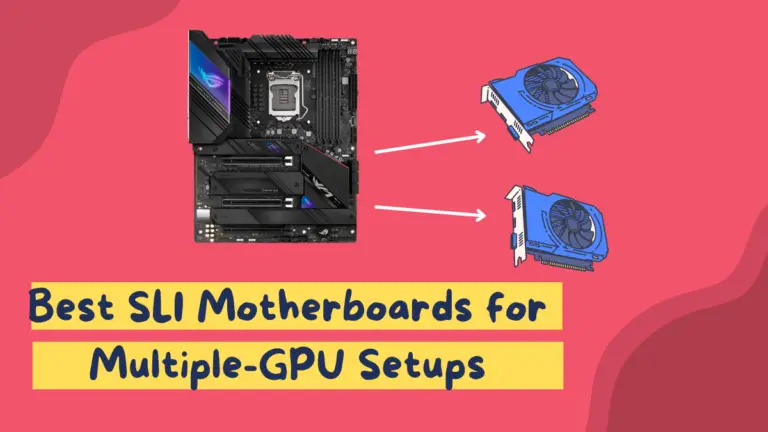

![6 Best Motherboards for VR [Top Picks for 2024]](https://motherboardtimes.com/wp-content/uploads/2023/04/best-motherboards-for-vr-amd-intel-768x432.jpg)


