Why is Motherboard Important? [All You Need to Know]
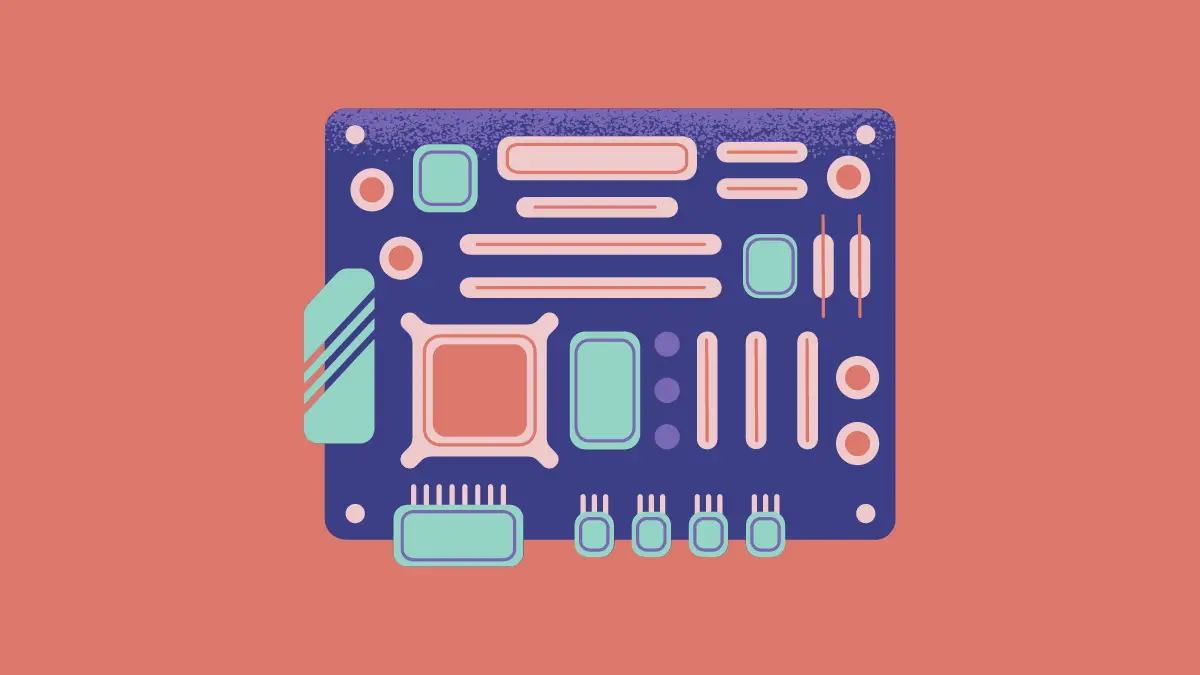
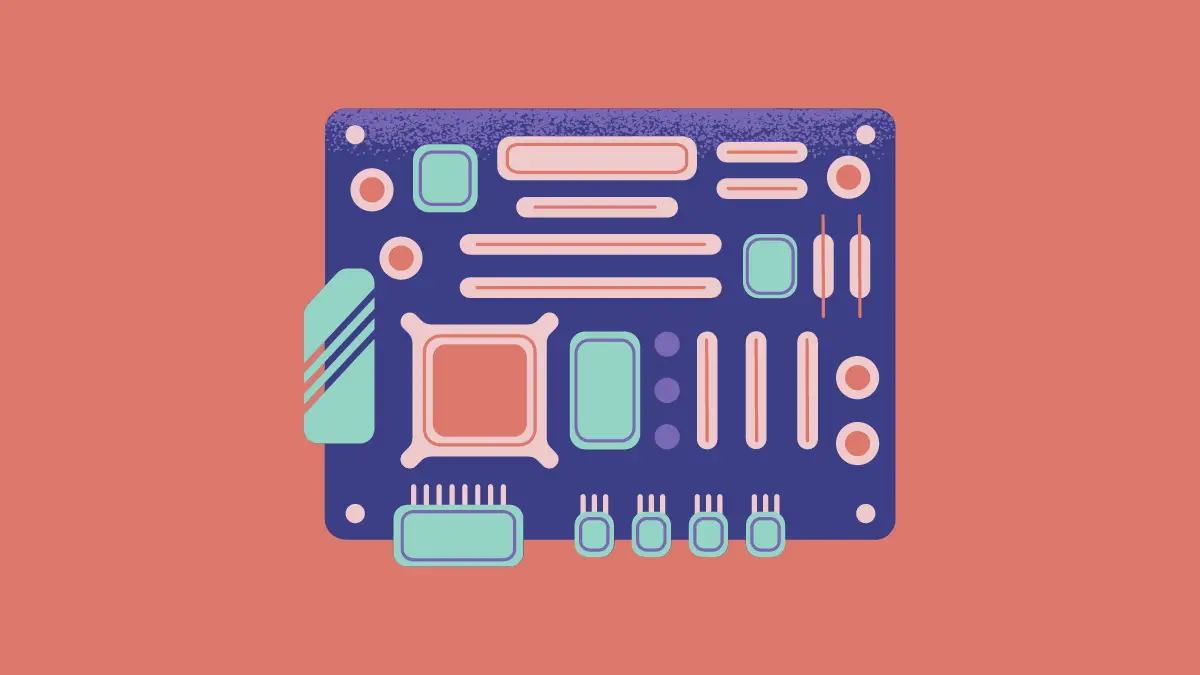
You must have noticed the large green board within computer cases and you might be wondering why this green board (i.e. the motherboard) matters so much. So, really, why is a motherboard so important?
A motherboard is important because it connects all your hardware parts and allows them to coordinate for your computer’s operation. There’s no way you can connect all your hardware components and accessories to run your computer without a motherboard.
Keep on reading to explore why a motherboard is important deeper and find out if the motherboard matters for performance & how much you should spend on one.
What Does a Motherboard Do?
A motherboard is a central circuit of a computer that connects all the various hardware parts & peripherals and allows for your computer to operate. The things a motherboard connects include hardware parts like CPU, RAM, and storage drives and peripheral devices like monitor, keyboard, and mouse.
Think of a motherboard like your body’s nervous system and the computer as your body. Like the nervous system, the motherboard sends a particular response to the processor and allows for the transfer of information in the form of electrical signals for the computer (or body, as in the example) to operate.
What Makes Motherboard So Important?
The motherboard is so important because it’s the heart of your computer and is a must-have for all other hardware parts to work well.
The different hardware parts (CPU, RAM, storage devices, etc) must communicate together and exchange information to run the computer. And, that communication and coordination are not possible without a motherboard. Are they?
Imagine for a second that you have to put together a computer’s various components (processor, RAM, storage drives, graphics card, keyboard, mouse, etc) because it’s crucial for them to coordinate and share information. So, how will you connect all these hardware and peripheral parts without a motherboard? You simply cannot!
What’s more, a motherboard offers various hardware parts built onto it, which are crucial for a computer’s functioning. Let’s explore them in the next section.
Crucial Hardware Parts Built Onto a Motherboard
Though the motherboard functions to connect different hardware parts of your computer, it has some hardware parts of its own too – which are equally important for your computer to run. Here’s an overview of these parts:
- RAM Slots – to plug your RAM sticks into the motherboard
- I/O Ports – to connect peripheral devices to your motherboard
- Power supply connector – to power hardware connected to your motherboard
- Heat sink – to keep your CPU cool for optimal performance
- BIOS (Basic Input Output System) – to initialize your PC’s hardware for running the operating system stored in a storage drive
- CPU slot – to safely connect your processor to the motherboard
- PCIe slots – to connect additional hardware parts like GPU, PCIe Wifi card, etc
- Clock generator – to generate clock signals to sync a circuit’s operation
- Mouse and keyboard ports – I don’t have to tell you what these ports are for, do I?
Read More: What Are PCIe Slots & Their Uses?
Things to Consider When Choosing a Motherboard
If you’re on the lookout for a new motherboard for your computer, do keep the following things in mind:
Form Factor
Motherboards come in various form factors but the popular ones are ATX, Micro-ATX, and Mini-ITX. Among these three, the former two are widely used among personal computers whereas you’ll only find Mini-ITX motherboards in ultra-small computers.
While most computer cases support both ATX and Micro-ATX motherboards, there are exceptions. You should consider a motherboard form factor according to your PC case’s compatibility. An easy way around is by determining the dimensions of your PC case from the inside and comparing them to those of the motherboards you’re considering.
Read More: How to Find Out if a Motherboard Fits My PC Case
Optimization for Gaming
If you’re looking to buy a motherboard for gaming, make sure it offers gamer-friendly features. These include the support for overclocking your CPU & GPU, a large power supply to power your gaming GPU, the inclusion of an M.2 SSD slot, etc.
Essential Details
The essential features like RAM slots and cooling solutions are also worth considering. While most motherboards offer 4 RAM slots, the other ones only offer 2 – which can be unsuitable for some users. So, beware of all such basic details of the motherboard you consider before making a decision.
That said, here’s a detailed video on things to consider when choosing a motherboard.
Does Motherboard Affect Gaming Performance or FPS?
The motherboard does not directly impact your PC’s gaming performance or FPS. But it still affects your computer’s overall performance in one way or another.
Since the motherboard serves as a link to your hardware parts, it affects how fast they can exchange information and process data. So, a faster motherboard will result in consistent performance whereas you may encounter performance glitches with a slower one.
Read More: Does Motherboard Affect FPS?
Moreover, some motherboards are well-optimized for cooling which helps maintain your computer’s performance. Other than that, the motherboards that support overclocking let you accelerate your CPU or GPU’s clock speed for improved gaming performance.
Read More: Does Motherboard Matter for Gaming?
How Much Should You Spend on a Motherboard?
You can find a fully functional motherboard for as low as $50. Such a motherboard will not have the fancy features like the support for overclocking but it’ll work just fine if you’re an average user. Most importantly, you’ll be able to use it for years.
However, if you’re looking to build a performance-packed computer, opting for a high-end motherboard is important. The performance motherboards generally cost between $100-400 dollars. There are more expensive ones too but you can find a good deal for around $150.
FAQs
Cheap motherboards are generally a good option for average users. Though they lack high-end features like liquid cooling, M.2 SSD slots, and support for overclocking, they’re great for everyday computer users. However, users who need top-tier performance should go with mid-end or higher-end motherboards that cost over $100 or $150.
A good motherboard is essential because it’ll provide smooth and uninterrupted communication between your hardware parts. This way, your computer will provide consistent performance with minimal glitches. What’s more, a good motherboard offers more high-end features like the support for overclocking and better cooling optimization.
Motherboard drives are crucial for the functioning of your motherboard. Though the operating system you install on your computer may automatically install basic motherboard drives, those drives will be outdated. So, we recommend reinstalling or updating your motherboard drives for up-to-date functioning and performance.
Bottomline – Motherboard Matters!
While many people think a motherboard doesn’t have much use other than placing your hardware parts, they’re wrong.
The motherboard is an important part (actually, the heart) of any computer. And performance-oriented computer setups must have a powerful one. Otherwise, the other hardware parts may be top-of-the-line but they’ll be unable to exchange information as fast as they’re supposed to – due to the poor motherboard that’s running them off.
The cheap motherboards are good for everyday users but if you’re looking for unparalleled performance, a good motherboard is a must-have.
![Which M.2 Slot to Use? [Find Out in 2 Minutes]](https://motherboardtimes.com/wp-content/uploads/2023/02/which-m.2-slot-to-use-768x432.png)

![Do Motherboards Have Bluetooth? [Detailed Guide]](https://motherboardtimes.com/wp-content/uploads/2022/03/does-motherboard-have-bluetooth-768x431.jpg)
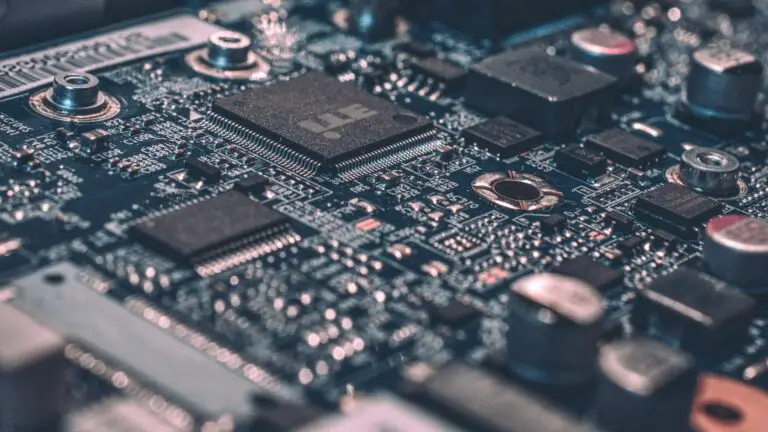
![Can You Use DDR3 RAM On a DDR4 Motherboard? [Guide for 2022]](https://motherboardtimes.com/wp-content/uploads/2021/11/can-you-use-ddr3-ram-on-a-ddr4-motherboard-1-768x432.png)
![Can Motherboard Bottleneck GPU in 2024 [ + Infographic]](https://motherboardtimes.com/wp-content/uploads/2021/11/can-motherboard-bottleneck-gpu-768x432.png)

Excellent goods from you, man. I’ve keep in mind your stuff prior to and you’re simply extremely great.
I actually like what you’ve obtained here, really like what
you’re stating and the way by which you say it. You are making it entertaining and
you still care for to stay it wise. I can’t wait to read much more from you.
That is really a great site.