Do Motherboards Have Bluetooth? [Detailed Guide]
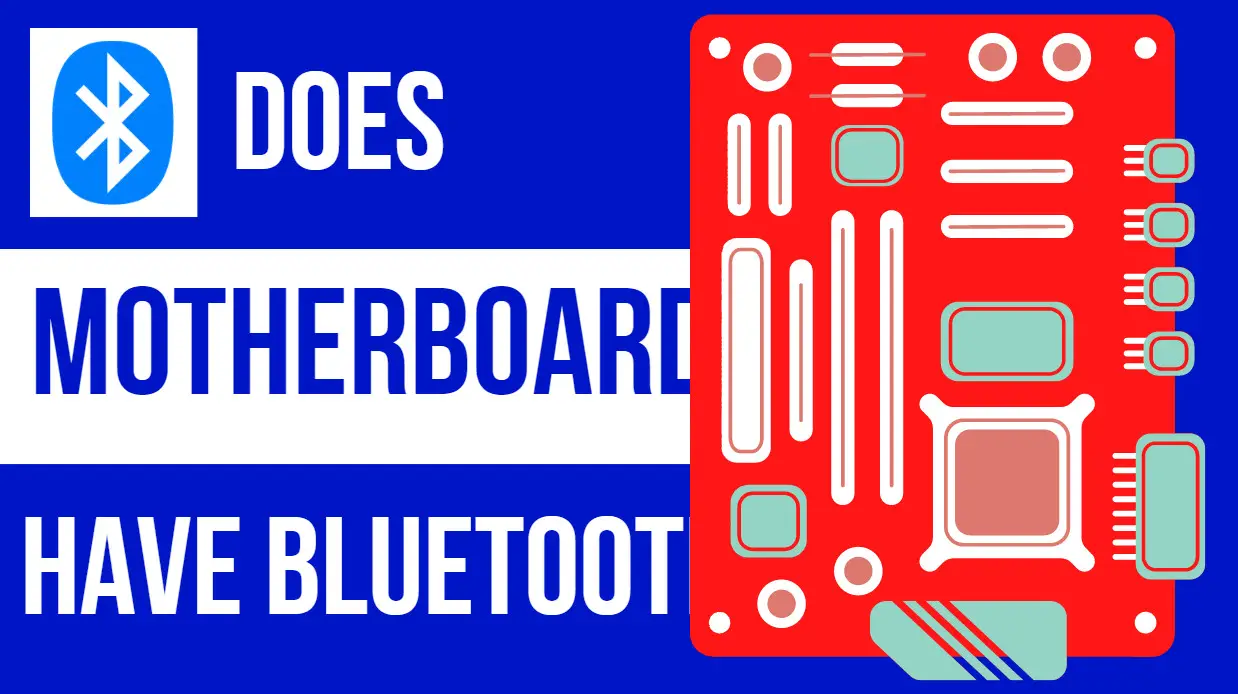
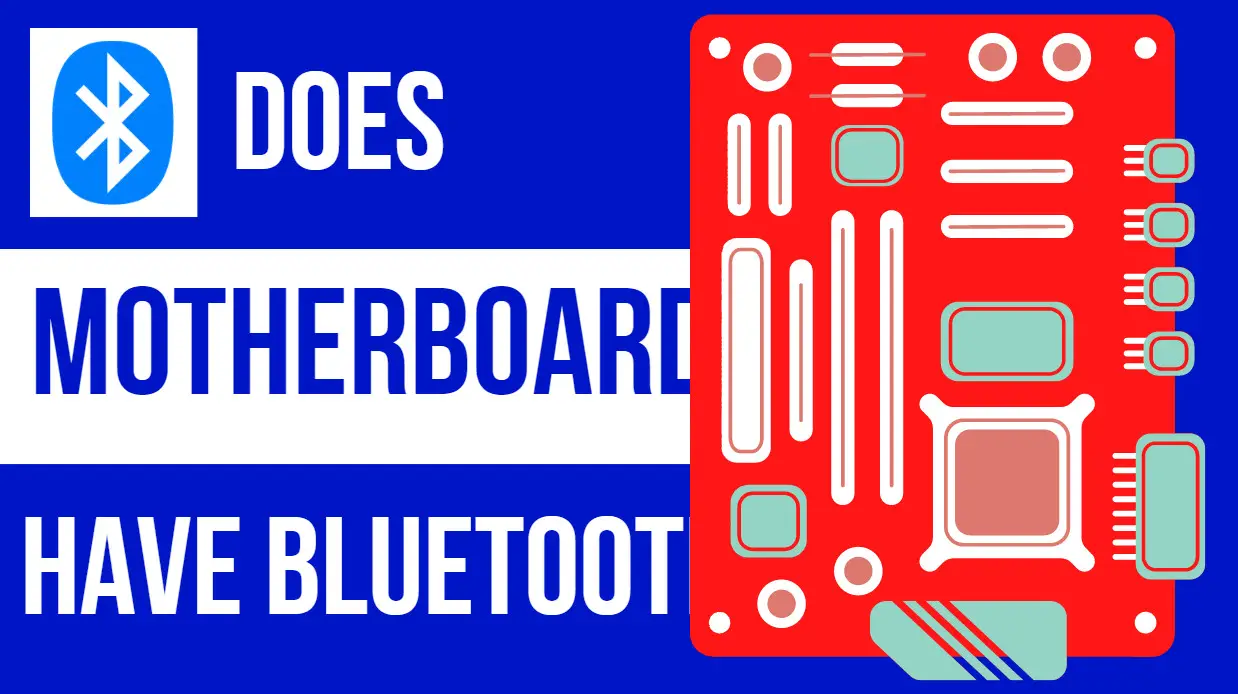
What if I told you that you could find out if your motherboard contains Bluetooth in only 5 minutes? In this article, I’ll answer “Do motherboards have Bluetooth” as well as teach you how to find if a motherboard has Bluetooth.
Simply put, most motherboards don’t have Bluetooth. The availability of Bluetooth in a motherboard depends upon whether it contains a Wifi card or not. If your motherboard has built-in Wifi or Wifi card, then it might also have Bluetooth.
But, for deep information, let’s dive in.
Do Motherboards Come With Bluetooth?
Motherboards come in all shapes and sizes. Some of them contain built-in Bluetooth while others don’t. An easy way to find out if a motherboard has Bluetooth is to see if it contains built-in Wifi. The boards with Wifi mostly come with Bluetooth.
Another point to note is, motherboards with Bluetooth are more common in laptops compared to desktops. The reason is simple: using a Bluetooth adapter with a laptop is not very convenient. Also, you may not be able to install a PCIe Bluetooth card on a laptop as you can on a desktop computer.
Takeaway: Most motherboards don’t come with Bluetooth.
What Kind of Motherboards Have Bluetooth?
As mentioned, motherboards coming with Bluetooth are frequently found in laptops. When it comes to desktops, the high-end motherboards usually come with Bluetooth and Wifi as bonuses. With that at hand, it’s clear that the cheap and mid-range desktop motherboards mostly don’t have Bluetooth.
Another point to note is, there are generally 2 different versions of a motherboard. One of them comes with built-in Wifi and Bluetooth while the other one doesn’t.
As a rule of thumb, the motherboard that contains Bluetooth is priced higher than the other. It gives users the flexibility to make a purchase according to their budget and requirements.
Why Do Most Desktop Motherboards Lack Bluetooth?
The #1 reason why most desktop motherboards lack Bluetooth is the extra cost. Installing Bluetooth in a motherboard uplifts its production cost which may cut down the profit of the manufacturer.
Another reason why motherboards usually don’t have Bluetooth is because of different user preferences. There’s a type of people who would not be comfortable with paying extra for a motherboard because it contains Bluetooth.
Furthermore, outdated technology could be another reason why Bluetooth motherboards are not common.
Let’s say you purchase a motherboard with Bluetooth 4 technology. Motherboards usually have a big lifetime unless it faces physical damage or another failure cause. But, the generation of Bluetooth updates faster. So, if you purchase a motherboard with Bluetooth 5, you might not be able to enjoy the Bluetooth 5.2 technology when it launches.
Does My Motherboard Have Bluetooth? A Quick Way to Find Out
An effective way to determine if your motherboard has Bluetooth is by considering whether it has a built-in Wifi or not. For instance, if your computer supports Wifi without having to use a Wifi card or Wifi USB, it means that it has onboard Wifi. Such motherboards that come with Wifi usually also have Bluetooth.
How to Accurately Check if Your Motherboard Has Bluetooth
Below are some great ways to find out if your motherboard has Bluetooth.
Method 1: Look Through Your Motherboard Specsheet
The easiest way to find out if your motherboard is equipped with Bluetooth is to check its official spec sheet from the manufacturer. You can simply search for your motherboard’s spec sheet on the internet as “[Your motherboard’s model] + spec sheet”.
Most likely, it will list down the spec sheet of your motherboard by the official manufacturer.
Below is an example.
First, I searched “MSI MPG X570 Gaming Pro Carbon motherboard spec sheet” on Google:
Here are the results I got:
As you see, the first result is MSI’s official website. So, I knew it was the most trustable resource out there. I opened it and navigated to the “Details” section. It listed down information regarding Bluetooth & Wifi of the motherboard:
You can use this method to find out if your motherboard supports Bluetooth.
If your motherboard is a popular one, here’s another way you can find information regarding the availability of Bluetooth in it.
Simply type “Does [Your motherboard name] have Bluetooth” on Google and hit Enter. Now, look through the results and explore the People Also Ask section to find out if that motherboard supports Bluetooth.
Here’s how I did it:
I first searched “Does MSI x570 have bluetooth” on Google:
Then, I clicked the drag-down of a question from the People Also Ask section and got my answer:
However, you’ll have to be careful if you use this method because the information you find this way may not be for your motherboard.
Method 2: Use Device Manager
Device manager is yet another effective way to find out if your motherboard has Bluetooth.
First, type Device Manager in the Windows search bar and open it. It will list down all the devices and interfaces connected to your computer.
Look out for Bluetooth in Device Manager – it’s generally on the homepage of Device Manager.
If you find the Bluetooth icon, it means your motherboard supports Bluetooth. Otherwise, you don’t have Bluetooth running in your computer. The point to note here is, even if your motherboard has Bluetooth but proper drivers are not installed, the Device Manager won’t show the Bluetooth sign.
So, try installing motherboard Bluetooth drivers if you don’t see Bluetooth in Device Manager and check it again.
Method 3: Check Your Motherboard
How do you check how many cameras a smartphone has? There are probably many ways that include looking at the back of the phone.
Similarly, you can check if your motherboard has a Bluetooth chip installed on it.
First of all, open your PC case.
Then, look for antenna connectors that look like this:
Let’s say your motherboard has antenna connectors, here’s what this means;
- It means that your motherboard supports Wifi.
- The availability of Wifi means that your motherboard also has Bluetooth becase Wifi & Bluetooth are integrated.
What if your motherboard doesn’t have Bluetooth, unfortunately?
Let’s explore some ways to use Bluetooth on your PC that way.
How Can I Get Bluetooth on My Computer/Motherboard?
Here are some perfect ways to get Bluetooth on your motherboard:
Solution 1: Install a Bluetooth Card on Your PC
If you’re going to use Bluetooth on your computer on daily basis, we recommend investing in a PCIe Bluetooth card. The PCIe Bluetooth cards are a much better replacement to Bluetooth adapters and go into your computer. They’re installed on the PCIe slots of your motherboard (learn what PCIe slots are).
Here is why you should opt-in for a Bluetooth PCIe card:
- They’re more reliable,
- they’re more robust, and
- they run off a newer Bluetooth technology (mostly.
Solution 2: Get a Bluetooth Adapter/Dongle
We recommend Bluetooth adapters to users who don’t use Bluetooth regularly or professionally.
The reason is, USB Bluetooth adapters may be cheaper but they’re not that reliable. However, they’re easy to install and use. All it takes is for you to connect the Bluetooth USB to your PC and boom – you can connect your earbuds to your PC right away.
But, the Bluetooth adapters usually don’t have good coverage as they lack a good antenna (mostly).
Simply put – Bluetooth USB dongles are good for short-term use but for the long-term, we prefer USB PCIe cards.
What’s a Good Motherboard With Bluetooth and Wifi?
If you’re looking for a good motherboard that contains both, Bluetooth and Wifi, then you’ll like the suggestions below:
- Best Overall: ASUS TUF GAMING B550 PLUS – Its main features include value for money, compatible size, and ultra-fast Wifi & Bluetooth.
- Runner Up: ASUS TUF GAMING X570 PLUS – It’s main features include the support for USB 3.1 Gen 2 Type C port and active chipset cooling.
- Best for Fast Speed: MSI B550 GAMING EDGE WIFI – It’s main features include active cooling for M.2 socket, Intel Ax 200 WIFI, and 8-phase 60-ampere power delivery.
With that out of the way, here are some learning resources for you.
Learn More About Motherboards
Are you a motherboard geek or want to be one? Then, you’ll love the articles below:
- Do Motherboards Come With Wifi? Learn whether motherboards come with Wifi or not.
- What Are PCIe Slots And Their Uses? Explore PCIe slots and their uses.
- How to Troubleshoot a Motherboard? Explore 10 ways to fix a bad motherboard.
- Are Motherboard Standoffs Necessary? Learn what motherboard standoffs are and whether they matter or not.
- How to Clean a Motherboard? Learn the pro ways to clean a motherboard and make it brand-new.
Key Takeaways
Does my motherboard have Bluetooth? Here are the takeaways:
- Motherboards usually don’t have Bluetooth.
- Bluetooth is common in laptop motherboards.
- It’s also common in smaller desktop motherboards like Mini-ITX that lack extra PCIe slots for a Bluetooth card.
- Moreover, it’s common to find Bluetooth in high-end motherboards.
- Know that Bluetooth is generally integrated with Wifi.
- So, if a motherboard contains Wifi, it might have Bluetooth as well.
![Which M.2 Slot to Use? [Find Out in 2 Minutes]](https://motherboardtimes.com/wp-content/uploads/2023/02/which-m.2-slot-to-use-768x432.png)
![Are Motherboard Standoffs Necessary? [Don’t Be Mistaken!]](https://motherboardtimes.com/wp-content/uploads/2021/12/Are-Motherboard-Standoffs-Necessary-768x432.jpg)
![How to Know if a Motherboard Will Fit in My Case [Simplified]](https://motherboardtimes.com/wp-content/uploads/2021/12/how-to-tell-if-a-motherboard-will-fit-in-my-pc-case-768x432.jpg)
![How to Tell if My Motherboard is Dead [+ Infographic]](https://motherboardtimes.com/wp-content/uploads/2021/12/how-to-tell-if-a-motherboard-is-dead-768x432.jpg)
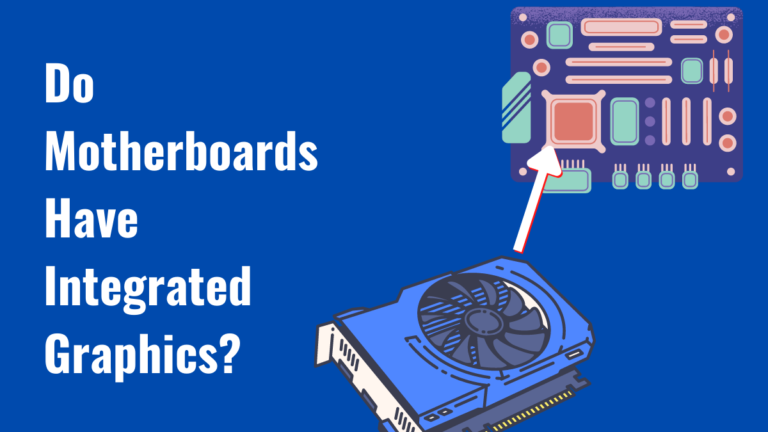
![How to Remove Thermal Paste From CPU [Step-By-Step Guide]](https://motherboardtimes.com/wp-content/uploads/2021/12/how-to-remove-thermal-paste-from-cpu-768x432.jpg)
