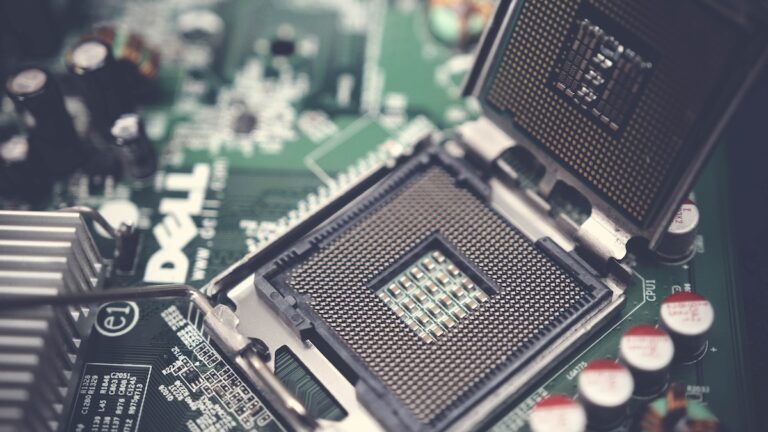Best Non-Conductive Thermal Paste [Tested & Reviewed]


Are you tired of your computer heating up like a summer day in the Sahara? Well, I’ve got great news for you. In this article, I’ll be your guide to the world of non-conducive thermal pastes, the unsung heroes of heat management!
You see, when it comes to keeping your processor cool, not all thermal pastes are created equal. That’s why I’ve scoured the market, putting various options to the test, so you don’t have to waste time and money on subpar solutions.
In the paragraphs that follow, I’ll unveil the top contenders for best non-conductive thermal pastes. Whether you’re a hardcore gamer, a video editing enthusiast, or simply someone who wants to binge-watch their favorite shows without their laptop turning into a frying pan, keep reading to bid farewell to overheating issues.
That said, let’s dive in!
Overview of the Best Non-Conductive Thermal Pastes On the Market
Comparison Table
| Thermal Paste | ARCTIC MX-6 | Thermal Grizzly Kryonaut | Noctua NT-H1 |
|---|---|---|---|
| Award | Best Overall | Highest Performance | Most Long-Lasting |
| Ease of Application | Easy | Normal | Easy |
| Awards and Recognition | N/A | Numerous awards | More than 150 awards |
| Suitable for | CPUs, GPUs, consoles, and more | CPUs, GPUs, consoles, and more | CPUs, GPUs, consoles, and more |
| Usage Time | Over 4 years | Many years | Up to 5 years |
Ranking List
1. ARCTIC MX-6 – Best Overall
Awarded for its impressive performance, versatile application, and risk-free usage. Its lower thermal resistance ensures efficient heat transfer, making it a top choice for various scenarios.
2. Thermal Grizzly Kryonaut – Highest Performance
Recognized for its exceptional thermal conductivity, the Kryonaut delivers outstanding results, effectively reducing temperatures and enhancing user comfort. Its long-lasting effectiveness is commendable.
3. Noctua NT-H1 – Long-Lasting Pick
Esteemed for its trusted Noctua quality and excellent long-term stability, the NT-H1 provides optimal heat transfer for extended periods. Its ease of application and versatile compatibility make it a reliable choice.
Reviewing the Best Non-Conductive Thermal Pastes
1. ARCTIC MX-6 – Best Overall


In my quest for the best non-conductive thermal paste, I stumbled upon a true gem: the ARCTIC MX-6. Let me tell you, this thermal paste is a game-changer. With its improved composition, it boasts a remarkable 20% better performance in terms of thermal resistance compared to its predecessor, the MX-4.
One of the standout features of the MX-6 is its proven quality. With over 20 years of experience in the PC cooling market, ARCTIC has truly honed its craft. They’ve focused on delivering improved performance, versatile application possibilities, and easy-to-use consistency. And let me tell you, they’ve succeeded.
What sets the MX-6 apart from the competition is its risk-free application. It is neither electrically conductive nor capacitive, meaning you can apply it without worrying about short circuits or discharges. This peace of mind is invaluable when working with sensitive components like CPUs and GPUs.
Speaking of versatility, the MX-6 is a jack of all trades. Its new composition makes it suitable for a wide range of application scenarios. Whether you’re dealing with CPUs, GPUs of graphics cards, or even console processors, this thermal paste has got you covered. It even works great for direct-die cooling scenarios, offering flexibility that other pastes often lack.
Now, no product is perfect, and the MX-6 is no exception. Here are a couple of downsides to consider. Firstly, the price point may be slightly higher compared to other options on the market. Additionally, some users have reported that the paste tends to dry out over time, necessitating more frequent reapplications.
To sum it up, the ARCTIC MX-6 is my top pick for the best overall non-conductive thermal paste. Its improved performance, proven quality, risk-free application, and versatility make it a winner in my book. Just keep in mind the price point and the possibility of more frequent reapplications. But trust me, the benefits far outweigh the drawbacks.
What I Liked
- 20% better performance than previous version
- Proven quality with 20+ years of experience
- Risk-free application, no short circuits or discharges
- Versatile for various application scenarios
What I Disliked
- Higher price point
- May require more frequent reapplications
2. Thermal Grizzly Kryonaut – Highest Performance


When it comes to the highest performance in non-conductive thermal pastes, the Thermal Grizzly Kryonaut takes the crown. This thermal paste is a powerhouse, boasting an impressive thermal conductivity of 12.5W/(m·K). Whether you have demanding configurations or you’re an enthusiastic overclocking fan, this paste can handle it all.
One of the standout features of the Kryonaut is its ease of use. The package includes a specially constructed spatula, making it a breeze to spread the thermal grease evenly. This ensures optimal heat transfer and maximizes the effectiveness of the paste.
What sets the Kryonaut apart is its long-lasting action. Thanks to its unique structure, it remains effective even at high temperatures up to 80 degrees Celsius without drying out. This means you can rely on its performance for an extended period, reducing the need for frequent reapplications.
Using the Thermal Grizzly Kryonaut yields outstanding results. Immediate temperature reductions lead to quieter equipment and improved user comfort. Plus, this paste has been confirmed by multiple tests, meeting the highest quality criteria for both standard computer users and overclocking enthusiasts.
With a generous amount of 11.1 grams, the Kryonaut provides excellent value for money. Depending on the size of your DIY projects, this quantity can be used for up to 66 CPUs, ensuring you have enough paste for multiple applications.
While the Kryonaut shines in many aspects, there are a couple of points to consider. Firstly, it comes with a higher price tag compared to other options. Also, some users have reported that the paste is a bit thick, requiring extra effort during application.
To sum up, the Thermal Grizzly Kryonaut is the go-to option for those seeking the highest performance in non-conductive thermal pastes. Its exceptional thermal conductivity, ease of use, long-lasting action, and outstanding results make it a top performer. Just keep in mind the higher price and the need for careful application due to its thickness.
What I Liked
- Very high thermal conductivity
- Easy to use with included spatula
- Long-lasting effectiveness at high temperatures
- Immediate temperature reductions for improved comfort
What I Disliked
- Higher price compared to other options
- Paste is a bit thick, requiring extra effort during application
3. Noctua NT-H1 – Long-Lasting Pick


If you’re in search of a long-lasting thermal paste that guarantees optimal heat transfer, look no further than the Noctua NT-H1. Renowned for its premium-grade quality, this thermal compound has garnered more than 150 awards and recommendations, cementing its position as a top choice.
One of the standout features of the NT-H1 is its ease of application. Unlike some other pastes, there’s no need to spread it before installing the heatsink. This simplifies the process and ensures a hassle-free experience. Further, cleaning up is a breeze—just use a dry paper towel or tissue without the need for cleaning alcohol.
The versatility of the NT-H1 is worth mentioning. Whether you’re using air or liquid coolers, this paste can significantly lower temperatures compared to stock pastes. It works wonders on AMD Ryzen and Intel Core CPUs, AMD Radeon and Nvidia GeForce GPUs, gaming consoles like PS4/PS5 and Xbox, as well as laptops. No matter the device, expect improved thermal performance.
When it comes to longevity, Noctua delivers. The NT-H1 boasts excellent long-term stability, with a recommended storage time of up to 3 years. On the CPU, it can be trusted for up to 5 years of usage. This ensures peace of mind and reliable performance over an extended period.
With a 3.5g pack, the NT-H1 provides ample paste for multiple applications. Depending on the CPU size, you can expect around 3 to 20 applications. For example, it would be sufficient for approximately 3 applications on TR4 sockets, 15 applications on AM4 or LGA1700 sockets, and 20 applications on LGA1200 sockets.
To sum up, the Noctua NT-H1 is a long-lasting thermal paste that excels in optimal heat transfer. Its reputation for premium quality, easy application, cleaning convenience, and compatibility with various devices make it a trusted choice. Keep in mind its recommended storage and usage times, as well as the quantity required based on CPU size.
What I Liked
- Renowned premium-grade thermal compound
- Easy application and cleaning process
- Significant temperature reduction for various devices
- Excellent long-term stability with recommended usage and storage times
What I Disliked
- Very small quantity
Also, check out our guide on the best thermal pastes for PS3 if you have a PlayStation and want to make it faster. In case you have an Xbox 360, see our best Xbox 360 thermal pastes guide instead. And yes, we also got one on the top thermal pastes for Nintendo Switch.
Difference Between Conductive and Non-Conductive Thermal Pastes
Conductive thermal pastes are designed to efficiently transfer heat between components by containing conductive materials like metal particles. While they excel at heat dissipation, they pose a risk of electrical conductivity. If the paste comes into contact with sensitive electrical pathways, such as CPU pins or motherboard circuits, it can lead to short circuits and potential damage to the hardware.
On the other hand, non-conductive thermal pastes are formulated to provide effective heat transfer without the risk of electrical conductivity. They typically consist of ceramic or silicone-based compounds that do not conduct electricity. This makes them safer to use, especially when applying the paste around delicate electronic components.
While both types have their advantages, I recommend non-conductive thermal pastes for added safety.
Things to Consider When Choosing a Non-Conductive Thermal Paste
Thermal Conductivity
When choosing a non-conductive thermal paste, be sure to check its thermal conductivity rating. Thermal conductivity determines how effectively the paste can transfer heat from the heat-generating component to the heatsink. A higher thermal conductivity rating indicates better heat transfer efficiency, resulting in lower temperatures and improved overall performance.
By selecting a paste with high thermal conductivity, you can ensure optimal heat dissipation and prevent overheating. It’s recommended to look for thermal pastes with proven high thermal conductivity values, as this directly impacts their ability to keep your components cool and functioning optimally under heavy loads or overclocking scenarios.
Longevity
Another important thing to consider when choosing a non-conductive thermal paste is longevity. The longevity of a thermal paste refers to its ability to maintain its effectiveness over an extended period of time without drying out or losing its thermal properties. Opting for a paste with good longevity ensures it will continue to provide efficient heat transfer for an extended duration, reducing the need for frequent reapplication.
It’s advisable to look for thermal pastes that are specifically designed for long-lasting performance and have a recommended usage time on the CPU or a specified storage time. By selecting a thermal paste with good longevity, you can ensure sustained thermal performance and peace of mind in the long run.
Application Method


Last but not least, be sure to consider the application method when choosing a non-conductive paste. The application method determines how easily and conveniently the paste can be applied to the desired components. Look for pastes that offer user-friendly application methods, such as those that come with a spatula or syringe. These tools make it easier to spread the paste evenly and ensure proper coverage.
Moreover, consider the paste’s consistency, as a smooth and easy-to-spread texture can simplify the application process. By selecting a thermal paste with a convenient application method, you can ensure a hassle-free and efficient application, saving time and effort while achieving optimal heat transfer results.
Frequently Asked Questions
A non-conductive thermal paste is a type of thermal compound that does not conduct electricity. It’s crucial because it prevents short circuits and electrical damage when applied to sensitive components like CPUs and GPUs. It ensures efficient heat transfer while minimizing the risk of accidental contact with electrical pathways.
To apply non-conductive thermal paste to your CPU, first, clean the surface using isopropyl alcohol. Then, apply a small, pea-sized amount of paste onto the center of the CPU. Gently spread the paste using a credit card or a specialized spatula to create a thin, even layer. Finally, attach the CPU cooler and tighten it securely.
I recommend replacing the thermal paste every 1-2 years to ensure optimal heat transfer and prevent drying out or degradation over time. That said, the frequency of replacing non-conductive thermal paste depends on various factors, including the type of paste used, environmental conditions, and system usage.