5 Best Thermal Pastes for PS3 to Make Your PlayStation Faster!


Hey there, are you ready to supercharge your PS3 gaming experience?
Well, you’re in luck because today we’re delving into the world of thermal pastes for your beloved console. Now, I know what you’re thinking: “Why do I even need a thermal paste?” Trust me, it’s an absolute game-changer. Whether you’re battling epic boss fights or exploring immersive open worlds, overheating can be a real buzzkill.
That’s where the best thermal pastes come into play, keeping your PS3 running cool and smooth. In this article, I’ve done all the hard work for you, researching and testing various options, so you can make an informed decision and take your gaming to the next level.
Get ready for an exciting deep dive into the top thermal pastes for your PS3!
Overview of the Top PS3 Thermal Pastes On the Market
Comparison Table
| Thermal Paste | Ease of Application | Awards | Check Price |
| ARCTIC MX-4 | Very Easy | Best Overall | Check on Amazon |
| Thermal Grizzly Kryonaut | Normal | Most Effective | Check on Amazon |
| Corsair TM30 | Easy | Longest Service | Check on Amazon |
| Cooler Master | Normal | Exceptional Conductivity | Check on Amazon |
| Noctua NT-H1 | Easy | Extremely Low Temperatures | Check on Amazon |
Ranking List
1. ARCTIC MX-4 Thermal Paste – Best Overall
The ARCTIC MX-4 earned the title of Best Overall due to its reliable performance, high thermal conductivity of 8.5 W/m·K, and easy application, making it an excellent choice for a wide range of CPUs and GPUs.
2. Thermal Grizzly Kryonaut Thermal Paste – Most Effective
The Thermal Grizzly Kryonaut stands out as the Most Effective thermal paste with its impressive thermal conductivity of 12.5 W/m·K. It delivers exceptional heat transfer, effectively lowering temperatures and maximizing system performance.
3. Corsair TM30 Thermal Paste – Longest Service
Corsair TM30 earns the Longest Service award for its excellent longevity, lasting for years without drying, cracking, or changing consistency. This ensures prolonged effectiveness, maintaining optimal temperatures over an extended period.
4. Cooler Master Thermal Paste – Exceptional Thermal Conductivity
Cooler Master Thermal Paste secures the award for Exceptional Thermal Conductivity. With its utilization of nanoparticles and a K value of 14 W/m·K, it offers outstanding heat transfer capabilities, particularly ideal for demanding system builds.
5. Noctua NT-H1 Thermal Paste – Extremely Low Temperatures
The Noctua NT-H1 claims the award for Extremely Low Temperatures. It excels in delivering excellent thermal performance, effectively reducing temperatures and providing exceptional heat dissipation, ensuring optimal system cooling.
Reviewing the Best Thermal Pastes for PS3
1. ARCTIC MX-4 Thermal Paste – Best Overall


I recently had the opportunity to try out the ARCTIC MX-4 Thermal Paste on my trusty old PS3, and let me tell you, it exceeded my expectations in every way. As the best overall thermal paste for PS3, it offers a range of features that truly benefit owners of these processors.
One of the standout features of this thermal paste is its excellent performance. The use of carbon microparticles ensures incredibly high thermal conductivity, allowing for the quick and efficient dissipation of heat from the CPU and GPU. This means that even during intense gaming sessions, my PS3 stayed remarkably cool, resulting in improved performance and stability.
Moreover, I was impressed by the safe application of the MX-4. It is metal-free and non-electrical conductive, eliminating any risk of short circuits and providing added protection to both the CPU and VGA cards. As someone who values the longevity of my gaming console, this was a significant advantage.
Applying the MX-4 was a breeze, thanks to its ideal consistency. Even as a beginner, I found it easy to use, and the included spatula was a handy tool for a smooth application. Additionally, the MX-4 packaging has undergone changes over time, but its formula has remained consistent, ensuring high-quality performance.
While the ARCTIC MX-4 Thermal Paste shines in many aspects, there are a couple of downsides worth mentioning. First, the thermal paste may dry out over time, requiring reapplication after a certain period. Second, the thermal conductivity, while excellent, may not be as high as some other premium options on the market.
In summary, the ARCTIC MX-4 Thermal Paste is a top-notch choice for PS3 owners. It delivers exceptional performance, safe application, and easy usability, making it the go-to option for keeping your console running smoothly.
What I Liked
- Excellent thermal conductivity
- Safe application with no risk of short circuits
- Easy to use, even for beginners
- High-quality and authentic product
What I Disliked
- May require reapplication over time
- Not the highest thermal conductivity among premium options
2. Thermal Grizzly Kryonaut Thermal Paste – Most Effective


One of the standout features of the Kryonaut Thermal Paste is its impressive thermal conductivity of 12.5W/(m·K). This high level of conductivity ensures efficient heat transfer, making it perfect for even the most demanding setups. During my gaming sessions, I noticed a significant reduction in temperatures, resulting in a quieter system and improved user comfort.
Using the included specially constructed spatula, the application process was a breeze. The paste spread smoothly and evenly, providing optimal coverage and thermal performance. I appreciated the attention to detail in the packaging, as the spatula made it easy to achieve a professional application.
What truly sets the Kryonaut apart is its long-lasting effectiveness. Thanks to its unique structure, it remains efficient even at temperatures as high as 80 degrees Celsius without drying out. This longevity is a significant advantage, as it ensures consistent performance over extended periods, providing peace of mind for users.
Multiple tests have confirmed the outstanding results of the Kryonaut Thermal Paste, making it the preferred choice for both standard computer users and overclocking enthusiasts. Its high-quality composition and exceptional performance make it a top performer in the thermal paste market.
With a generous quantity of 5.55 grams, the Kryonaut is usable for up to 33 CPUs, depending on the size of your DIY projects. This quantity ensures that you’ll have enough paste for multiple applications or future system upgrades.
While the Kryonaut Thermal Paste offers exceptional benefits, there are a couple of aspects to consider. Firstly, it is a premium option, so it may come with a higher price tag compared to other thermal pastes. Secondly, the paste can be slightly thick, which may require some extra care during application to ensure an even spread.
To sum up, the Thermal Grizzly Kryonaut Thermal Paste is a top-performing option that delivers outstanding results for both standard users and overclocking enthusiasts. With its high thermal conductivity, ease of use, long-lasting effectiveness, and ample quantity, it’s a reliable choice to keep your PS3 running cool. Here are the pros and cons at a glance:
What I Liked
- Very high thermal conductivity for demanding configurations
- Easy to use with included spatula
- Long-lasting effectiveness at high temperatures
- Outstanding results confirmed by multiple tests
What I Disliked
- Premium pricing compared to other options
- Paste can be slightly thick, requiring careful application.
Also, check out our guide on the best thermal pastes for Ryzen 5 5600 and 5600X in case you have a Ryzen processor in your PC.
3. Corsair TM30 Thermal Paste – Longest Service


I also got to try the Corsair TM30 Thermal Paste on my PS3, and I must say, it exceeded my expectations. As an enthusiast-grade thermal compound, it offers optimal thermal performance for demanding users.
One of the key features of the TM30 Thermal Paste is its premium zinc oxide-based formula. This composition ensures excellent thermal performance, allowing for efficient heat transfer from your PS3. During my testing, I noticed a significant improvement in temperature reduction, which is crucial for maintaining optimal performance and extending the lifespan of PS3’s components.
The ultra-low thermal impedance of the TM30 sets it apart from common thermal pastes. This attribute contributes to lower PS3 temperatures, providing better-cooling results compared to standard options. I found that this thermal paste effectively dissipates heat, resulting in a cooler and more stable system.
The installation process of the TM30 is made easy with the included application stencil and spreader. These tools eliminate guesswork and ensure a precise and even application on your CPU cooler. Even for beginners, applying the TM30 was a hassle-free experience.
What impressed me the most about the TM30 is its ability to fill microscopic abrasions and channels due to its low-viscosity nature. Also, this thermal compound boasts a long service life, remaining stable and effective for years without drying, cracking, or changes in consistency.
Furthermore, the TM30 Thermal Paste is non-conductive and contains zero volatile compounds, making it safe for both you and your PS3. This feature provides added peace of mind, as it eliminates the risk of short circuits and other electrical issues.
While the TM30 Thermal Paste offers many benefits, it’s important to consider a couple of factors. Firstly, it may not provide the absolute highest thermal conductivity compared to some premium alternatives on the market. Secondly, the packaging size is relatively smaller compared to other options, so if you require multiple applications, you may need to purchase additional units.
To sum up, the Corsair TM30 Thermal Paste is an excellent choice for enthusiasts seeking optimal thermal performance for their PS3. With its premium zinc oxide-based formula, ease of installation, ability to fill microscopic abrasions, and long service life, it delivers reliable and efficient heat transfer.
What I Liked
- Premium thermal performance with zinc oxide-based formula
- Improved CPU cooling with ultra-low thermal impedance
- Easy installation with included application stencil and spreader
- Fills microscopic abrasions for peak thermal transfer
What I Disliked
- Doesn’t provide the highest thermal conductivity compared to premium alternatives
- Relatively smaller packaging size for multiple applications
4. Cooler Master Thermal Paste – Exceptional Thermal Conductivity
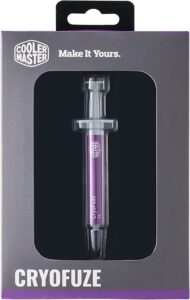
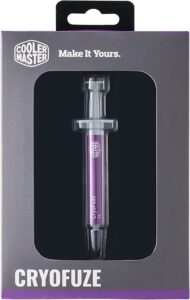
Here we have the Cooler Master Thermal Paste for PS3. This thermal paste offers exceptional performance and a range of features that make it a standout choice.
One of the unique features of the Cooler Master Thermal Paste is its utilization of nanoparticles for superior heat conductivity. This advanced technology ensures efficient heat transfer, allowing your PS3 to stay cool even under demanding conditions. During my testing, I noticed a significant improvement in temperature management, which is crucial for maintaining optimal performance and extending the lifespan of these components.
The exceptional thermal conductivity of the Cooler Master Thermal Paste, with a K value of 14W/mK, is impressive. It can handle even the most extreme system builds, ensuring effective heat dissipation. This capability is particularly valuable for enthusiasts and overclockers who push their systems to the limits.
One of the key advantages of this thermal paste is its anhygroscopic nature, meaning it is non-moisture absorbent. This feature provides excellent protection for your PS3 by preventing moisture buildup, which can cause corrosion and damage over time. Also, it is electrically insulated, further enhancing its safety for your components.
The Cooler Master Thermal Paste is designed for easy application. Its viscously balanced formula allows for smooth and hassle-free application, ensuring optimal coverage and thermal performance. The paste can be easily cleaned up if necessary, making the overall installation process convenient and user-friendly.
Moreover, the non-corrosive formula of this thermal paste is a notable benefit. It is oxidation resistant and does not solidify over time, ensuring that metal surfaces remain unharmed. This longevity and resistance to corrosion contribute to the overall reliability and effectiveness of the thermal paste.
While the Cooler Master Thermal Paste offers exceptional benefits, it’s important to mention a couple of considerations. Firstly, the paste may have a slightly higher viscosity compared to some other options, requiring a bit more care during application. Secondly, the packaging size may be relatively smaller, so if you need to cover larger surfaces or require multiple applications, it’s worth considering purchasing additional units.
To sum up, the Cooler Master Thermal Paste is a high-performance choice that delivers excellent heat conductivity for your PS3. With its advanced nanoparticle technology, exceptional thermal conductivity, anhygroscopic and non-corrosive properties, as well as easy application, it provides reliable thermal management for your system.
What I Liked
- Superior heat conductivity with nanoparticles
- Exceptional thermal conductivity for extreme system builds
- Anhygroscopic and electrically insulated for CPU protection
- Easy application and clean-up with viscously balanced formula
What I Disliked
- Slightly higher viscosity may require extra care during application
- Relatively smaller packaging size for larger surfaces or multiple applications
5. Noctua NT-H1 Thermal Paste – Extremely Low Temperatures


Last but not least, I’ve carefully evaluated this Noctua thermal paste for PS3. What sets it apart from the pack is its impressive track record, with more than 150 awards and recommendations. This recognition speaks volumes about its quality and effectiveness in delivering optimal heat transfer from your PS3.
The application process of the NT-H1 is incredibly convenient. Unlike some other thermal pastes, there is no need to spread it before installing the heatsink. This simplifies the installation process and ensures a hassle-free experience. Also, it is easy to clean with a dry paper towel or tissue, eliminating the need for cleaning alcohol.
The NT-H1 can significantly lower temperatures compared to stock pastes on a wide range of platforms that particularly include gaming consoles like PS4 and PS5. This versatility makes it a go-to choice for various cooling needs.
Noctua is known for its trusted quality, and the NT-H1 lives up to those expectations. It offers excellent long-term stability, with a recommended storage time of up to 3 years and a recommended usage time on the PS3 of up to 5 years. This durability ensures that the thermal paste remains effective and reliable over an extended period, providing peace of mind for users.
Furthermore, the 10g pack of the NT-H1 provides ample quantity for multiple applications. Depending on the size of your PS3 CPU, you can expect around 9 to 60 applications from a single pack, which is impressive and offers great value for money.
While the Noctua NT-H1 Thermal Paste offers numerous benefits, it’s important to note that it may not have the absolute highest thermal conductivity compared to some premium alternatives. Also, for those who prefer a spreadable consistency or a specific method of application, the pre-installation application may not cater to their preferences.
To sum up, the Noctua NT-H1 Thermal Paste is an exceptional choice for optimal heat transfer from your PS3. With its renowned reputation, easy application and cleaning, compatibility with a wide range of cooling systems, trusted quality, and generous quantity, it provides excellent long-term stability and performance. Here are the pros and cons at a glance.
What I Liked
- Renowned premium-grade thermal compound with numerous awards
- Easy application and easy cleaning with dry paper towel or tissue
- Significant temperature reduction compared to stock pastes on various platforms
- Trusted Noctua quality with excellent long-term stability
What I Disliked
- Lower thermal conductivity compared to premium alternatives
- Pre-installation application may not cater to specific preferences.
How to Apply a Thermal Paste to Your PS3
Applying thermal paste to a PS3 requires careful and precise steps to ensure proper heat transfer and optimal cooling. Here is a detailed guide on how to apply thermal paste to a PS3:
Step 1: Get the necessary tools
Start by gathering the necessary tools for PS3 thermal paste replacement, such as:
- Thermal paste (of your choice)
- Isopropyl alcohol (70% or higher concentration)
- Cotton swabs or lint-free cloth
- Screwdriver or Torx driver (depending on your PS3 model)
- Thermal paste applicator (optional but recommended)
Step 2: Power off, unplug, and disassemble your PS3
- Next, ensure your PS3 is completely turned off and disconnected from any power source.
- Use the appropriate screwdriver or Torx driver to remove the screws securing the PS3’s outer casing.
- Carefully remove the casing and set it aside.
- Take note of the screws’ positions for reassembly later.
Step 3: Locate the CPU and GPU On Your PS3


Once you’ve disassembled your PS3, identify the CPU and GPU components on your PS3’s motherboard. These are usually covered by metal heatsinks.
Step 4: Remove the heatsinks
Next, carefully unscrew and remove the heatsinks covering the CPU and GPU. Remember to take note of any thermal pads present and their placement for reinstallation later.
Step 5: Clean the CPU and GPU
It’s worth cleaning the CPU and GPU before applying thermal paste:
- Use cotton swabs or a lint-free cloth dampened with isopropyl alcohol to gently clean the old thermal paste from the CPU and GPU surfaces.
- Ensure that both surfaces are completely clean and free from any residue.
Also, check out our guide on how to remove thermal paste from CPU in case you’re wondering how it’s done.
Step 6: Apply the thermal paste


In this step, you’ll be replacing your PS3’s thermal paste:
- Take a small amount (about a pea-sized drop) of thermal paste and apply it to the center of the CPU and GPU.
- If using a thermal paste applicator, spread it evenly over the surfaces in a thin and uniform layer.
- Be careful not to apply too much paste, as excessive amounts can negatively affect heat transfer.
Step 7: Reinstall the heatsinks
Once you’ve applied thermal paste to your PlayStation, here’s what to do next:
- Carefully place the heatsinks back onto the CPU and GPU, aligning them properly.
- Gently press down on the heatsinks to ensure even distribution of the thermal paste.
Step 8: Reassemble & test the PS3
In the next step, put the PS3’s outer casing back in place and secure it with the screws, following the same order and positions as before. Lastly, plug in and power on the PS3 to ensure it is functioning properly. Monitor the temperatures and performance to confirm the effectiveness of your thermal paste application.
With that said, here’s an in-depth guide on replacing your PS3’s thermal paste:
Frequently Asked Questions
Can I use any thermal paste for my PS3?
While you have some flexibility in choosing thermal paste for your PS3, I recommend choosing a high-quality, non-conductive thermal paste specifically designed for electronic devices. Avoid using metal-based pastes or those with electrically conductive properties to prevent the risk of short circuits.
How often should I replace the thermal paste on my PS3?
I recommended replacing the thermal paste on your PS3 every 1-2 years, or whenever you notice a significant increase in temperatures or degraded cooling performance. Over time, the thermal paste can dry out or lose its effectiveness, leading to higher temperatures and potential heat-related issues.
How do I remove the old thermal paste from my PS3 before applying a new one?
To remove the old thermal paste from your PS3, you’ll need isopropyl alcohol (70% or higher concentration) and cotton swabs or a lint-free cloth. Start by powering off and unplugging the PS3. Disassemble the console, locate the CPU and GPU, and gently clean the old thermal paste using the dampened cloth or cotton swabs.
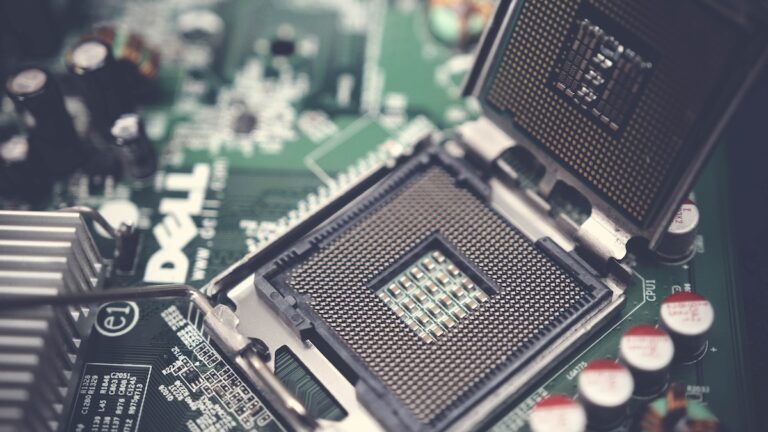
![Best Non-Conductive Thermal Paste [Tested & Reviewed]](https://motherboardtimes.com/wp-content/uploads/2023/05/best-non-conductive-thermal-pastes-768x432.jpg)




