8 Best Motherboards With Integrated Graphics in 2024
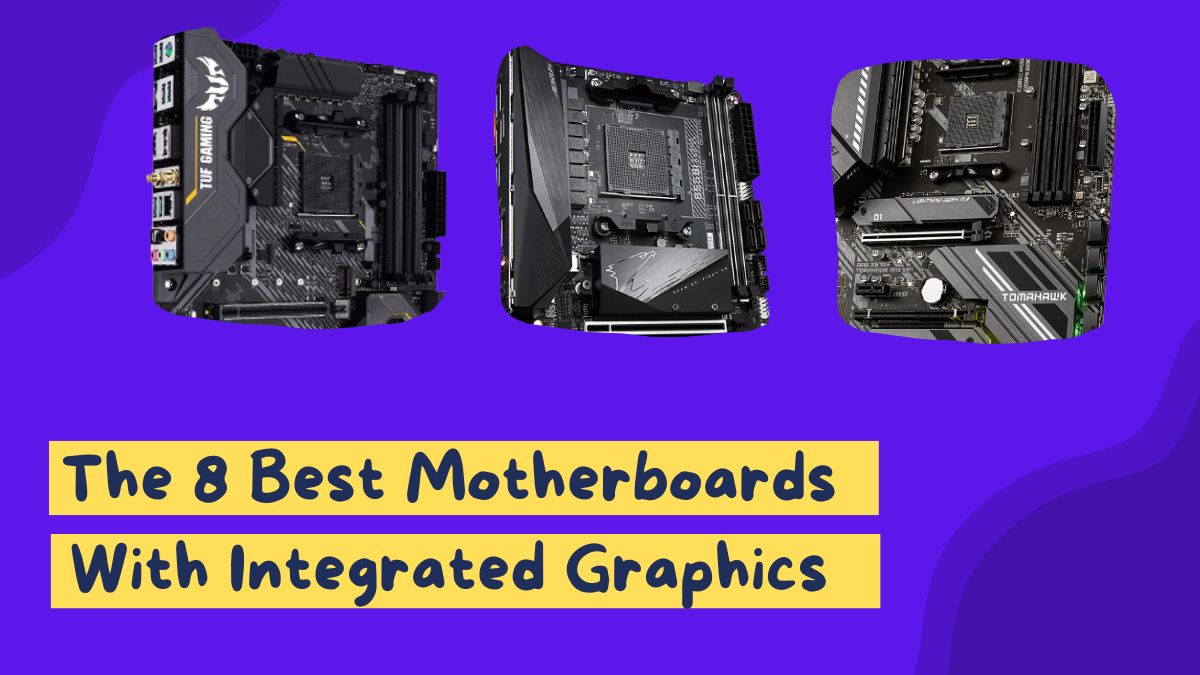
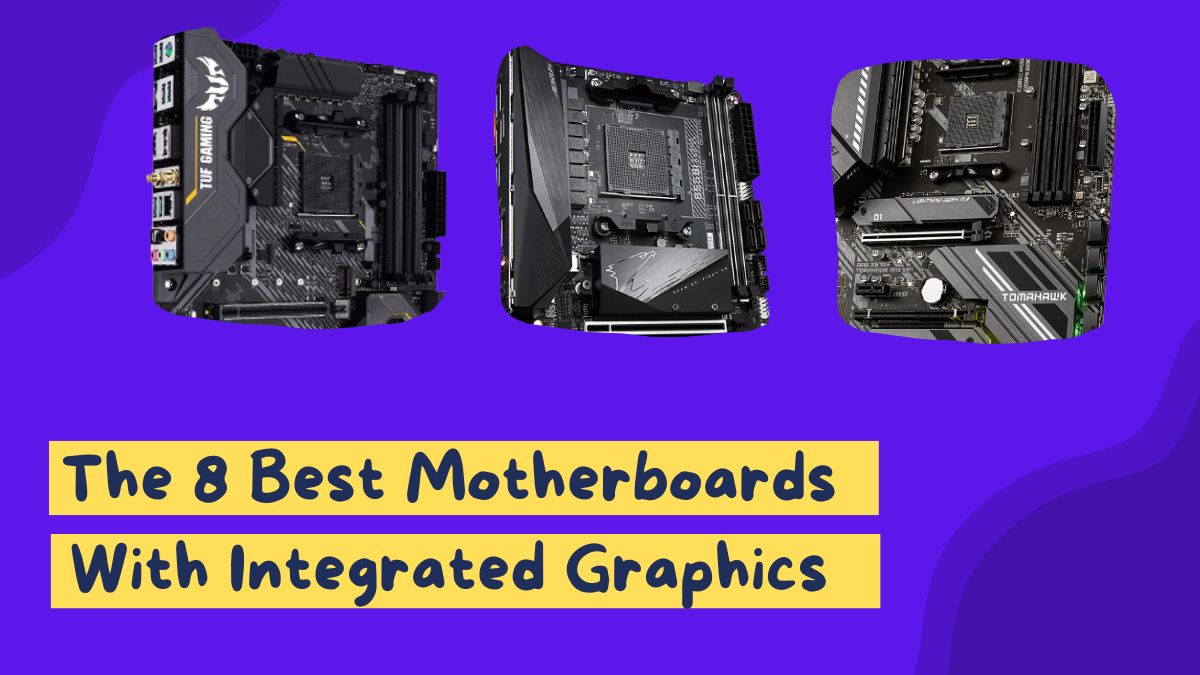
If you’re on a budget or don’t need a high-performance gaming PC, there’s no need to invest in an expensive dedicated graphics card.
Instead, integrated graphics are the best option!
However, not all motherboards released in the last 5 years have integrated graphics support and only have video outputs for integrated graphics CPUs (iGPUs).
That’s why we’ve put together a list of the 8 best motherboards with integrated graphics, complete with a detailed review and buying guide to help you make an informed decision.
So, without further ado, let’s dive in.
Quick Picks
If you’re in a hurry here are our best motherboards with built-in graphics:
Best Overall: ASUS Prime H570-PLUS
This motherboard is affordable, featuring PCIe 4.0, Thunderbolt 4 connectivity, and UEFI BIOS making it the overall best choice.
Runner Up: GIGABYTE B450 I AORUS PRO WiFi
This motherboard supports Ryzen processors and has built-in WiFi, 4 SATA 6Gb/s ports,1 M.2 slot for NVMe SSDs, and UEFI BIOS making it the best runner-up motherboard with built-in graphics.
Budget Pick: ASRock H510M-HDV/M.2
This budget-friendly motherboard is ideal for building a basic PC. It features 1 M.2 slot for high-speed NVMe SSDs and 4 SATA 6Gb/s ports, UEFI BIOS, basic audio, and LAN controllers.
What Does It Mean When a Motherboard Has Integrated Graphics?
When a motherboard has integrated graphics, it means that it has a graphics processing unit (GPU) built directly into the motherboard’s chipset. This eliminates the need to install a separate graphics card in one of the board’s PCIe slots.
Integrated graphics are typically less powerful than discrete graphics cards, but they are adequate for basic computing tasks such as browsing the internet, using productivity applications and even playing some low to medium graphics-intensive games.
Integrated graphics cards are also more energy-efficient than discrete graphics cards, which can help reduce system power consumption and heat generation.
However, if you intend to use your PC for demanding tasks such as video editing, 3D rendering, or gaming with high graphics settings, you should consider purchasing a discrete graphics card for improved performance.
Reviewing the Best Motherboards With Integrated Graphics
1. ASUS Prime H570-PLUS – Best Overall
This motherboard is an excellent choice for gaming or productivity PC. It supports the latest Intel Core processors from the 10th and 11th generations, PCIe 4.0 and thunderbolt 4 for faster data transfer speeds. It also has 4 DDR4 memory slots, with a total capacity of 128GB.
It has a sleek black and silver color scheme with ASUS’s signature UEFI BIOS, which is easy to use and provides a wide range of customization options. It also includes multiple fan headers and temperature sensors, making system cooling easy to monitor and adjust.
The downside of this board is that it has a single M.2 slot. So, users who want to use multiple M.2 SSDs may need to look for another option. But overall, it’s a solid mid-range motherboard with a wide range of features at an affordable price.
Pros
- Value for money
- Multiple fan headers
- PCIe 4.0 for fast data transfer speeds
Cons
- Only 1 M.2 slot
2. GIGABYTE B450 I AORUS PRO WiFi – Runner Up
This Mini-ATX motherboard is for users who want to build a small gaming or productivity PC. It supports Ryzen processors, and has Wi-Fi.
It has 2 DDR4 memory slots that can hold up to 64GB of RAM, which should be sufficient for most users. It also has one M.2 slot for NVMe SSDs and 4 SATA 6Gb/s ports for extra storage. Its UEFI BIOS is also easy to use and provides a wide range of customization options. The board also has RGB lighting that can be controlled using Gigabyte’s RGB Fusion 2.0 software.
This board has only one PCIe x16 slot, which may limit some users’ expansion options. Still, this is a great pick offering plenty of features and good value for its price.
Pros
- Built-in WiFi
- 4 SATA 6Gb/s ports for additional storage
- Easy-to-configure BIOS
Cons
- One PCIe x16 slot
Also, check out our guide on the best motherboards with Thunderbolt 4 to find yourself a fast-speed motherboard.
3. ASRock H510M-HDV/M.2 – Budget Pick
This motherboard is a budget-friendly option for users building a basic PC. It has an Intel H510 chipset, that supports Intel processors from the 10th and 11th generations. It has one M.2 slot for high-speed NVMe SSDs and 4 SATA 6Gb/s ports.
It’s UEFI BIOS is easy to use, though it may lack some advanced customization options. It has basic audio and LAN controllers, which are adequate for the majority of primary use cases.
This motherboard lacks PCIe 4.0 support, which is not a problem for most basic users but may limit future upgrade options. Just like the above-mentioned board this one also has a single PCIe x16 slot.
Considering its price and features this one is a good choice if you’re on a tight budget. But, it may not be suitable for those with more demanding requirements or expansion needs.
Pros
- Budget-friendly
- Simple UEFI BIOS
- Basic audio and LAN controllers
Cons
- No PCIe 4.0
4. ASUS ROG Strix B550-F – Gaming Pick
This motherboard with integrated graphics is a high-end option for those looking to build a powerful PC. It has an AMD B550 chipset and supports Ryzen processors.
The board has 4 DDR4 memory slots that can support up to 128GB of RAM, making it an excellent choice for users who require a large amount of memory for demanding applications. It also has two M.2 slots for high-speed NVMe SSDs, with one supporting PCIe 4.0 slot too.
It features WiFi 6 for fast and reliable Internet connectivity. You get 2 USB 3.2 Gen 2 Type-A ports, 1 USB 3.2 Gen 2 type-C port, and 4 USB 3.2 Gen 1 Type-A ports.
The only drawback of this board is its high price, which makes it less accessible to users on a tight budget. Furthermore, it may be overkill for users who do not require the high-end features and performance it provides.
Pros
- Good performance
- WiFi 6 for fast-speed networking
- Multiple audio connections
Cons
- A bit pricey
Click here to see our guide on the best M.2 motherboards to explore the finest boards with M.2 slots.
5. ASUS Prime Z590-P – ATX Motherboard
This motherboard is a reliable and affordable option for those looking to build a high-performance desktop PC. It is compatible with Intel’s 11th and 10th generation processors and has several features to improve your computing experience.
It supports PCIe 4.0. It also offers two M.2 slots and 4 SATA 6Gbps ports. The board has 2 USB 3.2 Gen 2×2 ports, 2 USB 3.2 Gen 1 ports, and several USB 2.0 peripheral ports.
It has an Intel Gigabit Ethernet port and Bluetooth 5.0 support. It also includes the Realtek ALC897 audio codec for high-quality audio. You also get ASUS’ AI overclocking technology, allowing you to easily and safely push your system’s limits.
However, it lacks WiFi which may be a defect for some users. Its BIOS interface is also a bit confusing for naive users. Still, its robust feature set and reliable performance make it an excellent choice for both gamers and content creators.
Pros
- Affordable
- Robust features
- Two M.2 slots
Cons
- Lacks built-in WiFi
6. GIGABYTE B550M DS3H – Micro-ATX Motherboard
This motherboard is an affordable and reliable option for gamers and enthusiasts. It has an HDMI and DisplayPort for video output, along with support for PCIe 4.0, 2 M.2 slots, and 4 SATA 6Gbps ports.
It also includes a Realtek 8118 LAN chip for stable and fast network connectivity. It also has Realtek ALC887 a high-quality audio codec for high-quality sound. Smart Fan 5 technology is also used on this board for efficient cooling. Its BIOS interface is also user-friendly.
The drawback of this board is that it has limited VRM cooling so it’s less suitable for heavy overclocking. Besides, you don’t get WiFi and thunderbolt 4 support. Concluding, its robust feature set and efficient performance make it a great pick for both gamers and home office users.
Pros
- Budget-friendly
- Stable performance
- Smart fan 5 technology
Cons
- Limited USB connectivity
- No WiFi
7. GIGABYTE X570 AORUS Ultra – Most Premium
This motherboard is a high-end option for users who demand premium features and performance. It supports AMD Ryzen processors, including the most recent Ryzen 5000 series. It supports PCIe 4.0 and has a strong 14-phase VRM design with high-quality power stages, making it a solid choice for overclocking.
It also offers an impressive cooling system, which includes multiple heatsinks and fan headers that helps to keep the system cool even under heavy loads. In addition, it has dual M.2 slots for high-speed NVMe SSDs, Wi-Fi 6, Bluetooth 5.0, and a variety of USB ports. The board is visually appealing, with RGB lighting and customizable LED headers.
The only disadvantage of the X570 Aorus Ultra is its price, which may be expensive for some users. Overall, it’s a fantastic choice for high-end builds that demand top-tier performance, features, and aesthetics.
Pros
- Excellent performance
- Lots of connectivity options
- High-quality audio
Cons
- Pricey
- Limited M.2 slots
8. ASUS AM4 Gaming – Mid-Range Pick
This motherboard is durable and feature-rich. It is compatible with AMD Ryzen 2nd and 3rd generation processors. It has PCIe 4.0 and M.2 slots for NVMe SSDs.
It has dual-band Wi-Fi 6, Bluetooth 5.0, and 2.5G Ethernet. It also includes USB 3.2 Gen 2 Type-A and Type-C ports, as well as RGB lighting control, making it an appealing option for gamers seeking both aesthetics and performance.
Furthermore, this board features reliable components such as military-grade TUF components, ProCool sockets, and Digi+ VRM for consistent power delivery. The UEFI BIOS is simple to use and provides numerous customization options.
We dislike that this board has a limited number of fans and USB headers. It also lacks an integrated IO shield. Still, it’s a solid choice for gamers and power users who want a reliable and high-performance motherboard at a low cost.
Pros
- Affordable for its features set
- WiFi 6
- Reliable components
Cons
- Limited numbers of fan and USB headers
Motherboard With Integrated Graphics: Buying Guide
Why Go for a Motherboard With Integrated Graphics?
Below are some of the reasons why you go for a motherboard with integrated graphics:
- Integrated graphics eliminate the need for a separate graphics card, saving money.
- If you’re building a small form factor system or one with limited expansion options, using integrated graphics can free up space that a discrete graphics card would otherwise take up.
- Integrated graphics use less power than discrete graphics cards, resulting in lower power bills and lower heat output.
- Because integrated graphics are built directly into the motherboard’s chipset, they are more reliable than discrete graphics cards, which have their potential failure points, such as the PCIe slot or the card’s cooling system.
Note: If you’re seeking high-end performance then a dedicated graphics card would be preferable because integrated graphics may be incapable of providing that performance.
Things to Consider When Choosing a Motherboard With Integrated Graphics
Form factor
A motherboard’s physical size as well as compatibility with other components is determined by its form factor.
If you have a small PC case, you may need to go with a smaller form factor, such as Micro-ATX or Mini-ITX, to ensure that the motherboard fits properly. If you have a larger case and require more expansion slots and ports, you should consider a larger form factor, such as ATX or E-ATX.
Furthermore, different form factors may have varying capabilities and features. Like, smaller form factors may have fewer expansion slots and ports, limiting your ability to add additional components in the future.
Processor compatibility
The integrated graphics processor is built into the CPU, not the motherboard itself. Hence, the motherboard’s integrated graphics capability is dependent on the graphics capability of the CPU.
If you select a motherboard that is incompatible with your CPU’s integrated graphics, you may experience reduced graphics performance or none at all. This can cause frustration and extra costs because you may need to buy a separate graphics card to achieve the desired graphics performance.
Furthermore, different CPUs have different socket types, which must correspond to the socket on the motherboard. If the socket types are incompatible, the CPU will not fit on the motherboard and you will have to buy a new CPU or motherboard.
Graphics compatibilities
When purchasing a motherboard with integrated graphics, it’s crucial to consider graphics compatibility to ensure that the motherboard and graphics card can function effectively together.
For high-performance tasks, you must ensure that the motherboard you select can support the graphics card you intend to use. Besides, a motherboard that can support a variety of graphics cards will give you more options for future upgrades.
Some motherboards may be incompatible with certain graphics cards. So, you must double-check everything.
Video output options
If you buy a motherboard with few video output options, you may be unable to connect the type of display device you require. The video output options on a motherboard can also affect the display’s quality and resolution.
If you intend to use multiple displays, make sure that the motherboard you buy can support the number of displays you require, as well as the type of video output required for each display.
Expansion slots
Installation of additional hardware components to your system is determined by the boards’ expansion slots. When purchasing a motherboard with integrated graphics, it is critical to consider the available expansion slots for future upgrades, performance, and connectivity requirements.
RAM compatibility
Since the integrated graphics relies on shared memory, RAM compatibility is extremely important.
RAM compatibility affects the maximum amount and speed of RAM that can be used, which in turn influences system performance. It is important to select the correct RAM for the board to ensure optimal performance.
Connectivity options
Connectivity options affect the peripherals and devices that can be connected to your system.
Connectivity options such as audio, USB type A and type C ports, and wireless connectivity like WiFi and Bluetooth have an impact on the system’s functionality and versatility. Choosing the appropriate connectivity options is critical for a smooth computing experience.
FAQs
No, the Intel Z690 chipset motherboards do not have integrated graphics. The integrated graphics functionality is built into the processor, not the motherboard chipset. As a result, whether or not your system has integrated graphics is determined by the processor you use with your Z690 motherboard.
A motherboard with integrated graphics may be a good choice if you’re building a budget PC or don’t need high-end graphics performance. However, if you require the best graphics performance possible or intend to use your PC for demanding applications, a dedicated graphics card is most likely the way to go.
No, not all processors have integrated graphics. For example, Intel’s Xeon server processors typically lack integrated graphics because they are designed to be used in server environments with dedicated graphics cards. Therefore, it’s important to check the specifications of a processor to confirm whether it has integrated graphics capabilities or not.
Check the specifications of the motherboard on the manufacturer’s website or documentation to see if it has integrated graphics. In the specifications, look for the graphics chipset or GPU (such as Intel HD Graphics or AMD Radeon Graphics). If it’s mentioned, the motherboard has integrated graphics.
Yes, you can use a motherboard with integrated graphics for gaming, but the quality and power of the integrated graphics will determine the performance. Although integrated graphics are less powerful than discrete graphics cards, still modern integrated graphics solutions from Intel and AMD can handle some popular games at lower graphics settings.
Final Words
For those who do not require high-end graphics performance or want to simplify the build process, integrated graphics can be a cost-effective solution. In this guide, we reviewed the topmost motherboards with integrated graphics to help you find one that best fits you. Until next time, cheers!

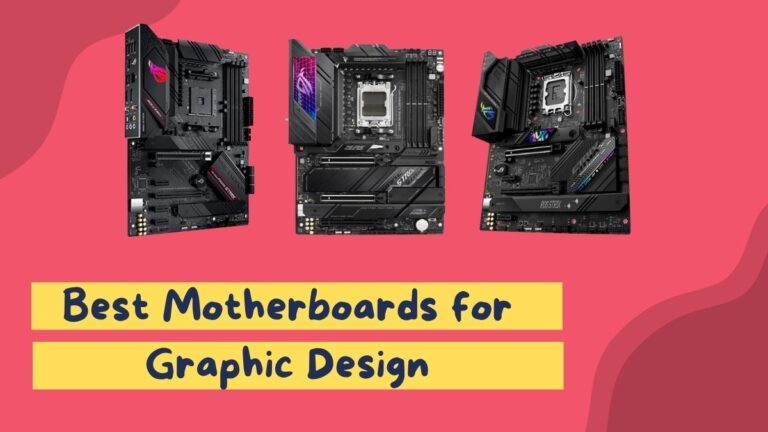
![8 Best PCIe 4.0 Motherboards [Reviewed and Compared]](https://motherboardtimes.com/wp-content/uploads/2023/01/best-pcie-4.0-motherboards-768x432.png)
![Best 8 Ram Slot Motherboards [Detailed Reviews]](https://motherboardtimes.com/wp-content/uploads/2023/03/best-8ramslot-motherboards-768x432.jpg)
![The 5 Best Motherboards for Ryzen 5 3500 [Reviewed]](https://motherboardtimes.com/wp-content/uploads/2022/12/best-motherboards-for-amd-ryzen-5-3500-768x432.png)
