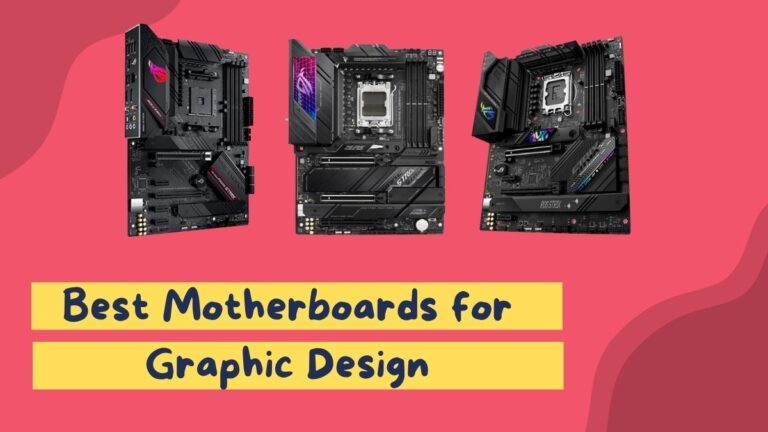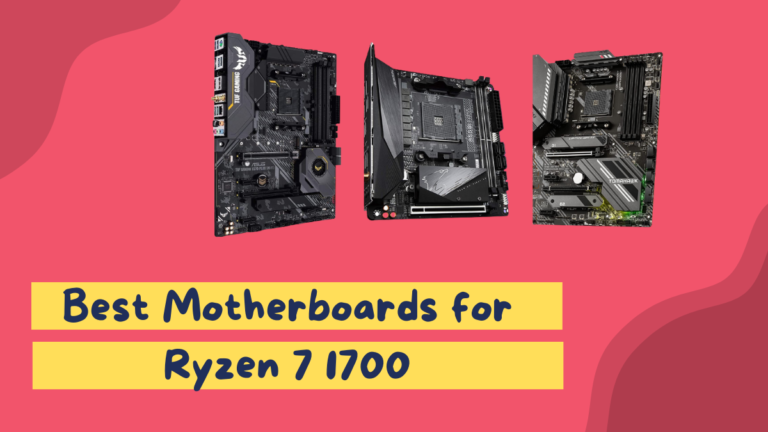Best Motherboards for Office Use: Top Picks Reviewed!


Welcome to the never-ending search for the perfect office motherboard. It’s like a game of hide and seek with your IT department, only they know where the motherboards are hiding.
You think you’ve found one that will do the job, but then you realize it doesn’t meet all of your needs. Don’t worry – we’re here to help!
In this article, we’ll be discussing the best motherboards for office use. We’ll look at the features and specs of different models to make sure you find exactly what you need.
So, let’s dive in and get started on finding the perfect office motherboard!
What To Look For In An Office Motherboard?
When shopping for the best motherboard for office use, it’s important to understand what features are essential.
Look for a motherboard that offers plenty of connectivity options, such as USB ports and Bluetooth technology, so you can easily integrate with other devices.
It’s also important to consider cooling systems; if you don’t want your computer to overheat, make sure the motherboard has an effective cooling system or fan.
The size of the board is also critical; if it doesn’t fit in your computer case, it won’t do any good!
With that out of the way, let’s explore the finest motherboards for office use.
1. Best AMD Motherboard For Office Use: MSI Mag B550 Tomahawk


When it comes to office setups, reliability is key. That’s why the MSI MAG B550 TOMAHAWK motherboard is an excellent choice.
It features support for 3rd Gen AMD Ryzen processors and future AMD Ryzen processors with BIOS update, plus dual channel DDR4 memory up to 128 GB (4866 MHz). Dual LAN ports provide 2.5G and Gigabit networking for rapid data transfer speeds.
Mystic Light RGB LED lighting with 16.8 million colors and 29 effects create a visually stunning setup that can be customized to suit any office environment. The MSI MAG B550 TOMAHAWK also offers PCIe 4.0, Lightning Gen 4 M.2 with M.2 Shield Frozr, and AMD Turbo USB 3.2 GEN 2 for lightning-fast game experiences.
A premium thermal solution with aluminum cover provides additional cooling for maximum performance, stability, and reliability – making this motherboard ideal for use in any office setting.
Reasons to Buy
- Support for 3rd Gen AMD Ryzen processors
- Dual LAN ports provide 2.5G and Gigabit networking
- PCIe 4.0, Lightning Gen 4 M.2 with M.2 Shield Frozr
- Premium thermal solution
Reasons to Avoid
- No built-in Wi-Fi connectivity
2. Best Budget AMD Motherboard For Office Use: Gigabyte B550m Ds3h Ac


The GIGABYTE B550M DS3H AC is an excellent choice for a budget AMD motherboard for office use. It supports the latest Ryzen 5000 series and 3rd Gen Ryzen processors, and offers dual-channel ECC/non-ECC unbuffered DDR4 memory with four DIMMs.
Its 5+3 phases digital VRM solution with low RDS(on) MOSFETs ensures power efficiency, while its Smart Fan 5 technology provides excellent thermal management. Additionally, this board comes with an onboard Intel dual-band 802.11ac wireless & BT 4.2 adapter, high quality audio capacitors, an RGB FUSION 2.0 for addressable LED & RGB LED strips and Q-Flash Plus for BIOS updates without CPU, memory or graphics card installation.
With all these features combined in one board, it’s clear why the GIGABYTE B550M DS3H AC is a great budget option for office use.
Reasons to Buy
- Supports latest Ryzen processors
- Dual-channel ECC/non-ECC unbuffered DDR4 memory with four DIMMs
- 5+3 phases digital VRM solution for power efficiency
- Smart Fan 5 technology for excellent thermal management
Reasons to Avoid
- Limited PCIe expansion options
- No built-in Thunderbolt support
3. Best Intel Motherboard For Office Use: Gigabyte Z790 Ud Ac


Transitioning from AMD to Intel, GIGABYTE Z790 UD AC is the best Intel motherboard for office use.
It’s like a powerhouse in a compact package, with its board features and power draw capabilities. This board provides an exceptional power design, with 16+1+1 Twin Hybrid Phases Digital Power Design and 60A DrMOS.
Furthermore, it offers fast networking capabilities with 2.5GbE LAN, Intel Wi-Fi, and BT. As far as tuning features are concerned, GIGABYTE Z790 UD AC comes with RGB FUSION 2.0, supports Addressable LED & RGB LED Strips, Smart Fan 6 and Q-Flash Plus for easy BIOS update without installing CPU, Memory or GPU.
In short, this board has everything you need for a reliable office setup in one convenient package.
Reasons to Buy
- 16+1+1 Twin Hybrid Phases Digital Power Design
- Fast networking capabilities with 2.5GbE LAN, Intel Wi-Fi, and BT
- RGB FUSION 2.0, supports Addressable LED & RGB LED Strips
- Q-Flash Plus for easy BIOS update
Reasons to Avoid
- No Thunderbolt 4 support
- Not that budget-friendly
4. Best Budget Intel Motherboard For Office Use: Gigabyte H610m S2h


The GIGABYTE H610M S2H is a great option for those looking for a budget-friendly Intel motherboard for office use. It features the LGA 1700 Socket, which supports 12th Gen Intel Core Series Processors, allowing you to customize your power needs.
Additionally, it has DDR4 compatibility with Dual Channel Non-ECC Unbuffered DDR4 and two DIMMs, making it perfect for memory compatibility. The 6+1+1 Hybrid Digital VRM Design also offers maximum power efficiency and stability.
It also has great connectivity with PCI 4.0, Single NVMe PCIe 3.0 x4 M.2, USB 3.2 Gen1 and Realtek 2.5GbE LAN to provide fast networking capabilities. Plus, its high-end audio capacitors provide dynamic audio performance that won’t disappoint.
The GIGABYTE H610M S2H is an excellent choice for an office Intel motherboard that won’t break the bank.
Reasons to Buy
- Supports 12th Gen Intel Core Series Processors
- Dual Channel DDR4 RAM
- Maximum power efficiency and stability
- Great connectivity with PCI 4.0
Reasons to Avoid
- No built-in Wi-Fi connectivity
- Limited expansion options with only one PCIe x16 slot
Focus On Other Important Hardware Parts As Well
When seeking a motherbord for office use, it’s important to focus on other important hardware parts too, such as RAM, storage, and networking. Below we’ll take a closer look at each of them.
RAM
When it comes to choosing the best motherboard for office use, it’s important to consider all of the hardware components that go into creating a well-rounded system.
One part that can’t be overlooked is RAM. With memory compatibility being key, you’ll want to make sure your motherboard supports the type and amount of RAM you need.
Additionally, if you’re looking for some overclocking potential, make sure you get a motherboard with plenty of room for expansion and good cooling capabilities.
Ultimately, there are many great motherboards out there that will give your system the performance boost it needs without sacrificing reliability or stability.
Storage
Now that you’ve got the RAM sorted, it’s time to turn your attention to storage. After all, no matter how powerful the processor or how much RAM you have, if you don’t have enough space for all of your files and programs then you won’t be able to use them.
You’ll want to consider both the memory capacity and form factor when choosing a storage device for your office system. If you’re looking for large amounts of data storage, then an HDD is probably the best bet. However, if speed is more important than size then an SSD might be a better choice.
It’s also important to make sure that your motherboard is equipped with the right slots for whatever type of drive you choose.
Networking
Once you’ve got the RAM and storage sorted, it’s time to move on to networking. After all, having a good connection is essential for any office system – especially if you’re going to be multi-monitoring or doing heavy workflows.
You’ll want to make sure your motherboard has at least one Ethernet port as well as a wireless card so that you can easily connect to both wired and wireless networks.
The other important thing to consider when setting up a network is thermal design. Heat is the enemy of any component, and the more powerful hardware you have, the more heat it will generate. Make sure your case has plenty of airflow and cooling options so that your components aren’t running too hot.
With the right setup, you’ll have no trouble staying connected in your office environment.
Things To Consider When Choosing A Motherboard For Office
When choosing a motherboard for office use, there are several things to consider. The most important among them are form factor and price.
Form Factor
When it comes to picking out a motherboard for office use, form factor is one of the most important things to consider. This refers to the size and shape of the board, and it’s essential that you make sure your processor is compatible with whatever type of form factor you decide on.
You also want to make sure there are plenty of cooling options available for your processor too.
Other than that, you’ll want to make sure the motherboard has enough ports for all your peripherals, as well as offering a reliable connection that won’t cause any lag or slowdowns when using multiple devices at once.
Price
Price is another important factor to consider when choosing a motherboard.
While you don’t want to skimp on quality, it’s also important to make sure that you’re getting the best value for your money.
You should look for features like network connectivity and cooling solutions that are within your price range – the last thing you want is to pay too much for something you don’t need.
On the flip side, you don’t want to risk buying a cheaper board only to find out it can’t handle the workload of your office.
To ensure that you’re making an informed decision, research several different motherboards within your budget and compare their features before settling on one.
Final Words
Choosing the right motherboard for office use can be a daunting task. However, by understanding the different features of all the available options, you can make an informed decision and find the perfect motherboard for your needs.
It’s important to remember that other hardware components are just as important in creating a smooth working environment, so don’t overlook those when making your purchase.
Ultimately, it’s up to you to decide which is the best motherboard for your office setup; with careful consideration and research you’ll be sure to make the right choice!


![8 Best Motherboards for Ryzen 5 5600G [2024 Guide]](https://motherboardtimes.com/wp-content/uploads/2023/02/best-motherboards-for-ryzen-5-5600g-768x432.png)