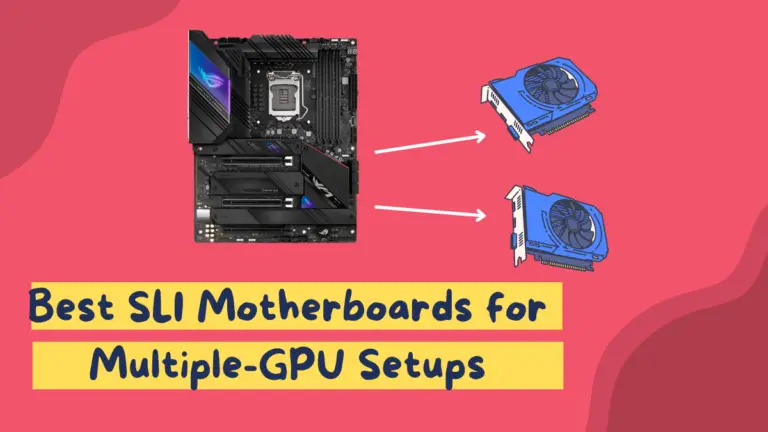Best 8 Ram Slot Motherboards [Detailed Reviews]


Looking to create a high-performance desktop computer that can handle even the most demanding applications? Look no further than a motherboard with multiple RAM slots, specifically one with eight RAM slots.
But with so many options out there, how can you choose the best motherboard with 8 RAM slots for your needs?
That’s where our guide comes in. We’ve done the research and testing to bring you a selection of the very best 8 RAM slot motherboards on the market, so you can make an informed decision and build a PC that meets your exact requirements.
With that said, let’s roll in.
Quick Picks
If you are in a hurry, here are our top recommendations.
Best Overall: ASUS ROG Rampage VI Extreme
This motherboard is highly recommended for gamers and workstation builders. Its robust and versatile design makes it suitable for demanding applications.
Runner Up: ASUS WS C621E SAGE
This motherboard also provides top-end performance, making it a strong contender as a runner-up. It’s particularly suitable for professional workstation builds, where reliability and performance are critical factors.
Budget Option: ASUS Prime X299-Deluxe II
This motherboard offers top-notch performance and supports Intel Core X-series processors at an affordable price, making it ideal for budget-conscious users seeking high-performance.
What is an 8 RAM Slot Motherboard?
An 8 RAM slot motherboard has eight slots for installing RAM (Random Access Memory). These motherboards are designed to support high-end desktop computers that require a large amount of memory.
With eight RAM slots, you can install a significant amount of RAM, up to 192GB or more depending on the capacity of the RAM modules you choose. This provides the system with high-speed performance and the ability to handle multiple tasks simultaneously.
An 8 RAM slot motherboard is an excellent option for those who need a powerful desktop computer that can handle heavy workloads and run multiple applications simultaneously.
That said, let’s dive into the reviews.
Reviewing the Best Motherboards with 8 RAM slots
Below, we’ll review some top-notch motherboards with 8 RAM slots.
1. ASUS ROG Rampage VI Extreme Motherboard – Best Overall
This motherboard is a high-end option that boasts impressive features and performance for hardcore gamers and power users. It’s an excellent choice for those who demand the best performance and the latest technology.
One of the most notable features of this motherboard is its support for the latest Intel processors, including the 9th and 10th generation Core processors. It also packs advanced cooling options, including support for liquid cooling. It ensures your system remains cool even under heavy loads.
It also has multiple PCIe slots, including a PCIe 4.0 M.2 slot, to deliver lightning-fast data transfer speeds. Overall, we believe it’s the best 8 RAM slot motherboard, thanks to its excellent performance, colling system, and durability.
Pros
- Exceptional performance
- Innovative features
- Advanced cooling options
Cons
- Limited compatibility
2. ASUS WS C621E SAGE Motherboard – Runner Up
This motherboard is the best workstation motherboard that offers top-of-the-line performance and features for power users and professionals. It’s an ideal option for individuals who require outstanding performance and the most up-to-date technology.
One of the most notable features of this motherboard is its support for dual Intel Xeon Scalable processors, providing exceptional performance and multi-core processing power.
It’s built with premium components and exceptional build quality, ensuring long-term durability and reliability. It also comes equipped with advanced cooling options, keeping the system cool even under heavy loads.
The motherboard also boasts multiple USB 3.1 and Thunderbolt 3 ports, supplying fast and reliable connectivity for all your devices. It also has an advanced audio system, delivering clear and immersive audio.
It’s undoubtedly a worthwhile investment for professionals who need the best computing experience possible.
Pros
- Supports dual Intel Xeon scalable processors
- Allows smooth and fast multitasking
- Long-term durability and reliability
- Fast and reliable connectivity for all devices
Cons
- A bit pricey
Also, check out our guide on the best motherboards with Thunderbolt 4 ports to find yourself a fast-speed board for your computer.
3. ASUS Prime X299-Deluxe II Motherboard – Budget Option
This motherboard is a cost-effective option that delivers exceptional performance and features for users seeking a reliable computing experience without a high price tag. It supports the latest Intel processors and includes advanced features such as Thunderbolt 3 ports, M.2 NVMe support, and 802.11ad Wi-Fi connectivity.
What sets it apart is it can support up to 8 RAM slots to provide high-speed multitasking and smooth operations for demanding users. Moreover, its multiple PCIe slots provide ample expansion options for users who want to add additional components or peripherals to their system.
Another standout feature of this motherboard is its advanced audio system, providing crystal-clear and immersive sound for an enhanced user experience. Overall, this motherboard is an excellent option for users who want top-of-the-line features and performance without breaking the bank.
Pros
- Budget-friendly price tag
- Ample multitasking capabilities and smooth operations.
- Equipped with advanced features
- Adequate expansion options
- High performance support
Cons
- Lack of support for dual processors
- Limited high-end graphics capabilities
4. ASUS ROG Zenith II Extreme Alpha Motherboard – Most Premium
This motherboard is a high-performance option for users who demand the best in terms of features and speed. With support for the latest AMD Ryzen processors, it offers dual LAN ports, Thunderbolt 3 ports, and M.2 NVMe support, making it an excellent choice for power users.
Another noteworthy feature of this motherboard is its ability to support up to 8 DDR4 RAM slots, allowing for high-speed multitasking and smooth operation. Multiple PCIe slots offer plenty of expansion options for users who want to add more components or peripherals.
However, its large size may make it difficult to fit into some computer cases, and the advanced features may require technical knowledge to configure and use properly. Nonetheless, its advanced audio options allow users to enjoy fantastic sound, enhancing their overall computing experience.
Pros
- Designed to support the latest AMD Ryzen processors
- Versatile compatibility
- Offers unparalleled multitasking
Cons
- Advanced features may need expertise
5. ASRock Motherboard X299 Motherboard – Most Powerful
Here we’ve got another high-performance and powerful option for users who demand the best from their computing experience. This motherboard is designed to support the latest Intel processors and comes equipped with advanced features. These include the support for 8 DDR4 RAM slots, M.2 NVMe slots, and multiple PCIe slots for expansion options.
One of the most notable features of this motherboard is its excellent thermal performance, ensuring that the system stays cool even under heavy workloads. It also offers advanced networking capabilities, including dual LAN ports and support for 802.11ac Wi-Fi, providing users with high-speed connectivity options.
Another advantage of this motherboard is its user-friendly design, making it easy for even novice users to navigate and configure. However, it may lack some of the advanced features that more experienced users may need.
Pros
- Ultimate efficiency and performance
- Multiple PCIe slots and M.2 slots
- Easy-to-use and customizable UEFI BIOS
- Excellent cooling options
Cons
- The support for overclocking may not be as robust
See our guide on the best motherboards for Ryzen 5 3500 to find a decent motherboard for your Ryzen processor.
6. ASUS ROG Rampage VI Extreme Omega Motherboard – Gaming Pick
This motherboard is yet another amazing option for hardcore gamers and professionals. It supports top-of-the-line features, such as an advanced cooling system, exceptional power delivery, and superior connectivity, making it a popular choice among gamers.
One of the key features of this motherboard is its intelligent overclocking system. With the AI Overclocking feature, users can optimize their system’s performance automatically, maximizing its potential and achieving superior gaming experiences.
Another significant advantage of the ASUS ROG Rampage VI Extreme Omega is its Wi-Fi 6 connectivity, which offers a stable and fast internet connection. This ensures you can enjoy uninterrupted online gaming experiences with minimal lag or connectivity issues.
Pros
- Intelligent overclocking system
- Advanced cooling system
- Superior connectivity options
- Exceptional power delivery
Cons
- Could be cheaper
Best 8 RAM Slot Motherboards: Buying Guide
This buying guide will help you get crucial information regarding motherboards with 8 RAM slots to help you make an informed decision.
Things to Consider When Choosing 8 Ram Slot Motherboard
When choosing a 6 RAM slot motherboard, there are several things that you should consider to ensure that you get the best performance and compatibility for your needs. Here are some factors to consider.
Form factor
When selecting a motherboard, its form factor is crucial.
Different form factors like ATX, Micro-ATX, and Mini-ITX determine the motherboard’s size and compatibility with a specific case. Ensure the chosen form factor is compatible with your case to avoid issues during installation.
Processor compatibility
Before buying a motherboard, it’s essential to confirm its compatibility with the processor you plan to use. Check the motherboard’s specifications to ensure it supports the same socket type as your processor.
Doing so will prevent any compatibility issues and ensure that your system runs smoothly. Make sure to verify this information before purchasing to avoid any incompatibility issues that could hinder system performance or require additional expenses
RAM limit
It’s crucial to check the motherboard’s specifications to confirm its support for the type and amount of RAM you intend to use. Different motherboards support various types of RAM, such as DDR3 or DDR4, and have different maximum memory capacities.
Ensure that your motherboard supports the type and amount of RAM that you plan to use. This will prevent any compatibility issues and ensure optimal performance of your system.
Integrated features
It’s essential to consider the integrated features of a motherboard, including onboard audio and networking. These features can save you the expense of buying separate components.
Check the motherboard’s specifications to confirm if it includes features such as Wi-Fi, Bluetooth, or onboard sound. Choosing a motherboard with these built-in features can save you money and time and make the installation process more straightforward
Power delivery
It’s crucial to ensure that the motherboard has sufficient power delivery to meet your needs, especially if you plan to overclock your processor or use high-performance components. Check the motherboard’s specifications to confirm its power delivery capabilities, such as the number of power phases and the maximum power output.
Choosing a motherboard with robust power delivery can ensure the stability and longevity of your system, even under heavy loads.
Brand and reputation
When selecting a motherboard, it is important to take into account the brand and reputation of the manufacturer.
To ensure that you acquire a reliable and high-quality product, peruse reviews and ratings from other users. This approach can provide valuable insights and information that can help you make an informed decision.
Price
It is important to factor in the price of the motherboard and ensure that it falls within your budget. While a high-end motherboard may offer better performance and more features, it may not necessarily be essential for your requirements.
Therefore, it is prudent to make a well-informed decision based on your specific needs and budget constraints.
Additional Buying Tips
Here are some additional buying tips to consider when choosing the best 8 RAM slot motherboard:
Opt for a future-proof motherboard
Always consider your future needs and how long you plan to keep the motherboard. If you plan to upgrade your system in the future, make sure the motherboard has room for expansion and supports the latest technologies.
Investing in a motherboard that accommodates future upgrades can save you money and prolong the lifespan of your system.
Look for overclocking support
For optimal overclocking performance, verify that your motherboard is equipped with advanced overclocking capabilities, including a durable power delivery system, comprehensive BIOS controls, and effective cooling solutions.
Failing to ensure proper overclocking support on your motherboard may result in reduced system stability and potential damage to your components.
Frequently Asked Questions
Here are some frequently asked questions and answers about 8 RAM slot motherboards.
An 8 RAM slot motherboard offers 8 slots for installing RAM modules. This type of motherboard is ideal for high-performance computing and can support large amounts of RAM for memory-intensive applications.
The 8 RAM slot motherboard provides ample room for expansion and can support large amounts of RAM for memory-intensive applications. It can also improve system performance and multitasking capabilities by providing more memory bandwidth.
It’s not recommended to mix different types of RAM on a 8 RAM slot motherboard. Mixing different types of RAM can cause compatibility issues and may result in system instability. So, it’s best to use RAM modules of the same type and speed to ensure optimal performance.
When buying a 8 RAM slot motherboard, it’s essential to consider the compatibility of other components such as the processor, expansion slots, power delivery, and integrated features. Ensure that these components are compatible and meet your requirements to ensure optimal performance.
Final Words
We believe this guide helped you get an overview of the best 8 RAM slot motherboards on the market. By keeping factors like compatibility, form factor, and integrated features in mind, you can make an informed decision. That said, if you’re seeking a high-memory motherboard, get a motherboard with 8 RAM slots today!
![8 Best Motherboards for Ryzen 5 5600G [2024 Guide]](https://motherboardtimes.com/wp-content/uploads/2023/02/best-motherboards-for-ryzen-5-5600g-768x432.png)
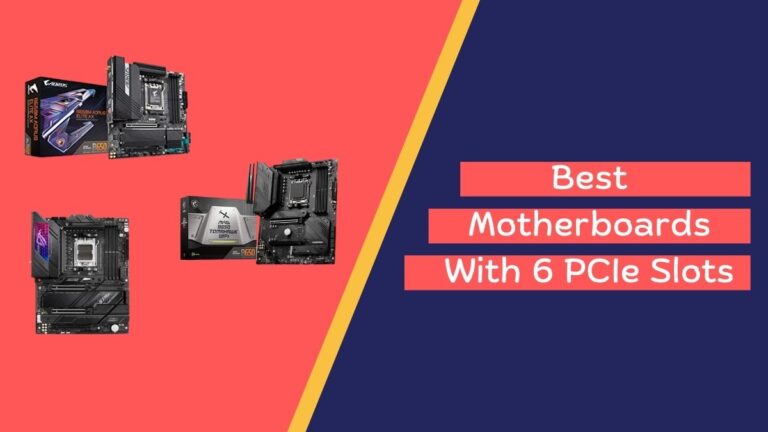

![6 Best Motherboards for VR [Top Picks for 2024]](https://motherboardtimes.com/wp-content/uploads/2023/04/best-motherboards-for-vr-amd-intel-768x432.jpg)