Best Motherboards for Photo Editing: Picked By Experts!


The right motherboard is essential for any photo editing project. It’s the backbone of your system and can make all the difference in terms of performance and features.
With so many motherboards on the market, it can be overwhelming to decide which one is best for you. That’s why we’ve put together a list of the best motherboards for photo editing, so you can find the one that meets your needs and budget.
Whether you’re a professional photographer or an amateur enthusiast, this guide will help you pick out the perfect motherboard for your next project.
Read on to discover our top picks!
Quick Picks
Short on time? Here are our top picks:
If you’re looking for the best motherboard for photo editing, we recommend the MSI MPG Z490 Gaming Plus for Intel and the Gigabyte B550M DS3H AC for AMD.
Best Overall for Intel: MSI MPG Z490 Gaming Plus
The MSI MPG Z490 Gaming Plus supports 10th Gen Intel Core processors and has Twin Turbo M.2 with M.2 Shield Frozr for ultra-fast SSDs.
Best Overall for AMD: Gigabyte B550M DS3H AC
Meanwhile, the Gigabyte B550M DS3H Ac has dual channel ECC/Non-ECC unbuffered DDR4, 4 DIMMs, and 5+3 phases of pure digital VRM solution for stable performance while running multiple photo editing programs.
Both motherboards offer great features and performance at an affordable price point.
What Specs Do You Need For Photo Editing?
Picture yourself in the middle of a bustling photo studio, bright lights beaming down from the ceiling and your hands on the keyboard ready to edit the perfect shot.
You need a reliable motherboard that can handle all of your digital editing needs. When it comes to choosing the right motherboard for photo editing, you must consider GPU choices and motherboard features.
A good motherboard should have enough PCIe slots to accommodate multiple graphics cards. This will ensure that you have enough GPU power to properly render all images without any lag or slowdowns.
Additionally, it is important to look for a board with strong connectivity options such as USB 3.0 ports, Thunderbolt ports, and Wi-Fi capabilities that allow you to quickly transfer and store data.
The processor choice will also affect performance so make sure to prioritize speed over aesthetics and ensure that there are no compatibility issues between components before making a purchase.
With that said, here are the minimum and recommended system specifications for photo editing:
| Component | Recommended Specs | Minimum Specs |
|---|---|---|
| CPU | Intel Core i7-11700K or AMD Ryzen 7 5800X | Intel Core i5-10400 or AMD Ryzen 5 3600 |
| GPU | NVIDIA GeForce RTX 3070 or AMD Radeon RX 6800 XT | NVIDIA GeForce GTX 1050 or AMD Radeon RX 560 |
| RAM | 32GB DDR4 3200MHz | 16GB DDR4 2400MHz |
| Storage | 1TB NVMe SSD | 256GB SATA SSD |
| Motherboard | MSI MPG Z490 Gaming Plus or Gigabyte B550M DS3H Ac | Gigabyte H610m S2h or Msi A520m-A Pro |
| Power Supply | 750W 80+ Gold Certified | 500W 80+ Bronze Certified |
| Operating System | Windows 11 or Windows 10 | Windows 10 |
What To Look For In A Photo Editing Motherboard?
When shopping for a motherboard for photo editing, there are several key features to consider.
GPU Compatibility
One of the most important is compatibility with your chosen graphics cards. Make sure the motherboard you select has enough slots to fit all of your graphics cards.
Cooling System
You should also look into what types of cooling systems it can support. Many motherboards come with built-in fans or other cooling options that allow you to keep your computer running at its optimal temperature.
Connectivity Options
Additionally, you’ll want to make sure the motherboard has enough USB ports and other ports needed to connect all of your peripherals and devices.
Form Factor
Last but not least, the size of the motherboard is an important factor when selecting a board for photo editing. Larger boards tend to provide more space and better support for components like GPUs, while smaller boards can be more compact and easier to install in a tight space.
Whichever size you choose, make sure it fits properly in your case and that all components are compatible with each other before purchasing.
1. Best Intel Motherboard For Photo Editing: MSI MPG Z490 Gaming Plus


The MSI MPG Z490 Gaming Plus is an excellent choice when it comes to choosing the best Intel motherboard for photo editing. It supports 10th Generation Intel Core / Pentium Gold / Celeron Processors for LGA 1200 socket and can support dual-channel DDR4 memory up to 128GB (4800MHz).
It also has Twin Turbo M.2 with M.2 Shield Frozr, delivering transfer speeds of up to 32 GB/s for ultra-fast SSDs. Meanwhile, its Core Boost technology ensures optimized power circuit layouts, double CPU power connectors and a digital power design that allows for precise and steady current delivery to the CPU.
This motherboard also comes with pre-installed I/O Shielding for convenience and protection from electrostatic discharge. However, it does not have WIFI function.
All these features make the MSI MPG Z490 Gaming Plus an ideal choice for those who need a powerful Intel motherboard for photo editing that can handle their RAM types and CPUs with ease.
Reasons to Buy
- Supports high-speed DDR4 memory up to 4800MHz
- Twin Turbo M.2 with M.2 Shield Frozr for fast SSDs
- Core Boost technology for optimized power delivery
- Pre-installed I/O Shielding for convenience and protection
Reasons to Avoid
- No built-in WIFI function
2. Best Budget Intel Motherboard For Photo Editing: Gigabyte H610M S2H


While the MSI MPG Z490 Gaming Plus is a great choice for photo editing, you don’t have to break the bank to get a good motherboard.
The GIGABYTE H610M S2H is an excellent budget option that comes with all of the features you need for photo editing. It supports Intel’s 10th Gen Core processors and has two DDR4 memory slots that support up to 32GB of RAM, making it perfect for those on a budget who still want top-of-the-line performance.
Additionally, it offers flexible DIY upgrades such as USB 3.2 Gen1 ports, single NVMe PCIe 3.0 x4 M.2 slots, and Realtek 2.5GbE LAN networking capabilities. Plus, its high-end audio capacitors provide crystal clear sound quality without breaking the bank.
If you’re looking for great performance without spending too much money, then the GIGABYTE H610M S2H is definitely worth considering when choosing a motherboard for photo editing projects.
Reasons to Buy
- Great budget option
- Supports Intel’s 10th Gen Core processors
- Flexible DIY upgrades
- High-end audio capacitors
Reasons to Avoid
- Only two DDR4 memory slots
- No support for higher frequency RAM
Read Also: Best Motherboards for Graphic Design
3. Best AMD Motherboard For Photo Editing: Gigabyte B550M DS3H AC


When it comes to photo editing, you want a motherboard that can handle the workload with ease. GIGABYTE B550M DS3H AC is the perfect AMD motherboard for your photo editing needs.
It offers dual channel ECC/Non-ECC unbuffered DDR4, 4 DIMMs and 5+3 phases of pure digital VRM solution with low RDS (on) MOSFETs. This ensures you get a stable performance while running multiple photo editing programs simultaneously. Additionally, this board has an ultra-durable PCIe 4.0 ready x16 slot and dual Ultra-Fast NVMe PCIe 3.0/4.0 M.2 connectors for even faster data transfer speeds when editing photos and videos.
Moreover, the GIGABYTE B550M DS3H AC provides excellent overclocking potential if you wish to get more out of your system while editing images. With its robust power delivery design and advanced cooling features, this motherboard can easily handle any photo editing workflow without compromising on performance or stability.
So if you are looking for an AMD motherboard that offers great features at an affordable price point then this one is the ideal choice for you!
Reasons to Buy
- Stable performance for multi-tasking
- PCIe 4.0 ready x16 slot
- Dual Ultra-Fast NVMe PCIe 3.0/4.0 M.2 connectors
- Great overclocking potential
Reasons to Avoid
- Limited RAM capacity (4 DIMMs) compared to other options
- Limited SATA ports (4)
4. Best Budget AMD Motherboard For Photo Editing: MSI A520m-A Pro


The MSI A520M-A PRO is a great budget AMD motherboard for photo editing. It features the latest 3rd Gen AMD Ryzen Desktop Processors and AMD Ryzen 4000 G-Series Desktop Processors, so you can have plenty of power and performance for any photo editing tasks.
This motherboard also supports DDR4 Memory up to 4600(OC) MHz and has Turbo M.2 which will run at PCI-E Gen3 x4 to maximize performance for NVMe based SSDs. Its Audio Boost offers studio grade sound quality while its Dragon Center software integrates all MSI exclusive tools with an easy to use user interface.
When it comes to picking the right motherboard for photo editing, this one makes a great choice as it provides several features that are essential for getting the best out of your system.
Reasons to Buy
- Supports latest AMD Ryzen processors
- Supports high-speed DDR4 memory
- Turbo M.2 for faster SSD performance
- Audio Boost for better sound quality
Reasons to Avoid
- Limited expansion options due to smaller size
- No built-in WiFi or Bluetooth support
Read Also: Best Motherboards for Office Use
Focus On The CPU As Well
When selecting the best motherboard for photo editing, it is not just the board itself that needs consideration – you must also focus on the CPU.
Modern motherboards can come with either AMD CPUs or Intel CPUs, so deciding which one is right for your needs can be a challenge.
AMD CPUs offer great performance for their price and are a good choice for budget builds. Intel CPUs, on the other hand, tend to offer more performance for gaming and in general are better suited to high-end builds.
Ultimately, it depends on how much power you need from your processor and what sort of budget you have available. Ultimately, choosing between these two options will directly affect how powerful your PC can be when it comes to photo editing.
Ram Will Also Play A Part
When it comes to photo editing, RAM will also play a part in how well your computer can handle intensive tasks. The amount of RAM you choose should depend on what kind of photo editing you are doing, as well as the size and format of the photos you are working with.
Generally speaking, more RAM will allow for faster loading and rendering times, which can be critical when dealing with large files or complex projects.
Which Motherboard Form Factor Do You Need?
When deciding which motherboard form factor you need, it’s important to consider things like PCIe slots, RAM slots, I/O ports, expansion slots, socket type, and connectivity. Different motherboards can have different types of power connectors, support for overclocking, and cooling systems, so it’s important to take those into account too.
For photo editing, ATX and mATX boards have the most PCIe slots and RAM slots, while E-ATX and XL-ATX boards offer more expansion slots. Mini ITX boards are the most compact, but they typically have fewer slots and ports.
Finally, consider the price to make sure you’re getting the most bang for your buck.
ATX
If you’re looking for a powerful motherboard for photo editing, then ATX is the way to go.
Offering more expansion slots and ports than smaller form factors, ATX motherboards are a great choice for those needing plenty of space and power supply to accessorize their rigs.
Plus, due to their larger size they often have better cooling systems than other form factors, which is always important when it comes to high-end components.
All in all, if you need the extra features that an ATX motherboard provides, this is definitely your best bet.
Micro ATX
On the other hand, if you’re looking for something a bit smaller but still powerful enough for photo editing, then mATX might be the way to go.
These motherboards offer many of the same features as an ATX board such as access to your computer’s BIOS settings and multiple ports, but in a much smaller form factor. They also generally offer fewer expansion slots than their ATX counterparts, making them ideal for those who don’t need lots of extra space.
Plus, since they are typically cheaper than ATX boards, it can be a great option for those on a budget. If you’re willing to sacrifice some power and space in exchange for lower cost, mATX is definitely worth considering.
Water cooling systems are also available with these types of motherboards too if that’s something you want to consider. All in all, mATX provides an excellent blend of features and affordability without sacrificing too much power or size.
Mini Itx
When it comes to choosing a motherboard form factor, you should also consider Mini ITX.
This is a great option if you’re looking for something even smaller than mATX but still powerful enough to handle tasks like photo editing or gaming.
These boards are incredibly compact, allowing you to save on space and cost while still getting the features you need.
Intel and AMD both offer CPUs that work with these boards, providing plenty of options when it comes to choosing your processor.
Additionally, some Mini ITX motherboards come with USB connections for added convenience.
So if space and budget are important considerations for your build, then this is definitely worth considering.
Other Things To Consider When Choosing A Photo Editing Motherboard
Size is an important factor to consider when choosing a motherboard for photo editing, as it will determine the size of the case you need and the other components that can be installed.
Expansion slots, CPU compatibility, and overclocking are all essential to consider as well, as they will impact performance.
It’s also important to think about heat sinks, RAM support, PCIe support, SSD/HDD support, connectivity, power supply, RGB lighting, audio support, BIOS, warranty, and price.
Size
When considering the size of a motherboard, power consumption and thermal design must be taken into account.
Power consumption dictates how much electricity your system will use to run, which can affect your budget.
Thermal design ensures that components won’t overheat, making sure all parts are working optimally.
Bigger motherboards usually mean more space for components, but also consume more power and produce more heat.
Smaller boards tend to have less power consumption, but offer fewer slots for expansion.
Ultimately, it’s important to find the right balance between size, performance, and price that works for you.
With all this in mind, you’re sure to find the perfect motherboard for photo editing!
Expansion Slots
When choosing a motherboard for photo editing, expansion slots are another important consideration.
Multi GPU systems can take advantage of multiple graphics cards to speed up rendering times, which is why knowing the number and type of PCIe slots available is essential.
Some motherboards support up to four GPUs, while others may only have one or two.
PCIe lanes are also an important factor as they dictate how fast data can travel between components, with higher numbers equating to faster transfer rates.
It’s important to make sure your motherboard has enough slots and lanes to meet your needs before making a purchase.
Ultimately, this will ensure that your system is powerful enough for any task you throw at it.
Final Words
When choosing a motherboard for photo editing, it’s important to consider your needs and budget. You should look at specs like the CPU, RAM, and form factor to get the best performance.
Ultimately, you want a motherboard that can handle your workload and fit within your budget. It’s also important to remember that your choice of motherboard is just one part of the puzzle.
You need to make sure you have a good processor and enough RAM. By taking all of these factors into consideration when selecting your motherboard, you’ll be sure to find one that meets your needs and allows you to create stunning images!
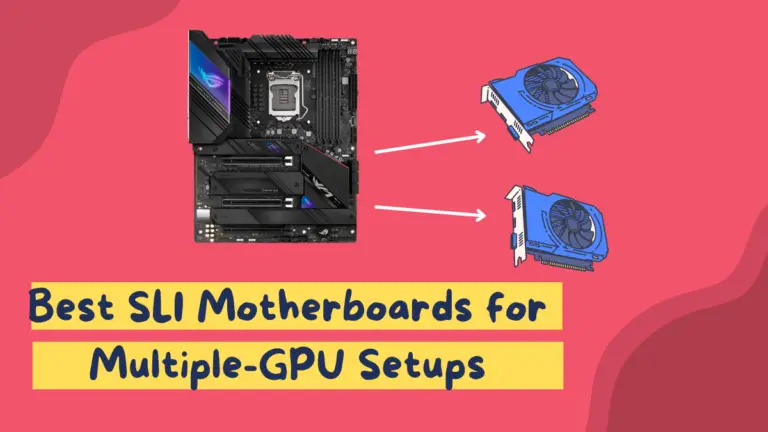



![6 Best Motherboards for VR [Top Picks for 2024]](https://motherboardtimes.com/wp-content/uploads/2023/04/best-motherboards-for-vr-amd-intel-768x432.jpg)
![8 Best PCIe 4.0 Motherboards [Reviewed and Compared]](https://motherboardtimes.com/wp-content/uploads/2023/01/best-pcie-4.0-motherboards-768x432.png)
