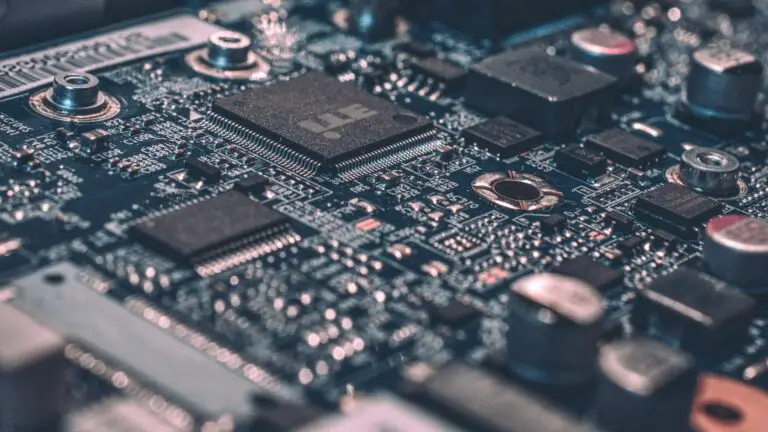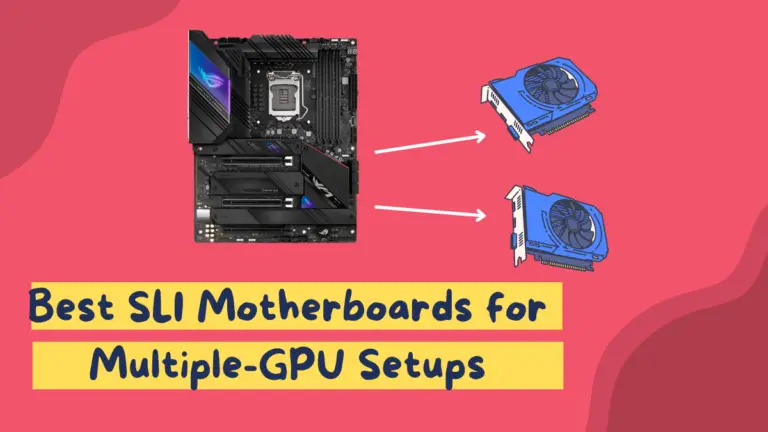6 Best Gaming Motherboards for Under $200: In-Depth Reviews!


Are you seeking a well-rounded gaming motherboard under $200?
Well, you’ve landed at the perfect spot!
This guide will walk you through the 6 best gaming motherboards under $200 to help you find a fit. We’ve also included a detailed buying guide to help you make an educated decision.
Let’s roll in.
Quick Picks
Are you in a hurry? Here are our top recommendations for gaming motherboards under $200:
| Image | Product | Summary | Price |
|---|---|---|---|
  |
ASUS X570 Motherboard – Best Overall | – Compatible with AMD processors – 2 PCIe M.2 slots – USB type-C connectivity support – High-quality 7.1 audio – Top pick for gaming motherboards under $200 |
Check Price |
  |
ROG Strix Z590-E Motherboard – Runner Up | – Compatible with Intel processors – 4 PCIe M.2 slots – Supports newer-generation CPUs – Support for the latest WiFi 6 – Runner up for $200 gaming motherboards |
Check Price |
  |
MSI MPG Z490 Motherboard – Budget Pick | – Compatible with Intel processors – Supports 10th-gen CPUs – Can support up to 128GB RAM – Comes with 3.2 USB ports for fast-speed connectivity |
Check Price |
With that out of the way, here’s why we trust these options so much:
1. ASUS X570 Motherboard – Best Overall
This ASUS motherboard provides impeccable value for your money with powerful features like two PCIe M.2 slots, a USB type-C port, 7.1 audio, and top-end performance.
2. ROG Strix Z590-E Motherboard – Runner Up
This motherboard supports newer-generation processors, four PCIe M.2 slots, and overclocking to offer the best performance within $200.
3. MSI MPG Z490 Motherboard – Budget Pick
Despite its low price, this motherboard supports 10th-gen processors, up to 128GB RAM, and 3.2 USB ports, making it a great budget gaming solution.
With that out of the way, let’s roll into detailed reviews.
Reviewing the Best Gaming Motherboards Under $200
Below are the detailed reviews for the topmost gaming motherboards within $200 to help you find one that best fits your needs.
1. ASUS X570 Motherboard – Best Overall
This Asus motherboard is based on AMD’s newer X570 platform. It’s among the few motherboards of the X570 category that provide an impeccable price value. This motherboard performs well in connectivity, offering two PCIe 4.0 M.2 slots with support for WiFi and USB 3.2 Gen2.
This gaming motherboard is compatible with both Ryzen 2000 and Ryzen 3000 series processors. It has four DIMM slots that can accommodate up to 128GB of DDR4 RAM, eight SATA connections and one USB 3.1 Gen2 type C port.
Here are some of its supported processor series:
- AMD Ryzen 5000 Series processors
- AMD Ryzen 4000 G-Series processors
- AMD Ryzen 3000 Series processors
- AMD A-Series APUs
Further, it’s paired with a Realtek ALC S1200A audio codec that supports 7.1 audio to provide an epic sound quality when gaming. It also contains Realtek L8200A GbE NIC for high-speed networking to ensure a seamless gaming experience.
But one thing we didn’t like about this motherboard is it doesn’t have the USB 3.1 Gen2 port on the front panel.
Further, a few customers complained about its limited OS support as they couldn’t install Linux on this motherboard. But the Windows OS works perfectly well, which is what most gamers use.
Pros
- Great price value
- Supports Wi-Fi connectivity
- High-speed USB 3.1 Type-C port
Cons
- No USB Type-C port on the front panel
2. ROG Strix Z590-E Motherboard – Runner Up
This ROG Strix motherboard belongs to the gaming line of ASUS motherboards. It has versatile connectivity options, offering two PCIe 4.0 X16 slots, four M.2 Slots, and support for the latest WiFi 6.
Further aiding its versatility is its newer-generation Z590 chipset that supports the newer 10th and 11th-generation Intel processors with the LGA 1200 socket. Since it lets you install top-tier processors, it’s a remarkable solution for future-proof gaming motherboards under $200.
Here are some of its supported processor series:
- Intel 11th Gen Core processors
- Intel 10th Gen Core processors
- Intel Pentium processors
- Intel Celeron processors
Please note that this motherboard only supports processors with an LGA 1200 socket.
Other than that, this motherboard packs a large heatsink to take its cooling to the next level. Further, it includes six SATA 6GBs ports and four PCIe M.2 slots to connect your storage drives effectively.
Unfortunately, this board cannot use the 11900K to reach an all-core overclock of 5GHz. Instead, we could only get 4.8GHz with 1.35v, which is disappointing considering that some boards can achieve 5GHz with less voltage.
Pros
- Newer-generation Intel Z590 chipset
- Support for M.2 Storage
- Two large heatsinks for effective cooling
Cons
- Lacks 5GHz overclocking
3. MSI MPG Z490 Motherboard – Budget Pick
Here, we’ve got another remarkable gaming motherboard under $200. For a reasonable price, it offers decent features. It also performs well in terms of connectivity, as you get M.2 slots for connecting high-speed storage drives.
Apart from that, it supports dual-channel DDR4 RAM up to 128GB. This means you can turn your PC into a gaming beast down the road, as your budget allows.
Overall, it’s neither expensive nor the cheapest from MSI or in the market. This gaming board also supports 10th Gen intel core CPUs.
This is a great motherboard with all the necessary features. It included Bluetooth and Wi-Fi, reducing the need for USB adapters or expansion cards.
Here are some of its supported processor series:
- Intel 10th Gen Core processors
- Intel Pentium processors
- Intel Celeron processors
Additionally, it includes a large number of 3.2 USB ports, and the I/O shield is already preinstalled to help guarantee the motherboard is inserted correctly and is aligned with the casing. The fan headers are also excellently laid up. Further, the motherboard supports Pentium Gold and Celeron Processors for LGA 1200 sockets.
But like most motherboards on the market, it has some downsides. For instance, it lacks double-sided M.2 cooling. But its cooling system is good overall, so overheating shouldn’t be an issue.
We believe it’s the best budget-friendly gaming motherboard under $200, as it offers powerful features like support for up to 128GB RAM for a low price.
However, it would be great if this motherboard included an onboard power button and double-sided M.2 cooling.
Pros
- Support for up to 128GB RAM (DDR4)
- Includes two M.2 slots
- Value for money
Cons
- Does not support the 11th Gen Intel processor
- No double-sided M.2 cooling
Also, see our guide on the best motherboards for Intel Core i5 1200F in case you have this processor. We also have a guide for the best Core i5 9400F motherboards if that’s your CPU.
4. MSI MAG B550 Motherboard – Best for Cooling
This MSI motherboard is quite popular in the budget market thanks to its affordable price and premium features. For instance, it offers high-speed ethernet with 13-phase power delivery.
Further, it offers two large heatsinks for optimal cooling, making it a great fit for moderate overclocking. MSI constructed this board for the CPU with ten digital power phases, and three more phases were added for other components.
Here are some of its supported processor series:
- AMD Ryzen 5000 Series processors
- AMD Ryzen 4000 G-Series processors
- AMD Ryzen 3000 Series processors
It also has two LAN controllers and a Realtek RTL8125B chip, which offers internet speed of up to 2.5Gbps, and serves as the primary networking controller. You also get two 10Gbps USB Type-a and a USB Type-c port.
Unfortunately, this motherboard excludes Wifi to keep its price low. So, connecting an ethernet cable to it is preferable for seamless networking.
It also fails to operate DDR4 RAM at 4,266MHz and is compatible only with Ryzen 3000 and 5000 CPUs.
Pros
- Budget-friendly motherboard
- High-speed 2.5Gbps LAN support
- Two 10Gbps USB 3.2 ports
Cons
- No built-in Wi-Fi
5. ASUS TUF Z690 Motherboard – Most Premium
This Asus motherboard is among the best gaming motherboards for around $200.
Though it costs more than most motherboards on the list, it provides epic value for your money. For instance, it packs four M.2 ports to connect the newer M.2 storage drives for high-speed data transfer.
The features like high-speed 2.5 LAN networking, integrated Wifi 6E, and four SATA ports are other significant addition to this motherboard.
Here are some of its supported processor series:
- Intel 12th Gen Core processors
Please note that this motherboard only supports processors with an LGA 1700 socket.
Apart from that, this motherboard supports newer-generation Intel processors with lots of RAM, making it a future-proof solution for gamers. If you wish to keep upgrading your gaming rig from time to time, this high-end motherboard is a great way to start with.
Other than that, this motherboard comes in an aesthetically pleasing design. It’s equipped with LED lights to complement your gaming rig. Its RGB strips are another significant addition to its aesthetic look.
But there are a few things we disliked about this motherboard. For instance, you may need to manually configure its BIOS settings, which can be time-consuming. Also, it would’ve been better to include a few more USB type-A ports.
We believe it’s the most premium gaming motherboard under $200, thanks to its features like support for 12-generation processors.
Pros
- Top-end performance
- Support for 12th-generation processors
- Aesthetically pleasing design
- Reliable power delivery
Cons
- It may require configuring the BIOS settings
6. MSI MPG Z490 Motherboard – The Cheapest
Considering all the features on this board, the MSI MPG Z490 Gaming Plus is one of the cheapest gaming motherboards under $200. It packs the Z490 chipset, making it a great solution for 10th and 11th-generation processors.
Moreover, this motherboard supports memory speeds up to 5000Mhz using the XMP. Its large heatsink is another significant addition, helping it maintain its performance despite all the heat produced. Further, it packs pleasant RGB lights to complement your gaming setup.
Here are some of its supported processor series:
- Intel 10th Gen Core processors
- Intel Pentium processors
- Intel Celeron processors
However, we’d like this motherboard more if it had shielding on the memory slots for optimal protection.
To sum up, we believe it’s the best and cheapest gaming motherboard one can buy. Despite its low price, it supports 10th and 11th-generation processors to provide high-end gaming performance.
Pros
- Supports RGB lighting
- High-speed 2.5 Gbps LAN
- Supports 10th and 11th generation processors
Cons
- Includes one M.2 slot only
- Memory slots lack protection (shielding)
Also, see our guide on the best motherboards for Ryzen 5 5600G if that’s the AMD processor you have. We also have a guide for the best Ryzen 5 3500 motherboards.
Things to Consider When Choosing a Gaming Motherboard Under $200
Below are the most important factors to remember when deciding on a gaming motherboard under $200.
Form Factor
Motherboards come in different sizes, also called motherboard form factors. The form factor of a motherboard defines how many different components it supports.
Generally speaking, a larger motherboard supports more hardware parts. When designing your computer, you can choose between various motherboard form factors to fit your needs.
Although there are numerous desktop computer form factors, most are outdated or are designed for specific uses. So, almost all consumer motherboards on the market belong to Mini-ITX, MicroATX, and ATX form factors.
The ATX motherboards are the commonest among these. Despite their smaller size, they pack additional expansion slots to let you add more hardware parts to your motherboard as needed.
Connectivity Options
There are various connectivity possibilities for each motherboard. You’ll find additional video output ports in some boards than others. For instance, some motherboards also offer USB C display output ports besides the standard HDMI ports.
Other than that, motherboards come with different storage slots. For instance, traditional motherboards don’t come with M.2 SSD storage slots, whereas all modern motherboards offer them. Most modern boards offer 2-3 M.2 storage slots.
So, when choosing a gaming motherboard under $200, be sure it has the connectivity options you need.
Supported CPU and GPU
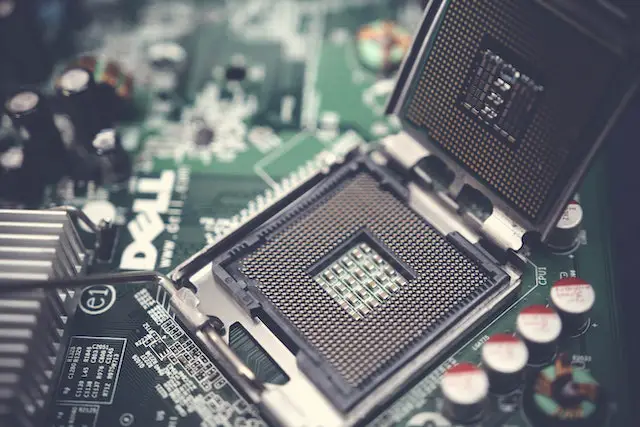
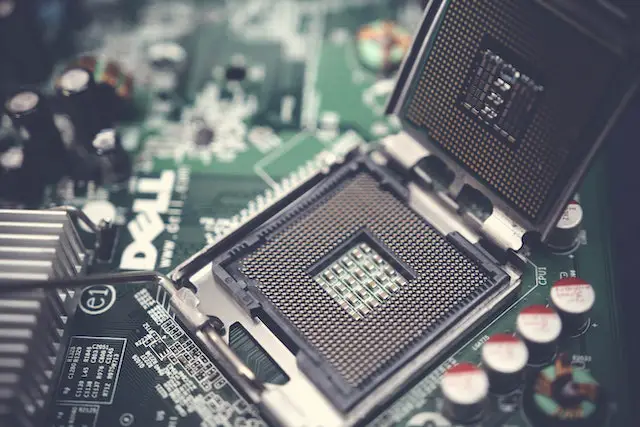
The graphics card (GPU) manages everything shown on your monitor and decides which graphics processes can be performed on your computer. For instance, it will determine if your PC can run heavy games. So, ensuring your motherboard can support the GPU you need is essential.
The CPU, on the other hand, is the brain of your computer. It manages all the processes of your computer. When choosing a motherboard, be sure its chipset supports your CPU’s socket, so they’re compatible.
Cooling System
Your computer needs cooling, especially when you perform heavy tasks on it for a long period. That’s why most motherboards come with fan and liquid cooling systems. When deciding on a motherboard, carefully review its cooling system to ensure it doesn’t heat up during intense gaming sessions.
Brand
Several brands manufacture motherboards; some well-known brands are ASUS, Gigabyte, MSI, and ASRock.
When deciding on a motherboard, be sure it’s from a reliable and trustable manufacturer to get you peace of mind. Also, reliable brands are more likely to cooperate with you if your motherboard misbehaves after purchasing.
People Also Asked
Below are the answers to burning questions regarding the best gaming motherboards for $200.
ASUS AM4 TUF X570-Plus motherboard is the best choice for low-budget motherboards as it offers the best value for your money. But if you’re looking for something even cheaper, consider the MSI MPG Z490 gaming motherboard, as it’s even cheaper. Despite its low price tag, it supports powerful CPUs and graphics cards to run demanding games easily.
You can certainly use a cheap motherboard for gaming, but it will have downsides. For instance, the cheapest-tier motherboards don’t support a powerful CPU and GPU, making them unsuitable for high-end gaming. You can still invest in a budget motherboard that offers essential gaming motherboard features at a low price.
Go for a gaming motherboard that supports your computer, processor, graphics card, and other gaming hardware. Only such a motherboard can provide an efficient gaming experience at a reasonable cost. So, determine which CPU, GPU, and computer case you’ll use and get a gaming motherboard accordingly.
The motherboard can affect the FPS but not directly. A motherboard is responsible for connecting the hardware parts of your computer, including the processor, the graphics card, the RAM, and more. The faster this connection is, the faster your computer will process your games and the more FPS you’ll get.
Simply put, a better motherboard can increase your FPS in games by offering a blazing-fast link between your computer’s hardware parts.
Motherboards are expensive because they’re a crucial part of the computer. They connect your computer’s hardware parts and help them cooperate, such as the CPU and graphics card. Further, they pack many circuits, chipsets, and slots that are expensive to design and make.
Wrapping It Up
Choosing the best gaming motherboard under $200 can take time and effort. You’ll want a motherboard that packs all essential gaming performance with little to no compromise on performance, durability, design, or connectivity options.
That’s where this guide comes in. It thoroughly reviews the finest $200 gaming motherboards to help you find one that best fits you. Until next time, cheers!
Check out our guides on the best motherboards for Ryzen 5 3500 and Ryzen 3 3200G to find a suitable motherboard for your specific needs.