How Long Do CMOS Batteries Last?


Are you wondering how long the CMOS batteries of motherboards last? If yes, you’ve landed at the right place. In this guide, we’ll look into what motherboard batteries are, how long they last, and how you can make them last longer.
Simply put, CMOS batteries of motherboards typically last up to five years. Some of them may also last over ten years while others will dry off in a couple of years. The quality of a battery and the way you use your computer determine the life of a motherboard’s CMOS battery.
Keep on reading for detailed information.
What is a Motherboard’s CMOS Battery?
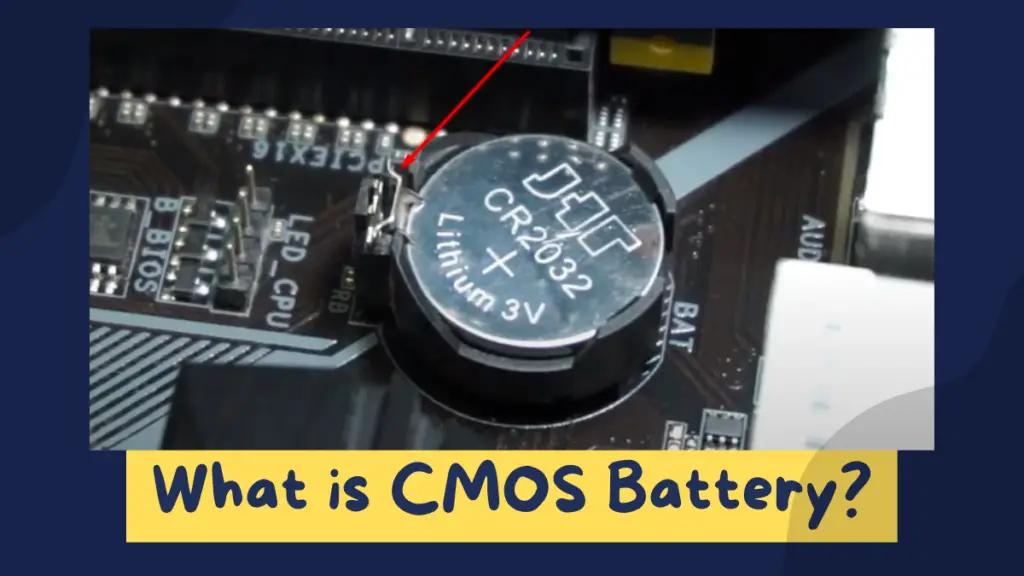
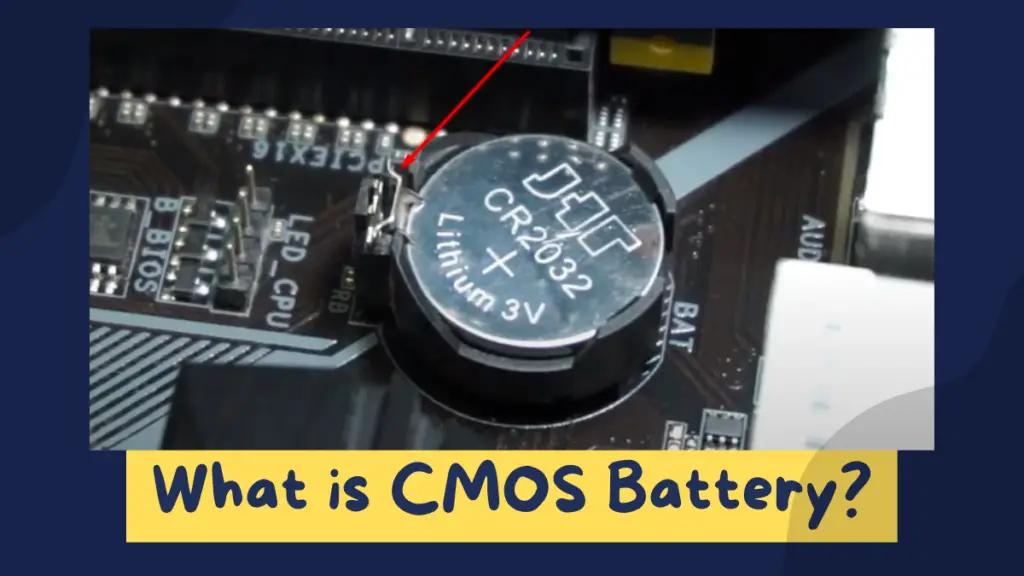
The CMOS battery of a motherboard stores important data of your computer like time & date settings. It’s also essential for booting up your computer and powering its BIOS (Basic Input/Output System) firmware. Therefore, a CMOS battery is also known as BIOS battery, besides as motherboard battery.
Apart from that, both laptop and desktop motherboards have this battery to hold the computer’s BIOS settings. Some special motherboards may lack BIOS battery by default as they’re designed to function without it. But most personal use motherboards include it.
Read Also: How to Use Motherboard HDMI With Graphics Card?
How Long Does Motherboard’s CMOS Battery Last?
A motherboard’s CMOS battery generally lasts up to five years. The battery life may even extend up to ten or more years if it’s used properly.
How to Make Motherboard Battery Last Longer?
The most effective way to improve your CMOS’s life is to use your computer regularly. When the computer is running and current is passing through it, the CMOS battery’s backup is not used. In such a case, the battery will last longer than it would if the computer wasn’t used regularly.
Editor’s Recommendation: What Are PCle Slots on Motherboard?
What Happens if CMOS Battery Dies?
Though your date & time settings and other hardware configurations will be inaccurate when running a computer without a functional CMOS cell, the computer will still boot up. In fact, you’ll be able to perform your everyday tasks. But a lot of settings will be changed to default every time you’ll start your computer, which can be annoying.
Continue Reading: How to Troubleshoot a Motherboard in Easy Steps?
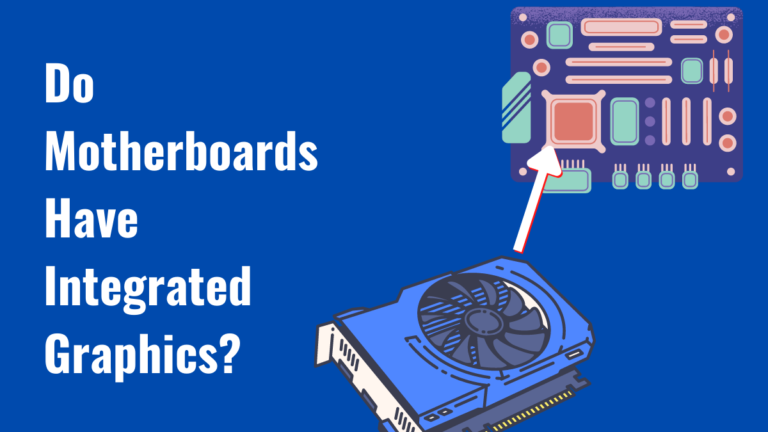
![Does Motherboard Affect FPS? [Truth Revealed + Infographic]](https://motherboardtimes.com/wp-content/uploads/2021/12/does-motherboard-affect-fps-768x432.jpg)
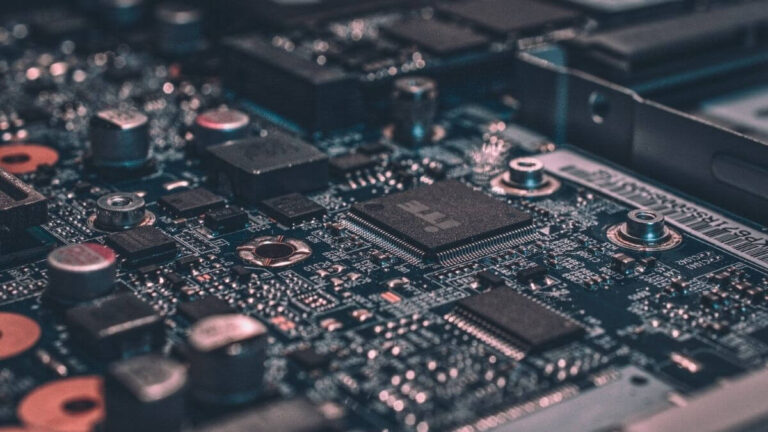
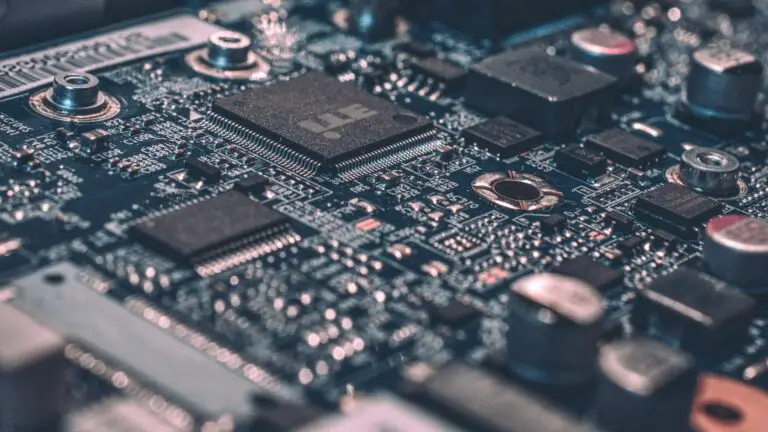
![What is AMD Fuel.service.exe [Uses + How to Remove It]](https://motherboardtimes.com/wp-content/uploads/2022/01/what-is-amd-fuel-service-768x432.png)
![What Are PCIe Slots And Their Uses? [Simplified Guide]](https://motherboardtimes.com/wp-content/uploads/2021/12/what-are-pcie-slots-on-motherboard-768x432.jpg)
