Can You Use DDR3 RAM On a DDR4 Motherboard? [Guide for 2022]
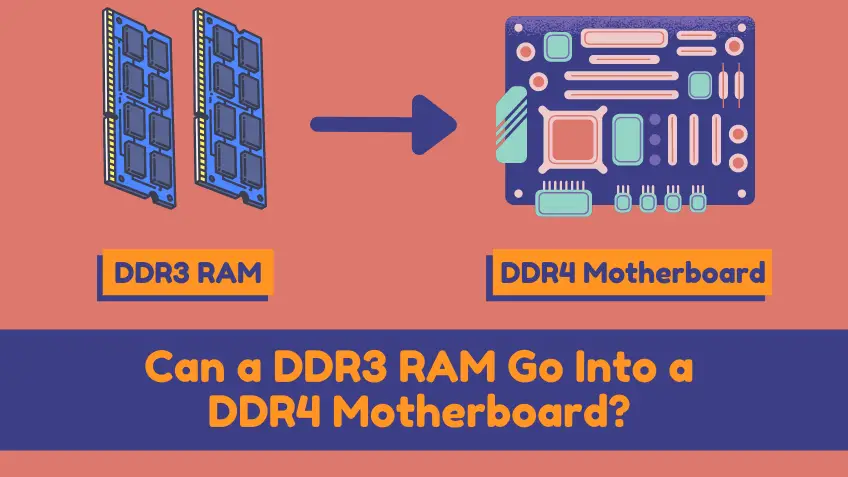
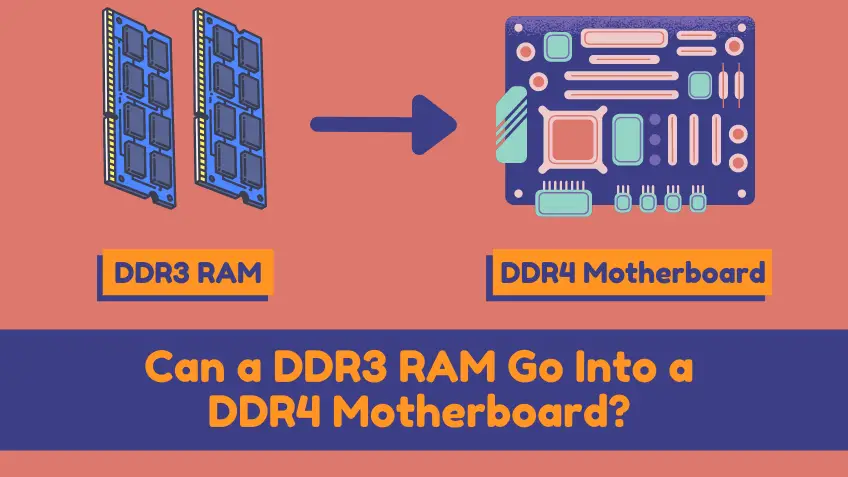
Let’s get it out there: the case is something you never got through before — you want to install DDR3 RAM into a DDR4 motherboard but not sure if it’ll work. So, really, can you use DDR3 RAM on a DDR4 motherboard?
In simple words, No! You cannot use DDR3 RAM on a DDR4 motherboard. It is because of their different pin structure, different power requirements, and many other standout aspects. Simply put, a RAM will only work in the slot designed for its generation.
For detailed information, let’s dive in.
Can You Use DDR3 RAM on a DDR4 Motherboard?
A DDR3 RAM will NOT work on a DDR4 motherboard because they come with different features. These standout features include their distinctive technologies, memory controllers, and power requirements.


Let’s take a close look at the reasons why you cannot use DDR3 RAM on a DDR 4 motherboard.
Why Can’t You Use DDR3 RAM on a DDR4 Motherboard?
Below are the main reasons why you cannot use DDR3 RAM on a DDR4 motherboard:
1. Standout Technologies and Infrastructure
You see, DDR3 and DDR4 are different technologies. DDR refers to Double Data Rate and these two RAM modules come with different DDR.
Tests by our review experts reveal that DDR4 is double the speed offered by DDR3 but it’s not true on all occasions due to the different frequencies. But again, it’s a general rule that DDR4 is faster than DDR3.


- Where DDR4 offers a transfer rate of 1866-3200 MT/s, DDR3’s transfer rate is lower at 800-1866 MT/s.
- Similarly, DDR4 RAM comes with a higher I/O Bus clock at 933-1600 MHz. On the other hand, DDR3’s I/O Bus Clock is limited to 400-933 MHz.
- Furthermore, the peak transfer rates offered by DDR4 RAM are also higher at 25600 MB/s whereas DDR3’s peak transfer speed is 14928 MB/s.
The table below shows just how faster DDR4 is:
| DDR3-1866 | DDR4-3200 | |
| I/O bus clock | 1866 MT/s | 3200 MT/s |
| Data rate | 933 MHz | 1600 MHz |
| Peak transfer rate | 14928 MB/s | 25600 MB/s |
Source: Atpink.com
2. Requirements for Dedicated Motherboards
Let me ask you a question: can any phone fit into a certain cover (case)? Of course not. Only the smartphones that the cover was designed for will fit in.
The same is with motherboards and RAM sticks. Take a RAM stick as a mobile phone and the motherboard as a case — a RAM stick will only work with a motherboard that was designed for it.


To be clear, motherboards come in different generations: some are DDR2 motherboards, some are DDR3 motherboards whereas others may be DDR4 motherboards.
So, this is exactly what decides what RAM can go into a certain motherboard. A DDR4 motherboard will only accept DDR4 RAM sticks.
If you’re willing to bring your previous DDR3 RAM into use, it WON’T work.
3. Different DIMM Modules
DIMM refers to the dual in-line memory module, otherwise known as a RAM stick. It’s a series of integrated circuits on the RAM and causes a RAM to come with a different number of pins.
As you might have expected, DDR4 and DDR3 RAM have different numbers of DIMM pins. Where DDR3 RAM comes with 240 pins, DDR4 RAM features 288 DIMM pins.


Since DDR4 RAM has more DDIM pins, it can transfer more data at the same time.
To sum up, DDR4 and DDR3 RAM do not use the same type of slots due to their different DIMM Modules and thus, you cannot put DDR3 RAM on a DDR4 motherboard.
4. Different Power Requirements
If you’re a tech-savvy person or an iPhone user, you might know that Apple tries to put better and better batteries in their phones.
Similarly, the companies design hardware parts to be more and more efficient by providing more output with less input (electricity). That’s why DDR4 RAM uses less power compared to DDR3.
DDR4 RAM only consumes 1.2V whereas DDR3 RAM requires 1.35/1.5V to run. So, different electricity requirements are yet another reason DDR3 RAM doesn’t work on a DDR4 motherboard.
Does DDR3 Work on the DDR4 Motherboard?
DDR3 RAM won’t work with DDR4 RAM ever. The first reason is their difference in connector pins. If a motherboard supports DDR4 RAM and has 288 pins in each RAM slot, DDR3 RAM won’t fit in.
Fun Fact: The reason different generations of RAM come with different numbers of pins is to make sure you don’t accidentally install the wrong RAM — it could result in electric spikes or could even fry out your motherboard.
Aside from that, there is a difference between generations too. A motherboard and CPU that are compatible with DDR3 RAM won’t work with DDR4 RAM and vice versa.
Can I Plug a DDR3 RAM Stick Into a DDR4 Motherboard Socket?
You cannot plug a DDR3 RAM stick into a DDR4 motherboard due to the different number of connector pins. For instance, DDR3 RAM comes with a 240-pin connector whereas the connector pins of DDR4 RAM are 288. So, DDR3 RAM won’t fit on a DDR4 slot.
Key Takeaways
- Can you sue DDR3 RAM on a DDR4 motherboard? No, you cannot.
- The main reason DDR3 and DDR4 RAM types are incompatible is that they are based on different technologies and have different bandwidths.
- Furthermore, different generations of RAM require dedicated motherboards — a DDR3 motherboard won’t accept DDR4 RAM.
- DDR 3 and DDR4 RAM versions also have different numbers of connectors and power requirements.

![Can Motherboard Bottleneck GPU in 2024 [ + Infographic]](https://motherboardtimes.com/wp-content/uploads/2021/11/can-motherboard-bottleneck-gpu-768x432.png)
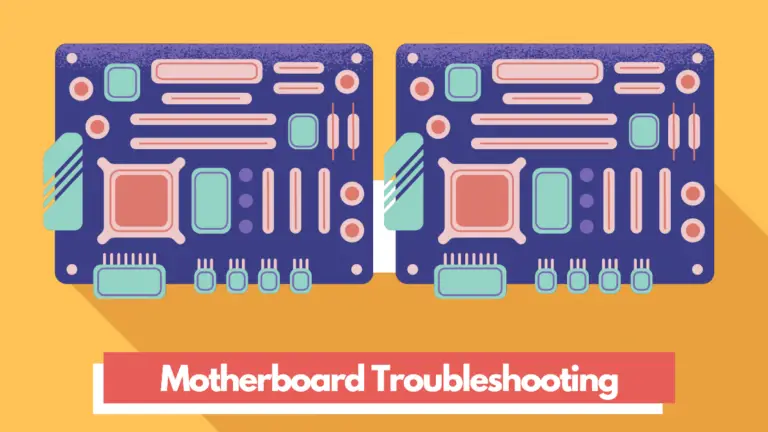
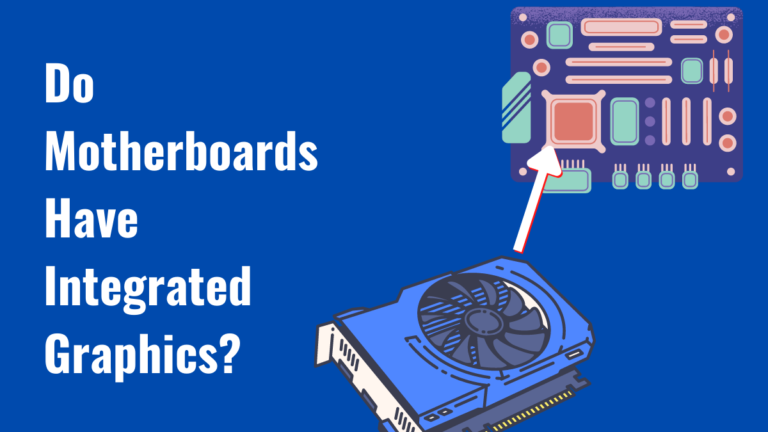
![How Much is a New Motherboard in 2024? [Revealed With Data]](https://motherboardtimes.com/wp-content/uploads/2022/08/how-much-is-a-new-motherboard-768x432.png)
![How to Test Motherboard Without CPU [Complete Guide 2024]](https://motherboardtimes.com/wp-content/uploads/2021/12/how-to-test-a-motherboard-without-cpu-768x432.png)