Can Motherboard Bottleneck GPU in 2024 [ + Infographic]
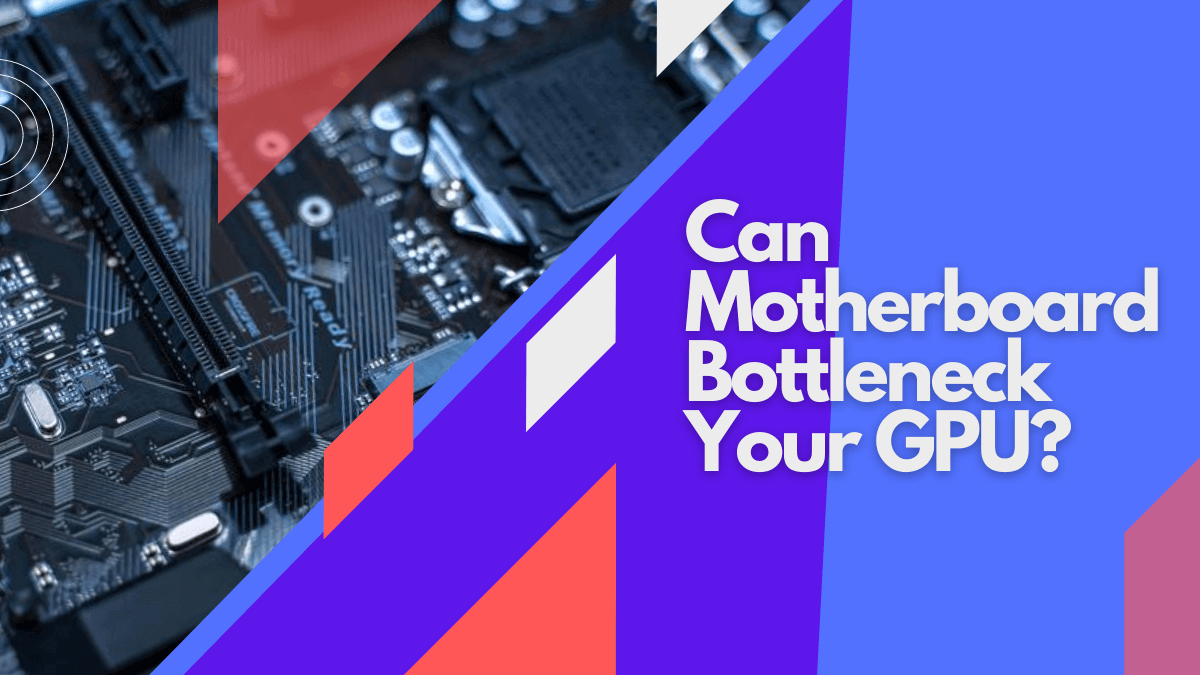
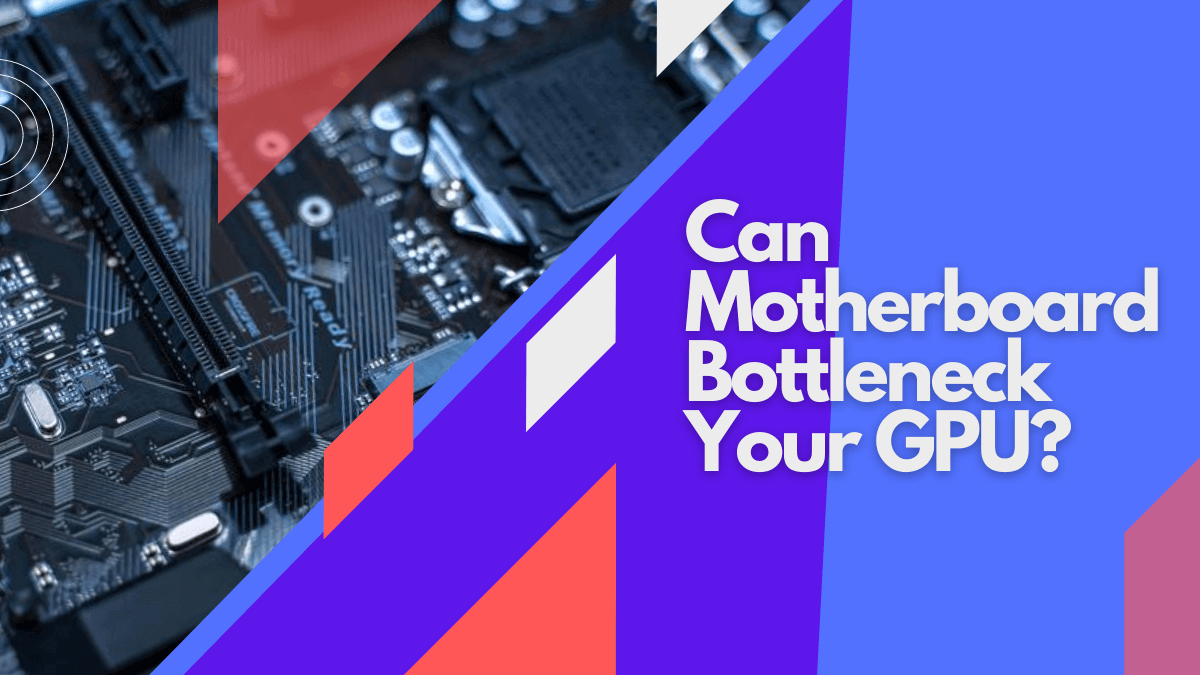
Let’s get it out there: you’re on the verge of building a gaming PC and worrying about the motherboard-GPU bottleneck. So, really, can motherboard bottleneck GPU?
The motherboard can definitely bottleneck GPU and matters for the overall performance of your computer. The reason is, it’s the part of the computer that connects other hardware parts which matter for performance. A faster motherboard allows better connection and higher performance.
For further details regarding why and how a motherboard bottleneck GPU, let’s dive in.
Can a Motherboard Bottleneck GPU?
Bottleneck refers to the limit of hardware performance due to another hardware part. A motherboard can limit the power of a GPU in many ways. However, the general idea is, the motherboard is responsible for connecting hardware parts. The faster this connection is, the more performance you’ll get.
Wait, let me explain by taking you to the basics: how does a computer work? Of course, many hardware parts are put together to form a computer.
These particularly include RAM, processor, and GPU. All these hardware parts work coordinately to perform operations. But, how do they work altogether? And what is the source of their communication?
That’s where the motherboard comes in. If you look into your computer, you’ll see that all these important hardware pieces are placed on the motherboard. It’s exactly what allows the hardware components to communicate and share information.
Now, the faster these hardware parts share information, the more performance you’ll get.
Where a modern motherboard offers a blazing-fast connection between hardware, the old-school motherboards don’t work that well.
So, the answer to “can a motherboard cause bottleneck?” is “Yes, it can”.
The motherboard does affect performance, whether it be the performance of GPU, CPU, RAM, or the overall computer performance.
But to be specific, there also are many other ways a motherboard can limit a GPU’s power. Let’s find out what those are.
How Can a Motherboard Bottleneck GPU?
A motherboard can bottleneck GPUs by not offering a good cooling heatsink, lacking a compatible PCI Express port, or not supporting overclocking. Furthermore, the form factor of the motherboard also counts as it can limit the size of your PC case.
Below are the details of how a motherboard can affect a GPU:
Compatibility of Hardware Parts
If a motherboard doesn’t support good hardware like a powerful CPU and ample RAM, the GPU might not work that well.
The same bottleneck issue is involved here. CPU and GPU offer good performance only if they’re equivalent. If you have the best GPU but an old-school CPU, you cannot get the best performance.
Similarly, having the best CPU but a mediocre GPU cannot promise the smoothest processing either.
Now, how can a motherboard be involved in this? Well, suppose you’ve purchased a low-priced motherboard that supports your powerful GPU. Now, if it doesn’t work with an equivalent powerful CPU, the bottleneck will still remain.
Support for Overclocking
Overclocking is an advanced feature in GPUs that helps you to boost GPU performance by providing more power. However, not all the GPUs support overclocking nor do all the motherboards allow it.
To be clear, overclocking gives a performance boost that can be over 20% faster than GPU performance.
However, suppose that you have a powerful GPU that supports overclocking. But as long as the motherboard does not support it, you won’t be able to overclock your GPU.
This way, the motherboard can bottleneck GPU power by supporting or not supporting overclocking.
You can learn more about overclocking and whether it’s worth it in this video:
Mediocre Cooling
The heatsinks and designs of motherboards matter a lot for cooling and temperature. And temperature directly impacts performance. The lower the temperature is, the faster hardware parts perform.
Now, suppose that you’ve got a powerful GPU but the motherboard is mediocre along with an old-school heat sink and cooling design. There won’t be a huge impact on performance but the production of more heat can drop GPU performance.
Form Factor of the Motherboard
A motherboard’s form factor or size determines the case it can be placed in. If you’re running off a compact motherboard, likely the computer case will be small too.
A small PC case isn’t very bad but it brings some downsides. Firstly, there will be likely a smaller power supply in a small computer which could make it hard to fulfill your GPU’s power needs.
Secondly, since the smaller case will have less space, the cooling won’t be that efficient. As a rule of thumb, a larger PC case with large space can offer a better flow of air throughout the system.
Take it as a large vs a small classroom because we’ve all been there.
And thirdly, a small computer case will have less space for fans and a liquid cooling system.
In simple words, a compact case is not that easy to optimize for cooling. And what does cooling bring? You guessed it right, better GPU and overall performance!
Support for GPU
One of the major ways a motherboard can affect a GPU is by supporting or not supporting it thoroughly. As a rule of thumb, GPUs and motherboards have had different generations. They’ve been there for decades and have been improving ever since.
Now, if you pair up your powerful GPU with an old-school motherboard, how can you expect a top-tier performance or compatibility? You cannot, of course.
Similarly, motherboards come with different types of PCI Express ports. If you’re running off an old-school motherboard with a mediocre PCI Express port, it won’t be able to offer the GPU a good connection speed and might affect the performance.
With all these factors at hand, it proves that the motherboard does bottleneck with GPU and affects the overall performance of your computer.
What Do We Call a Bottleneck?
The bottleneck is the name of the situation in which a certain part of computer hardware limits the performance of another. It is generally because of their different capabilities.
Another point to note is, bottleneck highly depends upon the performance of these hardware parts rather than age or quality.
To better understand the term “bottleneck”, refer to the example below.
Suppose that you have a bottle filled with water.
Now, take the water as hardware parts of your computer. These hardware parts include the GPU, CPU, RAM, motherboard, etc.
However, suppose that one of these hardware parts is not as capable as the others. If you turn the bottle upside down and take the water coming out as performance, you’ll see that it’s affected as the bottle’s neck is narrow.
This is exactly how the incapability of a hardware part limits the performance of others.
How to Avoid Motherboard and GPU Bottleneck?
There are many effective ways that help you avoid bottlenecks when building a gaming PC and choosing hardware parts. Avoiding bottleneck also helps to save money and get a better value for it by investing in hardware that will actually offer good performance.
The general strategy for avoiding bottleneck is, whichever CPU you pick, the GPU should cost 20% more than it. For instance, if you’re willing to spend $130 on a processor, it’s good for your GPU to be around $160.
However, it varies from person to person and also depends upon the situation. For instance, GPU prices are currently pretty high. So, it would be recommended to spend more on GPU of course.
When it comes to the motherboard, it’s strongly recommended not to choose a motherboard below $150 if your other hardware parts are powerful.
But if you’re not sure about how much you should spend on it depending upon other hardware parts, you can reach out to computer experts and online shops for guidance.
Another great option you have is using a Bottleneck calculator that offers good hardware suggestions based on performance.
Key Takeaways
Here’s a summarized version of the guide:
- The motherboard can cause a bottleneck and affects GPU performance.
- The role of the motherboard in a computer system is to connect together the hardware parts like GPU and CPU for communication.
- The faster connection a motherboard forms between hardware parts, the more performance you’ll get.
- This clearly proves that the motherboard does affect GPU performance.
- But that’s not the only way; a mediocre motherboard can also cause a bottleneck by not supporting overclocking, offering a low-end cooling heatsink, or not offering good support for the GPU.
Further Reading
Does Motherboard Matter for FPS? — A detailed article on whether motherboard matters for FPS or not.
Is Motherboard Important for Gaming? — Learn whether or not motherboard is important for gaming and how it affects your gaming if it is.
How to Clean a Motherboard? — Learn effective ways to clean a motherboard which is important for dust removal.
![Orange Light on Motherboard [Easy Steps to Fix It]](https://motherboardtimes.com/wp-content/uploads/2022/06/how-to-fix-orange-light-on-motherboard-768x432.png)

![Are Motherboard Standoffs Necessary? [Don’t Be Mistaken!]](https://motherboardtimes.com/wp-content/uploads/2021/12/Are-Motherboard-Standoffs-Necessary-768x432.jpg)
![Can You Use DDR3 RAM On a DDR4 Motherboard? [Guide for 2022]](https://motherboardtimes.com/wp-content/uploads/2021/11/can-you-use-ddr3-ram-on-a-ddr4-motherboard-1-768x432.png)
![Why is Motherboard Important? [All You Need to Know]](https://motherboardtimes.com/wp-content/uploads/2022/06/why-is-a-motherboard-important-768x432.png)
![How to Test Motherboard Without CPU [Complete Guide 2024]](https://motherboardtimes.com/wp-content/uploads/2021/12/how-to-test-a-motherboard-without-cpu-768x432.png)