Are Motherboard Standoffs Necessary? [Don’t Be Mistaken!]
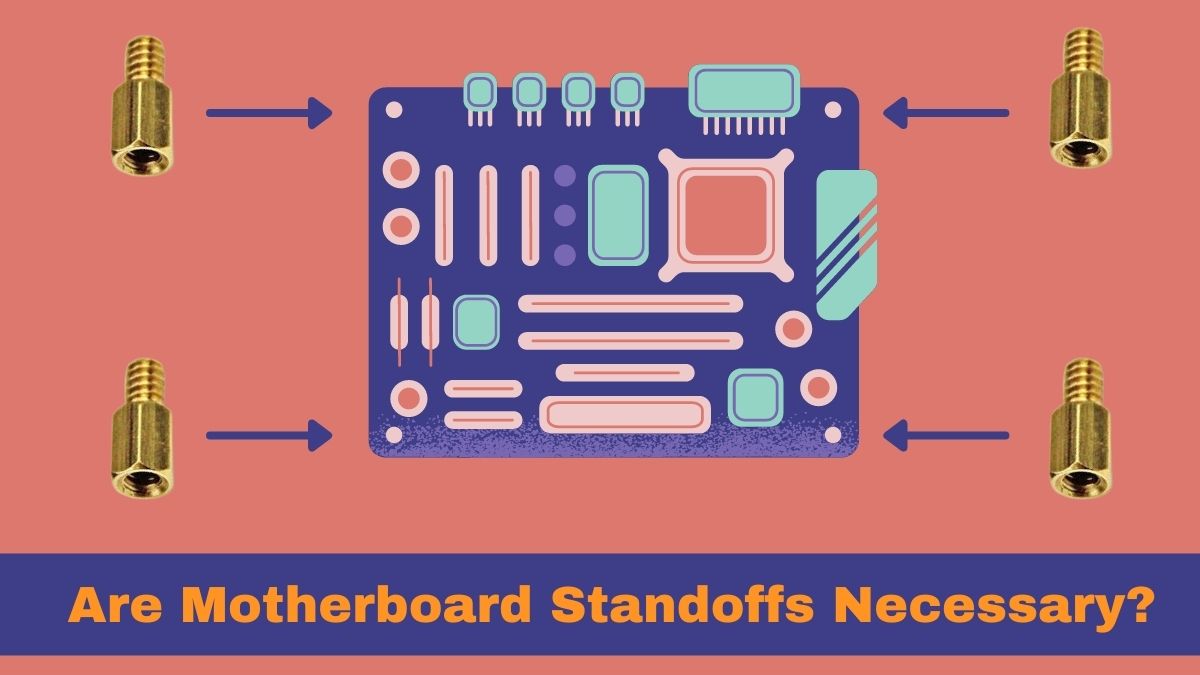
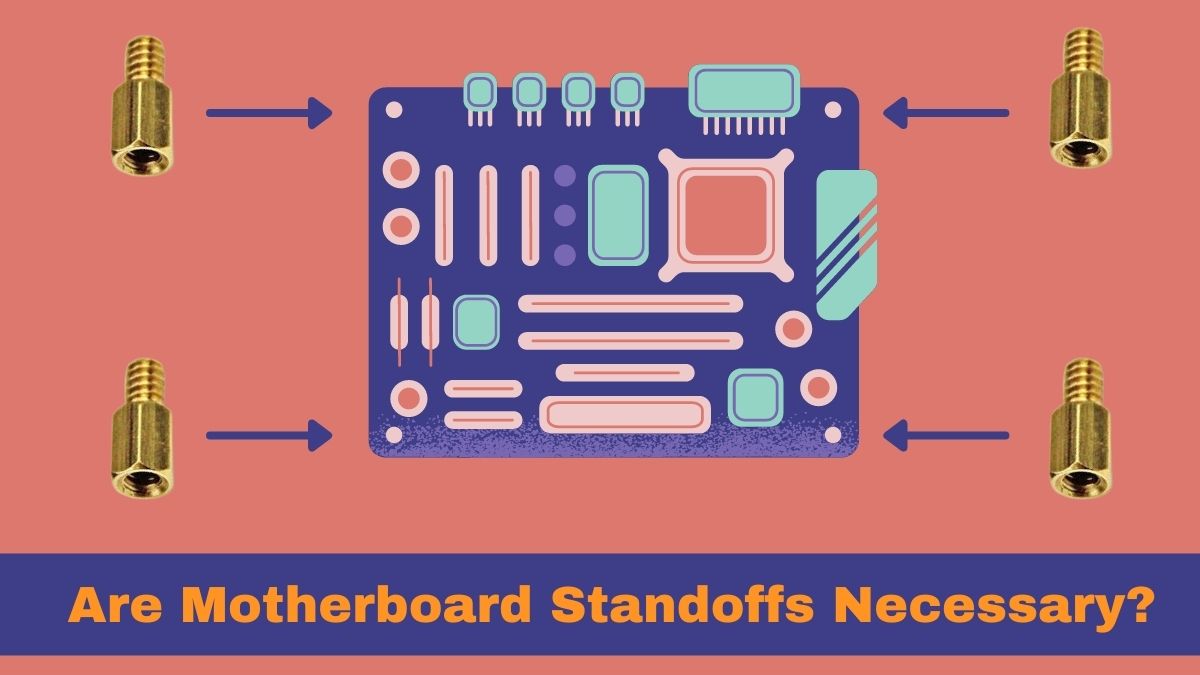
Let’s get it out there: you’re on the way to installing a motherboard on the computer and wondering if you should use the standoffs. So, are motherboard standoffs necessary?
Of course, motherboard standoffs are important. They help to keep a distance between your motherboard and the case. Where standoffs help to keep your computer cool and safe from dust, they also tend to prevent it against electric sparks that are a common cause of motherboard failure.
Let’s dive in to learn more about why motherboard standoffs are necessary and how to install them.
What Are Standoffs on a Motherboard?
You can call standoffs as small pieces of brass, plastic, or metal that look like screws. But, they have anchors where other screws can be inserted.
Standoffs come built into the PC case in normal cases. Then, you place the motherboard on them, keeping the screw spaces on the board aligned, and then tighten up the screws.
Further reading: What Are Motherboard Standoffs?
Do All Motherboards Need a Standoff?
Yes, all motherboards need standoffs for their placement in your PC case. The more screws a motherboard has, the more standoffs will be required. And how many screws are required depends upon the motherboard sizes, otherwise known as form factors.
Do I Need Motherboard Standoffs?
Yes, you need motherboard standoffs to properly install the board into your computer.
Many of the computer cases come with built-in standoffs. Some of them include the standoffs separately that you can easily install onto the PC case.
Therefore, you might not need extra standoffs generally. However, it’s important to make sure that the motherboard is compatible with your PC case.
Do Motherboard Standoffs Come With Motherboards?
No, standoffs don’t come with the motherboards. Instead, they’re included with your PC case.
There are two main conditions, your PC case will either have the standoffs pre-installed in it or you’ll get them separately, along with the PC case.
The reason standoffs are included with the PC case is to ensure compatibility because the cases come in hundreds of sizes and designs. On the other hand, motherboards have 3 popular sizes only. These are ATX, Micro-ATX, and Mini-ITX.
What Happens if You Don’t Use Motherboard Standoffs?
Not using motherboard standoffs can bring about damage one way or another.
Generally, not using the standoffs lets the motherboard’s metal parts clash with the PC case. Since they’re both metals, it could result in an electric surge which is a common cause of motherboard failure.
Other than that, as the CPU is also connected to the ground of your PC case, it can also kill your CPU due to electrical damage.
To avoid such damage to a hardware part, the motherboard generally comes with the built-in feature of not booting up unless it’s properly placed.
In a nutshell, you could encounter three main problems by not using standoffs:
1) Dead motherboard.
2) Dead CPU.
3) Failure to boot up the computer.
How Do I Install Motherboard Standoffs?
Follow the steps below for installing motherboard standoffs on your PC case:
1. Place the motherboard on the standoffs on the PC case and make sure the standoffs are visible
2. Depending upon the type of motherboard, use a hex driver or a clip to tighten up the motherboard on the standoffs
That’s it. Installing motherboard on standoffs doesn’t consume a lot of your time.
You can also refer to the guide below to learn about motherboard standoff installation:
Where Do I Buy Motherboard Standoffs?
You can simply purchase motherboard standoffs from an online store like Amazon, eBay, and so on. But the recommended option is to contact a local seller. This might help you to make sure the standoffs you get are compatible with your PC case.
Do Motherboard Standoffs Come With PC Case?
Yes, the motherboard standoffs come with the PC case rather than the motherboard. This is to ensure compatibility as PC cases have hundreds of different sizes while motherboards only have three major form factors. So, each PC case comes with specialized standoffs.
Are Motherboard Standoffs Conductive?
Whether motherboard standoffs are conductive or not depends upon their material. The meal standoffs are of course conductive while plastic ones are not. The conductive standoffs help in the case of electric discharge by consuming the electricity.
What Are Motherboard Standoff Screw Sizes?
In most of the cases, the motherboard standoffs are #6-32 UNC female and require #6-32 UNC male screws to fit in. Other than that, M3 screws are also used to install a motherboard on standoffs. It depends upon the type of standoffs on your PC.
Further Reading
Do You Get Screws With Motherboard — Learn whether motherboards come with screws or not.
What Are Motherboard Standoffs — Explore motherboard standoffs in detail.
Motherboard & CPU Case Compatibility — Learn what decides if a motherboard is compatible with a PC case.
Key Takeaways
Are motherboard standoffs necessary? Here are the summarized answers for you:
- Yes, motherboard standoffs are necessary.
- They’re important to keep the motherboard and the PC case apart.
- If the metal parts of the motherboard and PC case touch, it could result in an electric surge.
- An electric surge can cause your motherboard to short out and result in motherboard failure.
- Standoffs usually come with the PC case for compatibility.
- In most cases, they’re pre-installed in the PC case.

![Do Motherboards Have Bluetooth? [Detailed Guide]](https://motherboardtimes.com/wp-content/uploads/2022/03/does-motherboard-have-bluetooth-768x431.jpg)
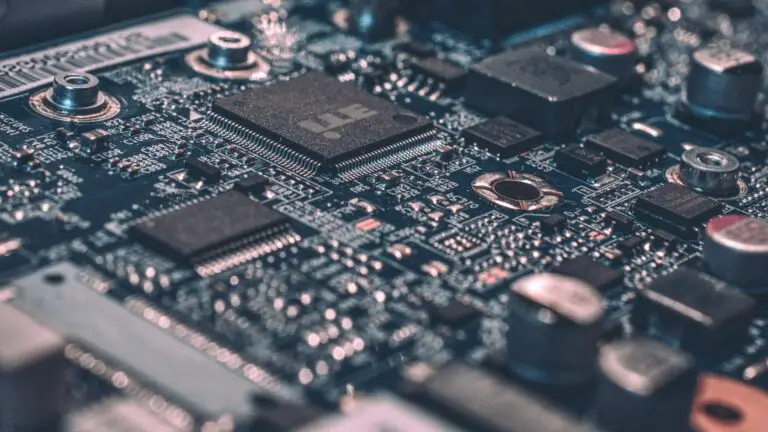
![What Are Motherboard Standoffs? [Are They a Must-Have?]](https://motherboardtimes.com/wp-content/uploads/2021/12/what-are-motherboard-standoffs-768x432.jpg)
![How Much is a New Motherboard in 2024? [Revealed With Data]](https://motherboardtimes.com/wp-content/uploads/2022/08/how-much-is-a-new-motherboard-768x432.png)
![How to Install Motherboard Drivers Without CD? [2024 Guide]](https://motherboardtimes.com/wp-content/uploads/2021/11/how-to-install-motherboard-drivers-without-cd-768x432.jpg)