10 Motherboard Failure Causes [+ How to Avoid Them 2024]


Let’s get it out there: you’re wondering what can cause a motherboard to fail. I mean really, what are the common motherboard failure causes in 2022?
Electric spikes, bad CPU/ GPU /RAM, overheating, and dust are the major reasons for a motherboard to fail. However, normal aging of the motherboard also kills it and so do physical impacts. Moreover, some boards may also come faulty from the manufacturer.
But for detailed information on what causes motherboard failure and how to avoid it, let’s dive in.
1. Normal Aging of Motherboards
Like everything in the world, motherboards come with a limited lifespan.
They are built with tons of electric circuits, transistors, and capacitors for the proper operation of your computer. And these circuits and small parts cannot survive or work perfectly forever.
Instead, these small electronic parts start to fail gradually as time passes. But, how gradually do these motherboard parts fail?
Well, it highly depends upon the quality and manufacturer of the motherboard. The good boards promise fifty thousand hours of work operation (running your computer). It rounds off to 5 years of continuous motherboard operation.
But if you see it from the perspective of a limited usage every day, the motherboards generally have a lifespan of up to 10 years.
It doesn’t mean a board cannot survive more than that. In fact, if taken good care of, a motherboard can even survive up to 25-30 years.
- Pain Point: Motherboards die as they reach a certain lifespan.
2. Defects From Manufacturer’s End
Motherboards also fail due to defects caused during their production in the factory.
Now, this isn’t common, of course. The manufacturers pay special attention to making sure everything is alright. But the problem arises on purchasing the cheap motherboards that are mostly cheap in quality too.
Such boards often come with manufacturing errors as they’re manufactured in bulks to reduce the production cost and make them affordable for customers.
These manufacturing errors refer to the cheap quality of parts used in production. The improper placement of the small transistors, capacitors, and other small parts is also a manufacturing error that can lead to electric surges over time.
The problems with bus architecture on motherboards could also lead to motherboard failure.
The bus architecture is the system of transferring data which is the main job of the motherboard. To be clear, the motherboard connects the other hardware parts and is a source of communication between them.
Now, if you’re wondering about the warranty offered by the motherboard manufacturers. Firstly, it’s usually 1-2 years which is pretty short for the normal lifespan of a motherboard. However, note that if a board keeps working this long, it’s likely fine and will keep working.
Secondly, the warranties don’t cover the user-caused errors. So, you never know if an error comes under the warranty by the manufacturer. But still, opting in for a warranty is always better. And going for a trustable manufacturer also tends to be helpful.
- Pain Point: Motherboards may also come with errors caused during production. But it’s only common in cheap motherboards.
3. Accidental Physical Impacts
What would happen if you accidentally threw your phone off? Or your laptop? Of course, there will be damage, depending upon the intensity of the fall and shocks.
The same goes for motherboards. A physical shock to the motherboard can badly damage the circuits which results in improper functioning of the motherboard and may even lead to motherboard failure.
In fact, we’ve experimented with the motherboards to die right away as soon as they fall. If it’s about a motherboard in your computer, it cannot fall, of course. But the shocks to your computer can damage them.
You know how small motherboard components are. To get into nitty-gritty details, the main issue caused in the motherboard by shocks is that these small components clash into each other which may result in electric spikes, causing the motherboard to fry out.
- Pain point: Accidental physical shocks are dangerous for the motherboard and could cause it to fail right away.
4. Spill Damage
A motherboard is nothing like a keyboard or a smartphone that is somewhat designed to survive some water or other liquid drops. Instead, the motherboard parts are pretty sensitive and usually don’t survive any liquid spill, including coffee drinks, water, lemon juice, cold drinks, and everything in between.
When such a liquid gets into the parts of the motherboard, it irritates the electronic operations that are to be performed. It even destroys the transistors and capacitors as water passes through them while working.
However, such cases are rare for computers since they’re away from drinks mostly. But spill damage is common among laptops. There may barely be a laptop user who doesn’t drink coffee or water during work.
Anyway, how to tackle motherboard spill damage?
Firstly, cut the power as soon as possible. Take out the motherboard and put it in a bowl having a layer of rice. Then put another layer of rice on the motherboard. Rice is powerful in consuming water.
But, as in most cases, if you’re not sure how to do that, then don’t!
Instead, heading towards a repair shop is the way around.
- Pain Point: A liquid, when dropped on the motherboard, can damage its parts, especially during operation.
5. Overheating
The overheating issues for motherboards aren’t that common. But, laptops come with a higher chance of overheating.
Anyway, the main cause of overheating in your computer is overusing the hardware. For instance, running the most demanding programs or games while you know that your CPU and GPU (computer hardware) are not powerful enough.
This causes your hardware parts to heat up as they’re consistently being utilized at their maximum.
The point to note is, the motherboard does come with a built-in system to automatically shut down your computer. But it doesn’t always help, especially in the case of excessive use of hardware.
Overheating mainly damages the motherboard by the clash of wires which results in electric surges. Other than full use of hardware, overheating is also caused by the blocking of the air passageway, especially in laptops.
In order to avoid overheating to prevent motherboard failure, keep your computer or laptop fans clear, and make sure to change the thermal paste off the CPU regularly.
Furthermore, it’s also good to Install temperature software to keep track of your PC’s internal conditions. MSI Afterburner is one of the best programs you can go for.
- Pain Point: Excessive overheating can also lead to motherboard failure.
6. Dust and Debris
While dust is bad for our health and can interrupt the working of our body, it’s also harmful to the motherboard.
Firstly, dust and debris get stuck in your computer fans and heatsink. This way, they interrupt the cooling of your computer which could lead to overheating and other issues.
But that’s not everything dust can do to your computer and motherboard. On clashing with the small electrical circuits on the motherboard, it can damage their functionality and can result in sudden failure of these motherboard parts.
However, it’s recommended to use compressed air to clean your computer and motherboard. For detailed information regarding motherboard cleaning, read our guide on how to clean a motherboard.
Pain Point: Dust is harmful to the motherboard and can badly damage its parts.
7. Tar From Cigarette and Other Aerosols
Cigarettes and other aerosols like perfumes and smoke contain tar. Using such aerosols near your computer is not recommended at all.
The cooling fan will likely take them in which leaves out tar in your computer. Tar is pretty dangerous for your motherboard as it causes sticky residue. It’s effective in attracting dust and debris, which, as mentioned, can damage your motherboard.
If you have a lot of sticky residues stuck on the motherboard, make sure to clean it as soon as possible. Go through our guide on how to clean a motherboard for complete information.
You can also head towards a professional shop to get your motherboard cleaned to prevent any damage.
- Pain Point: Tar from cigarettes and perfumes contains sticky residue which can damage your motherboard.
8. Sudden Change of Voltage
As a rule of thumb, no electric device survives inconsistent voltages when they reach a certain point.
The sudden change of electric voltage for a motherboard can damage the critical circuits. And you know what, damaged circuits can cause your motherboard to fry out right away.
To avoid sudden voltage interruptions, make sure not to use a power outlet that comes with voltage fluctuations to power up your PC.
Whether a motherboard will die right away due to voltage change or not depends upon what sort of voltage fluctuations there are. Sometimes, the damage to the motherboard is not obvious but it causes your board to fail over time.
- Pain Point: Voltage fluctuations can damage the critical circuits of the motherboard.
9. Electric Surges
Electrical surges are the disruptions in voltage or power of a circuit. In other words, it’s a short-lived burst of energy that could cause the circuit to fry out and become a cause of motherboard failure.
The major reasons behind electric surges include the problems with electrical wiring and issues by the electric service provider. Lightning strikes are also a common cause of motherboard failure.
Motherboard actually does have a built-in surge protector. But some electrical surges bypass it and fry your motherboard.
To protect your motherboard and computer against electric surges, it’s recommended to use a suppressor.
- Pain Point: Electric surges damage the motherboard circuits and can fry the board out.
10. Bad Hardware Installed on Motherboard
In normal cases, a motherboard doesn’t start if it detects that a hardware part is misbehaving.
But, in case you have a damaged CPU shorted to the motherboard base, it might ruin your board as soon as you connect the computer to power.
To avoid such damage to your motherboard, it’s better to never try running a dead hardware part on your own. A repair shop is a better way around.
Pretty much like the CPU, a shorted GPU could also kill a motherboard. And what’s exciting is that the common way of a GPU shorting out is overheating. However, always make sure the GPU is installed perfectly on the motherboard to avoid damage.
Another important hardware part is RAM. It doesn’t cause problems in most cases. When it does, Windows usually doesn’t boot up.
But, a badly damaged RAM can kill the socket on the motherboard which puts your entire motherboard at the risk of failure. It’s recommended to only install RAM that’s compatible with your motherboard to avoid issues.
Read our guide on can you install DDR3 RAM on a DDR4 motherboard to learn more about the side effects of installing incompatible RAM.
- Pain Point: Bad hardware on the motherboard can also lead to its failure in some cases.
Can a Bad CPU Kill a Motherboard?
In most cases, a bad CPU won’t kill a motherboard as the computer won’t boot up with the CPU not working. But, if the CPU is shorted to the ground, it could fry out the motherboard and possibly damage the other hardware parts on it too.
Can a Faulty Motherboard Damage RAM/CPU?
Yes, it can. The motherboard is responsible for regulating the current that goes to the CPU and RAM to power them up. If an electric surge arises or a delicate circuit on the board gets damaged, it could damage the CPU and RAM by supplying unregulated current.
How Long Should a Motherboard Last?
Motherboards have a pretty great lifespan that falls somewhere between 7 and 10 years generally. But the damage to the motherboard could obviously affect its lifespan. However, there’s no limit to how long it can last. The motherboards even work for 25 years or more.
Further Reading
How Can I Clean My Motherboard — Learn the most effective ways to clean your motherboard at home to overcome damage caused by dust & debris.
How to Know if a Motherboard is Dead — Explore the expert tips to find out if a motherboard works perfectly or is fried out.
Can I Test a Motherboard Without CPU — Learn whether you can test a motherboard without CPU as well as explore the method of doing that.
How to Troubleshoot a Motherboard — Find out the best ways to overcome your motherboard issues with this guide.
Key Takeaways
Below is a summarized version of the guide:
- This article guides you on “what are the causes of motherboard failure”.
- The major causes of motherboard failure include electric surges, sudden change of electric voltage, and physical damage.
- Moreover, spill damage, dust, and tar from cigarettes and other aerosols are some other motherboard failure causes.
- To avoid motherboard causes, it’s recommended to keep your motherboard clean and make sure it doesn’t overheat.
- Also, it’s recommended to place your motherboard somewhere safe and protected that is less dusty and away from smoke and tar.
- Make sure to use a voltage regulator or protector to ensure a good lifespan of your motherboard.
![Orange Light on Motherboard [Easy Steps to Fix It]](https://motherboardtimes.com/wp-content/uploads/2022/06/how-to-fix-orange-light-on-motherboard-768x432.png)
![Are Motherboard Standoffs Necessary? [Don’t Be Mistaken!]](https://motherboardtimes.com/wp-content/uploads/2021/12/Are-Motherboard-Standoffs-Necessary-768x432.jpg)
![How to Remove Thermal Paste From CPU [Step-By-Step Guide]](https://motherboardtimes.com/wp-content/uploads/2021/12/how-to-remove-thermal-paste-from-cpu-768x432.jpg)
![Can Motherboard Bottleneck GPU in 2024 [ + Infographic]](https://motherboardtimes.com/wp-content/uploads/2021/11/can-motherboard-bottleneck-gpu-768x432.png)
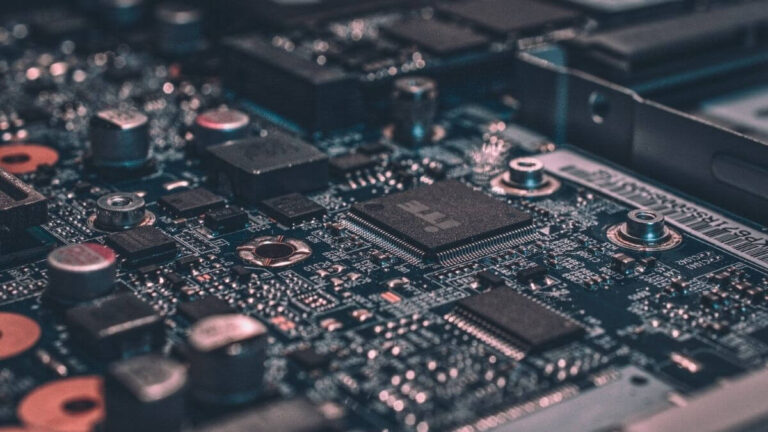
![Do Motherboards Have Bluetooth? [Detailed Guide]](https://motherboardtimes.com/wp-content/uploads/2022/03/does-motherboard-have-bluetooth-768x431.jpg)
For instance, hot-weather occasions typically profit from a sunset-inspired palette.