What Are Motherboard Standoffs? [Are They a Must-Have?]
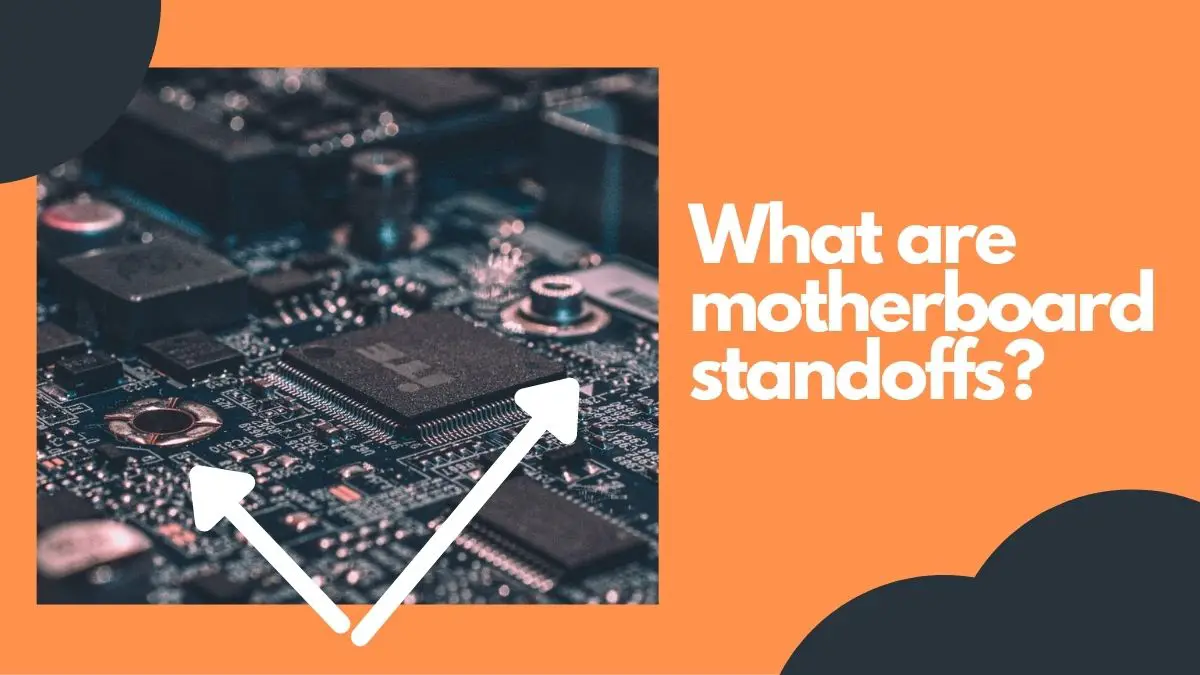
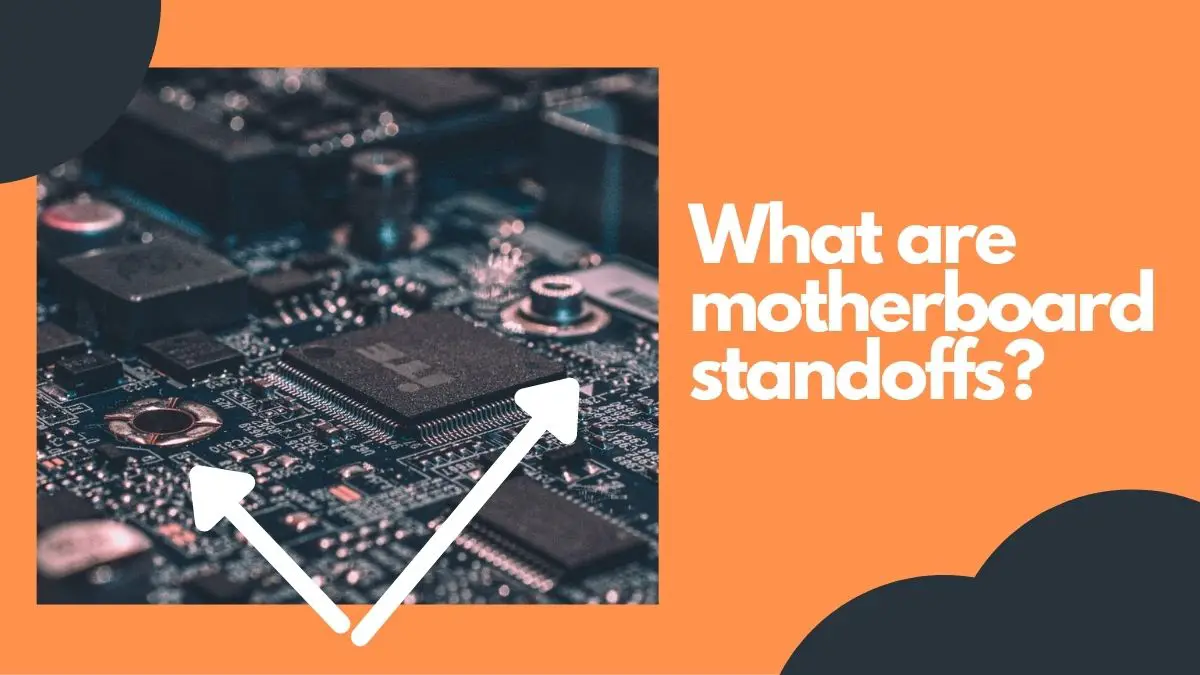
- A motherboard standoff is a piece of metal that a screw is tightened up into
- Standoffs usually omes built into the computer case by default and don’t come with a motherboard.
- Why standoffs don’t come with a motherboard is because of compatibility; a motherboard has three main sizes while PC cases have hundreds of them.
- Standoffs are important as they keep the motherboard and PC case apart — they help to prevent short circuits.
Let’s get it out there: you’re probably confused about what are standoffs on a motherboard. So, really, what are motherboard standoffs?
A standoff for the motherboard is a metal spacer between your motherboard and the PC case — the body of your computer. It’s placed on the PC case and is important to keep the distance between the motherboard and the case.
Let’s dive in for details on:
- What standoffs are
- Why standoffs are important
- What they look like
What Are Motherboard Standoffs?
A standoff on the motherboard is a piece of metal designed to lift the motherboard off from your computer case. It works as a spacer between the two parts.
image
As the image shows, a standoff is different from a normal screw — it’s more of a place where the screw goes into. The standoff is built onto the computer case for the motherboard to be put on it and the screws to be tightened up.
All motherboards come with the requirement of standoffs. However, it varies on the type of motherboard.
How Many Standoffs Does a Motherboard Require?
The standard ATX motherboards require 9 standoffs in total. However, 6 of them can also get the job done but you might have to miss out on a few standoffs.
How many standoffs a motherboard requires directly depends upon its size. There are different sizes of motherboards. Here are the most important ones:
1. The Commonest: ATX
2. The Compact: Micro-ATX
3. The Smallest: Mini-ITX
The table below shows the dimensions of these types of boards:
| ATX motherboards | Micro-ATX motherboards | Mini-ITX motherboards | |
| Dimensions (in inches) | 12 by 9.6 inches | 9.6 by 9.6 inches | 6.7 × 6.7 inches |
| Dimensions (in millimeters) | 305mm x 244mm | 244 × 244 mm | 170 × 170 mm |
As mentioned, the commonest type is the ATX form factor.
So, in most cases, you won’t need to worry about how many standoffs you need. The common PC cases that support ATX motherboards usually also support other types: Micro-ATX and Mini-ITX.
However, to learn more about motherboard compatibility with a CPU case, go through our detailed guide on how do I know if a motherboard will fit in my case.
Also for detailed information regarding motherboard sizes (for standoffs requirement), you can watch the video below:
Do I Need Motherboard Standoffs?
Of course, you need motherboard standoffs. But note that the motherboard standoffs are built into the computer cases and you don’t have to install them separately.
So, if you have standoffs on your PC case, you won’t need to get more if you’re installing a new motherboard. Anyway, it’s important to make sure your PC case supports the motherboard you’re willing to install.
And if you have a custom rig that doesn’t contain motherboard standoffs by default, make sure to install them. They’re important for spacing (more on this below).
Do Motherboard Standoffs Come With Motherboards?
Motherboard standoffs are built into the computer case by default. So, they don’t come with motherboards. Many people feel confused why they haven’t got standoffs with the new motherboard they may have purchased. So, don’t be among them.
Below are the major reasons why motherboard standoffs don’t come with motherboards:
- Motherboards have only 3 main sizes while PC cases have dozens of them
- Standoffs come with PC cases to be fit according to the case — rather than the motherboard
- It ensures that the standoffs are compatible with PC cases since usually any motherboard can fit on them
What Happens if You Don’t Use Motherboard Standoffs?
Not using motherboard standoffs can be dangerous in many ways:
- It could cause CPU failure
- It could cause motherboard failure
- It could cause the computer not to boot up
Now, why is it so dangerous to not use standoffs?
If you don’t use standoffs, there will be no space between the motherboard and the PC case. The case is of steel and conducts electric current in most cases. On the other hand, the below side of the motherboard also contains lots of electric circuits.
When there is no space between the motherboard and the CPU case, it causes a clash of motherboard circuits with the PC case. It results in electric surges that can fry out your motherboard.
How to Install Motherboard Standoffs?
There are different types of Standoffs. Some of them are brass hex standoffs and take a hex driver for their installation. The other types of standoffs offer a clip that gets into the tray.
Either way, place the motherboard on the standoffs and make sure they’re visible through the motherboard. Now, put the screws or clips (depending upon what type of standoffs they are) into the motherboard and tighten it up on the tray.
How to Remove Motherboard Standoffs?
You can use a tool like a plier to hold the standoff. Now, unscrew the screws tighten up into the standoff and that’s it, you might be able to take up the motherboard as well as a standoff.
You can also see the video below for a visual explanation of standoff removal:
Where to Buy Motherboard Standoffs
There are many places you can purchase motherboard standoffs from. Firstly, you can head over to your local market or hardware store. This way, it’ll become easier to make sure the standoff is compatible with your motherboard.
Alternatively, you can purchase standoffs from an online store like Newegg or Amazon. Whichever option you pick, just consider the compatibility aspect. You can measure the existing standoffs (if any) to get an idea of what size you need.
What is the Purpose of Installing Standoffs and Spacers Between the Motherboard and the Case?
The major purpose of a standoff or a spacer is to ensure the motherboard and PC case are apart. See, the PC case is of metal. The motherboard also has critical circuits made up of metal below. When these parts meet, it causes electric surges which could kill your motherboard.
Bonding Brass Motherboard Standoffs to a Computer Case — How to Do it?
If you’re wondering if you can drill holes into a PC case yourself, well, you CAN. But you should know it highly depends upon the metals you’re trying to combine. If the chassis is of aluminum and standoffs are of brass, it may make a fit.
Simply measure the distances of standoffs, determine their locations on the case, and drill holes into the computer case. Be sure the holes are slightly smaller to adjust the standoffs. If they don’t grip enough, you can use a JB (Junction box).
Further Reading
Motherboard Failure Causes — Explore a definitive list of motherboard failure causes (and tips for avoiding them).
Do Standoffs for Motherboard Matter — Learn more about the importance of motherboard standoffs and whether they’re necessary.
Do Motherboards Come With Screws — Learn whether motherboards come screws or you have to purchase them separately.
How to Know if a Motherboard Will Fit in My Case — Explore the main things that decide if a motherboard is going to fit in a PC case.
Final Words
That’s pretty much it. I’m glad you made it this far and found the answers you were looking for. I hope I explained, “what are motherboard standoffs” clearly.
I also tried to dive deep into the details and why motherboard standoffs are important.
Until next time, cheers!
![How to Install Motherboard Drivers Without CD? [2024 Guide]](https://motherboardtimes.com/wp-content/uploads/2021/11/how-to-install-motherboard-drivers-without-cd-768x432.jpg)
![Onboard Wi-Fi vs Wi-Fi Card vs Wi-Fi USB [SIMPLIFIED]](https://motherboardtimes.com/wp-content/uploads/2022/01/onboard-wifi-vs-wifi-card-vs-wifi-usb-2-768x432.png)
![What Are PCIe Slots And Their Uses? [Simplified Guide]](https://motherboardtimes.com/wp-content/uploads/2021/12/what-are-pcie-slots-on-motherboard-768x432.jpg)
![What is AMD Fuel.service.exe [Uses + How to Remove It]](https://motherboardtimes.com/wp-content/uploads/2022/01/what-is-amd-fuel-service-768x432.png)
![Why is Motherboard Important? [All You Need to Know]](https://motherboardtimes.com/wp-content/uploads/2022/06/why-is-a-motherboard-important-768x432.png)
![Can Motherboard Bottleneck GPU in 2024 [ + Infographic]](https://motherboardtimes.com/wp-content/uploads/2021/11/can-motherboard-bottleneck-gpu-768x432.png)