How to Know if a Motherboard Will Fit in My Case [Simplified]
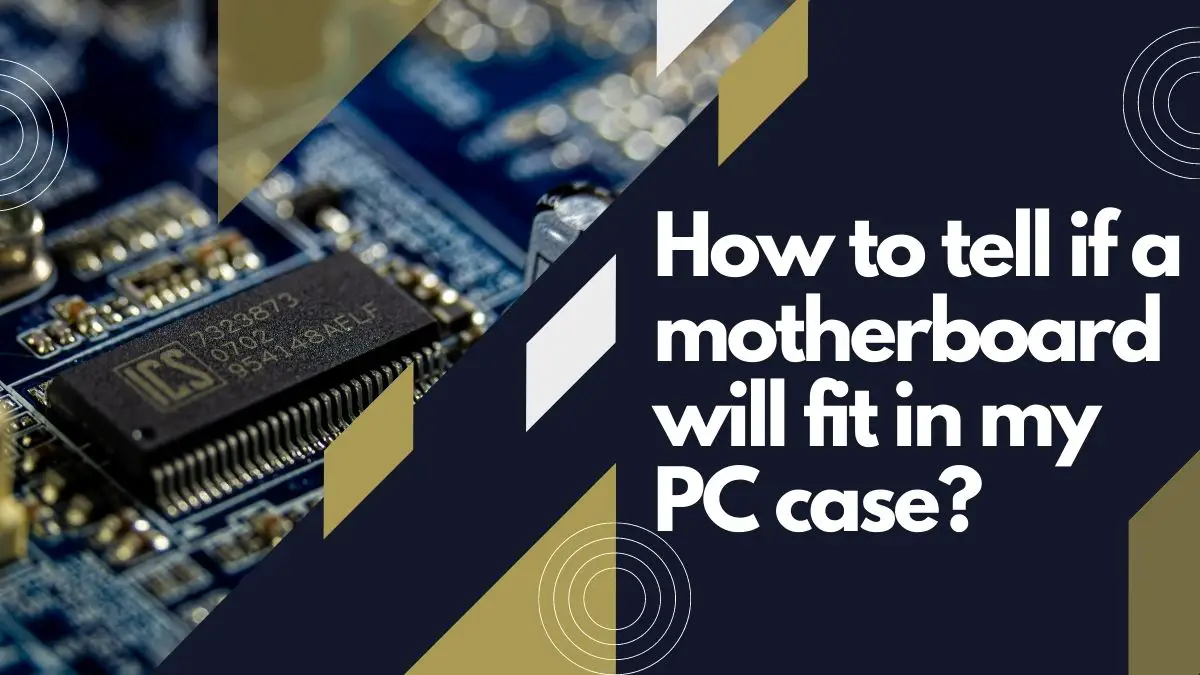
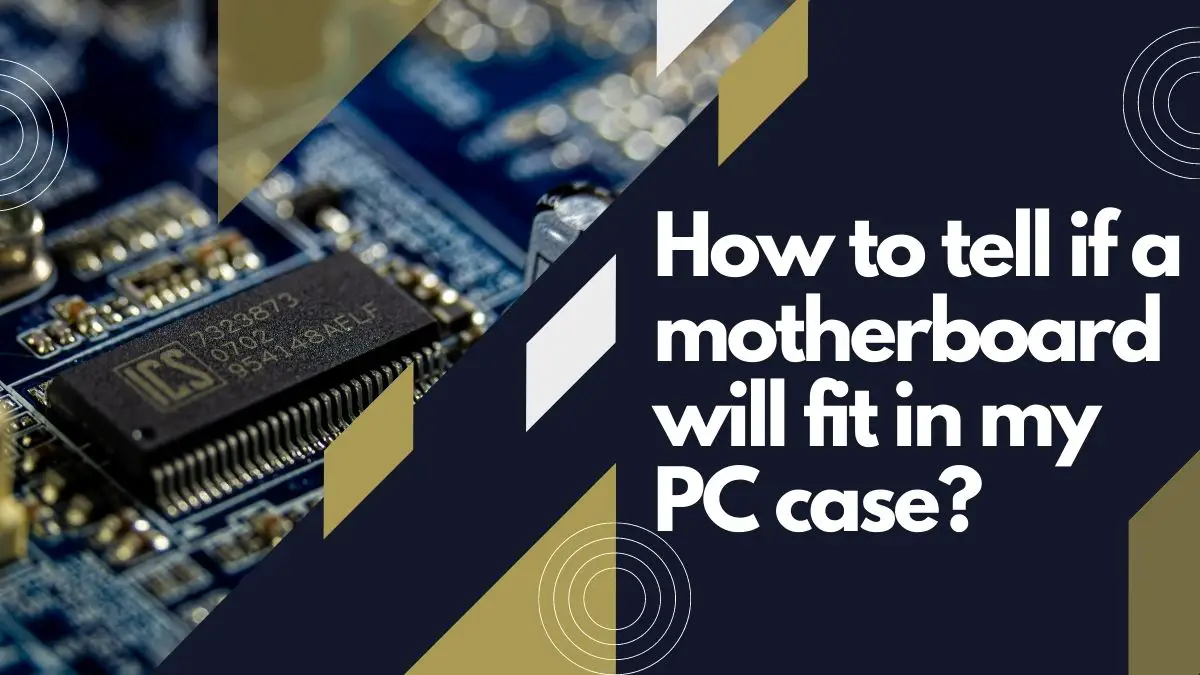
What’s worse than realizing the motherboard you’ve purchased isn’t compatible with your PC case? It’s a next-level headache indeed.
But don’t you worry, this guide will thoroughly answer your question “how do I know if a motherboard will fit in my case” with the help of quality information, infographics, and charts.
With that said, here’s what we’re going to cover:
- The factors that indicate a motherboard will fit in your case
- Different motherboard form factors
- What to do if you’re not sure about your PC case size
Aren’t you excited? Let’s roll in.
How Do I Know If A Motherboard Will Fit In My Case?
If you want to make sure a new motherboard will fit your PC case, you will have to determine the dimensions of the motherboard you’re considering and your PC case.
As a rule of thumb, if you find the motherboard size to be equal to or slightly smaller than the PC case, it might fit in the case. This space is usually available for better cooling.
Another convenient way to know whether the motherboard and your PC case are compatible is to identify their form factors. We’ll talk about the motherboard form factors below.
However, to clear things up, if the motherboard you’re considering is ATX and your PC case supports the ATX form factor, the motherboard will probably fit in.
Now, there can be a question you may have:
How to Find Out Which Form Factor Your PC Case Supports?
To determine what form factor your PC case supports, simply type your model and the supported form factor on Google, just like this (image below):
This might give you a list of the supported form factors and dimensions like this:
That’s it, now you know what sort of motherboard your PC case will be compatible with.
But what are the different types of motherboard form factors and their sizes? Let’s find out:
The Different Motherboard Sizes: Aka Form Factors
Motherboards come in various shapes and sizes. They are classified into different form factors that we’ll discuss below:
1. The Commonest: ATX
ATX is the most common and widely used form factor for computers. It usually calculates as 12 by 9.6 inches and fits most of the PC cases as a standard. ATX motherboards are used for a variety of computers from personal computers to gaming and supercomputers.
Common use cases
- Standard computers
- Personal, gaming, and supercomputers
Dimensions:
- 12 by 9.6 inches
2. The Compact: Micro-ATX
Micro-ATX form factor in motherboards comes with a smaller size that measures 9.6 by 9.6 inches. Compared to the ATX form factor, it’s only 2.4 inches smaller in length. It’s also not that common and is used in compact computers or Linux servers.
Common use cases
- Compact and budget-oriented computers
- Linux servers and home theater computers
Dimensions:
- 9.6 by 9.6 inches
3. The Smallest: Mini-ITX
There’s an even smaller motherboard than the Micro-ATX form factor. The Mini-ITX boards are quite uncommon and measure 6.7 × 6.7 inches. However, their smaller size makes them come in handy for ultra-compact computers, especially when it is to be placed somewhere close, like a recreational vehicle.
Common use cases
- Ultra-compact computers
- Used for PCs that have to be placed at narrow places
Dimensions:
- 6.7 × 6.7 inches
With that said, here’s a table illustrating the major motherboard form factors and their dimensions:
| ATX motherboards | Micro-ATX motherboards | Mini-ITX motherboards | |
| Dimensions (in inches) | 12 by 9.6 inches | 9.6 by 9.6 inches | 6.7 × 6.7 inches |
| Dimensions (in millimeters) | 305mm x 244mm | 244 × 244 mm | 170 × 170 mm |
That said, some other types of motherboard form factors are also available, but you won’t need them for a standard PC.
Learn more about motherboard sizes in this video:
Explanation of Motherboard Form Factors With Infographic
Below is a detailed infographic explaining different motherboard form factors:
Can any motherboard fit into any case?
Any motherboard cannot fit into any case. Motherboards are like phone covers that are designed for certain models and don’t fit any other. They come in different sizes categorized as ATX, Micro-ATX, and Mini-ITX. All of these have different dimensions and won’t fit into any case.
How do I know if a motherboard will fit in my case?
To determine if a motherboard will fit in your PC case, measure the dimensions of your PC case and match them to the motherboard’s dimensions. If they’re equal or the motherboard is slightly smaller, it means they’re compatible with each other. Another way to find out about compatibility is through the form factor.
How to know if a PC case will fit?
To determine if your motherboard will fit in a PC case, type in the model of the case and the form factor it supports on Google. Then, see if it supports the form factor of your motherboard. It could be ATX, Micro-ATX, or Mini-ATX, etc. To find out the form factor of your motherboard, you can type in its model in Google, too.
How to tell what size your PC case is?
You can measure the dimensions of your PC case to determine its size. Or, simply type the model of your PC case in Google and look out for specifications. You’ll probably find its size and the form factor of the motherboard it supports, that way.
What size is my motherboard?
To find out what size your motherboard is, you can measure its size. Or, you can type in its model on Google and search for its specifications, dimensions, or form factor to determine what is the size of your board. Visit system information to explore your motherboard’s model.
Further Reading
If you’re planning on replacing your motherboard or installing one on your PC whatsoever, the following guides might help:
Resource 1: How Many SATA Cables Do I Need? — Learn all about how many SATA cables you would need when putting together the motherboard.
Resource 2: What Does a SATA Port Look Like? — Explore what a SATA port would look like on a motherboard to ensure you put a SATA cable in the right place.
Resource 3: How Many SATA Ports Do I Have? — Learn how many SATA ports are on your motherboard with this guide.
Resource 4: Do Motherboards Come With Wifi? — Learn whether motherboards come with Wifi or not.
Resource 5: What Are Motherboard Standoffs? — Learn what motherboard standoffs are, how to put them together, and whether you need them or not.
Resource 6: PC Building Guide With First Person View — Learn all about how to build a PC and put together the motherboard and CPU case.
Key Takeaways
To sum everything up here’s the most valuable information:
- To determine if a motherboard will fit in your PC case, you can measure its size and compare it with the motherboard’s size.
- An alternative way to find out if a motherboard is right for your case is to see what its form factor is and then look out for the form factors your PC case supports.
- The major form factors for motherboards are ATX, Micro-ATX, and Mini-ATX.
- ATX is the most common form factor for motherboards and nearly all standard PC cases support it.
- ATX, Micro-ATX, and Mini-ATX measure as 12 by 9.6 inches, 9.6 by 9.6 inches, and 6.7 by 6.7 inches respectively.
That said, I believe this guide was effective in answering the question “how do I know if a motherboard will fit in my case”. Until next time, cheers!
![How to Tell if My Motherboard is Dead [+ Infographic]](https://motherboardtimes.com/wp-content/uploads/2021/12/how-to-tell-if-a-motherboard-is-dead-768x432.jpg)
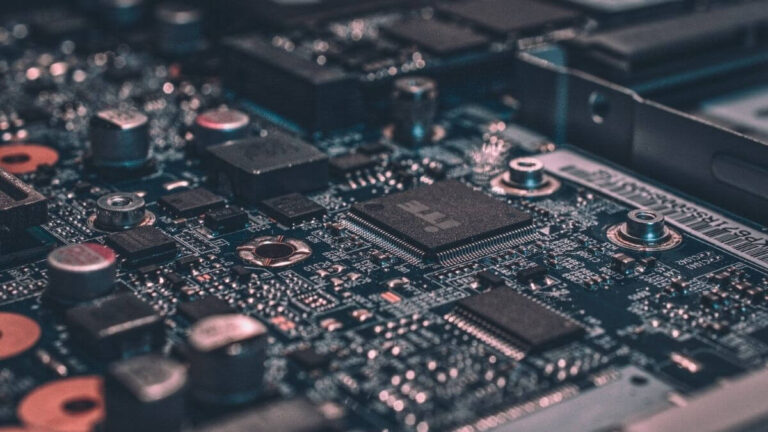
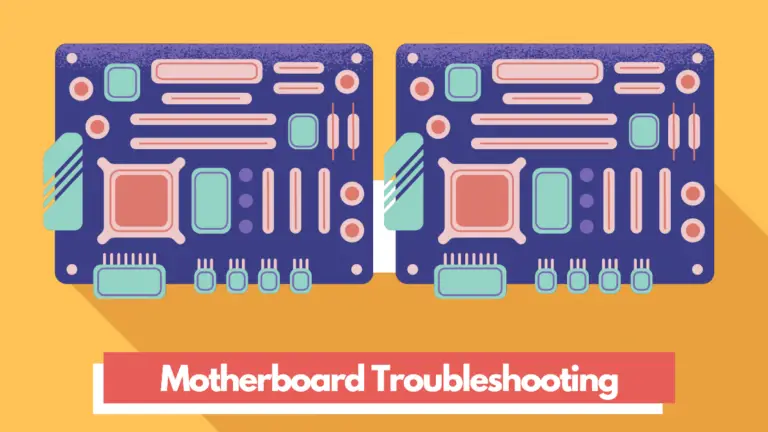
![Which M.2 Slot to Use? [Find Out in 2 Minutes]](https://motherboardtimes.com/wp-content/uploads/2023/02/which-m.2-slot-to-use-768x432.png)
![Does Motherboard Affect FPS? [Truth Revealed + Infographic]](https://motherboardtimes.com/wp-content/uploads/2021/12/does-motherboard-affect-fps-768x432.jpg)
![How Many SATA Cables Do I Need? [Quick Guide 2024]](https://motherboardtimes.com/wp-content/uploads/2021/12/how-many-sata-cables-do-i-need-768x432.png)
