Does Motherboard Affect FPS? [Truth Revealed + Infographic]


- The motherboard does not directly affect the FPS
- It actually serves as a communication link between hardware parts that influence gaming
- The faster this communication is, the more FPS you get
- Therefore, the motherboard can affect FPS one way or another
One of the biggest misconceptions among games is “does motherboard affect FPS or gaming?”. Well, long story short: it doesn’t directly affect the FPS, but indirectly.
For a throughout answer, keep on reading.
Does Motherboard Affect FPS?
The motherboard itself does not directly affect FPS. But since it forms a connection between the hardware parts that do affect performance, motherboards still influence the performance you will get.
Wait, let me elaborate.
What are the most important hardware parts of a computer for gaming?
CPU, GPU, and RAM, of course.
Now, these hardware parts need to transfer data with one another for a smooth gaming experience. How do they do that? How do they form the connection for data transfer?
That’s exactly where the motherboard comes in. It connects all these hardware parts and is responsible for the communication and transfer of data between them.
Now, the faster the data transfer across these hardware components, the more FPS and you will get.
On the other hand, the faster the connection between these hardware parts is, the faster data will transfer.
In the simplest form:
“Fast connection between hardware parts >>> Fast transfer of data between hardware parts >>> More FPS”
Now, let’s go back a little. What is responsible for the fast connection between the hardware parts? Yes, the motherboard!
So, although it does not directly affect the performance, the motherboard is somewhat responsible for the FPS you get.
What is FPS? How Does Motherboard Affect FPS and Gaming Performance?
The FPS refers to frames per second which means how many times the screen changes in a certain time. It is basically the speed of the changing display.
Now, is faster changing of display (high FPS) is better or slow (low FPS)?
Of course, the faster the display changes, the smoother everything you see, will be, and the more you will be able to enjoy games.
In fact, FPS is very important for a pleasant gaming experience.
How Much FPS is Good?
The standard FPS most gamers aim for is 60Hz. Furthermore, know that the standard monitors also support 60Hz. So, this is a good spot to hit for gamers.
If you decrease this FPS to 30Hz, it is still considerable for gaming. 30Hz means the frames on the display change 30 times a second which is satisfactory for many.
However, if the FPS drops further and comes below 30Hz, the display starts to feel laggy and annoying. The gaming experience is also significantly affected.
You can watch the video below for a further explanation of what is the best FPS for gaming:
Now, the question arises, what affects this FPS? Let’s find out
What Affects FPS and Gaming Performance?
FPS is directly impacted by CPU, GPU, and RAM. The CPU is responsible for performing various calculations and operations, the RAM serves up to storage a lot of temporary data, and the GPU displays the operations on the screen.
You see, all these hardware parts play a significant role in performance as well as influence the FPS a lot.
Now, when it comes to the motherboard, it doesn’t influence the performance in such a way. Instead, the motherboard serves up as a connection between these hardware parts and allows them to communicate with one another.
For instance, a mediocre motherboard could cause a good GPU to process slowly to its low connection speed.
This way, the motherboard does affect FPS, but indirectly.
The summary, however, is that having a good motherboard is better for gaming.
So, when building a gaming rig, how much should you spend on the motherboard for simultaneous connection between hardware parts and smooth gaming? Let’s see.
How Much Should You Spend on a Gaming Motherboard?
As a rule of thumb, how much you should spend on gaming highly depends on your budget. However, according to the gaming standards, the price range of $100-150 gives you some amazing motherboards to choose from.
Such a gaming motherboard will offer all the flagship features like overclocking and fast data transfer with USB type-c.
Things to Consider When Choosing a Gaming Motherboard
If you want to make the best use of your bucks, it’s crucial to look into these factors when finalizing a gaming motherboard for purchase:
Compatibility
Is the motherboard compatible with the other hardware parts you’re purchasing? Also, make sure it makes a fit with the PC case and PSU you have.
Price Value
Is the motherboard offering enough features for the price it demands? Make sure to not pay for more than you will get.
Gaming Performance
Is the motherboard powerful enough to let you enjoy seamless gaming? Make sure the motherboard will offer a powerful communication link between hardware parts.
Support for Overclocking
Does the motherboard support overclocking for maximizing the performance? If you’re willing to overclock GPU or CPU, make sure the layout and cooling of the motherboard are designed for that.
Cooling System
Does the motherboard offer good support for the cooling system? Does it offer a modern heatsink for cooling? Go for a cooling-friendly motherboard to avoid overheating issues.
That said, here’s a pro tip that can promise a reliable purchase:
Pro Tip: Always go through the official customer reviews before purchasing the motherboard. They will show you exactly what to expect and whether the motherboard is worth what you pay or not.
You can go through the video below to have a deeper look into the tips for buying a motherboard:
Does a motherboard matter for gaming?
Yes, a motherboard does matter for gaming. Although it won’t directly affect the performance like CPU and GPU, having a good GPU will allow faster communication between other hardware parts which will bring a better gaming performance and FPS.
Should I purchase a gaming motherboard for gaming?
A good gaming motherboard can significantly increase the overall performance by offering high-speed communication links between CPU, GPU, and RAM. If you’re looking for a motherboard for gaming, do consider a gaming motherboard to get better performance out of your GPU and CPU.
Key Takeaways
“Does motherboard affect FPS?” is a question I get asked frequently. Let’s sum the answers up:
- The motherboard does not affect FPS, the CPU, GPU, and RAM do
- The connection between CPU, GPU, and RAM for communication is the motherboard
- The faster the motherboard >> the faster the communication >> and the more the FPS
- So, a good motherboard does help to get more FPS, but does not directly affect it like GPU, CPU, and RAM
Further Reading
Can Motherboard Reduce GPU Performance? — A detailed article on whether motherboard matters for GPU performance or not.
Is Motherboard Important for Gaming? — Learn whether or not motherboard is important for gaming and how it affects your gaming if it is.
How to Clean a Motherboard? — Learn effective ways to clean a motherboard which is important for dust removal.
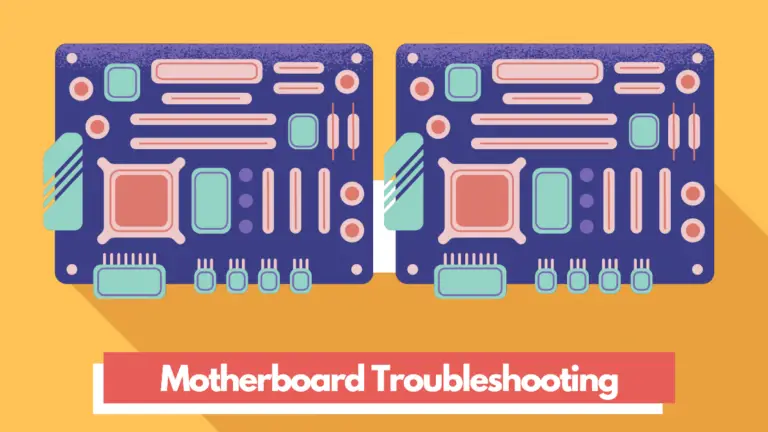
![Why is Motherboard Important? [All You Need to Know]](https://motherboardtimes.com/wp-content/uploads/2022/06/why-is-a-motherboard-important-768x432.png)


![Orange Light on Motherboard [Easy Steps to Fix It]](https://motherboardtimes.com/wp-content/uploads/2022/06/how-to-fix-orange-light-on-motherboard-768x432.png)
![Will DDR5 RAM Work On DDR4 Motherboard? [2024 Guide]](https://motherboardtimes.com/wp-content/uploads/2021/12/will-ddr5-ram-work-on-ddr4-motherboard-768x432.png)