Will DDR5 RAM Work On DDR4 Motherboard? [2024 Guide]
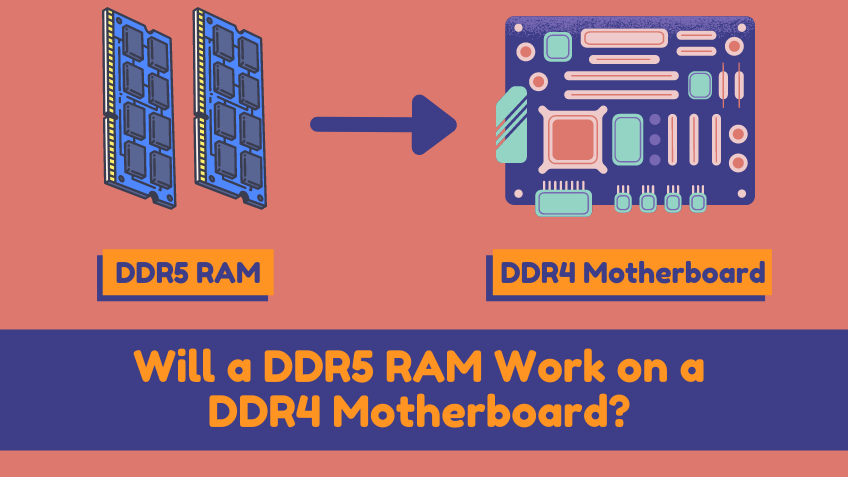
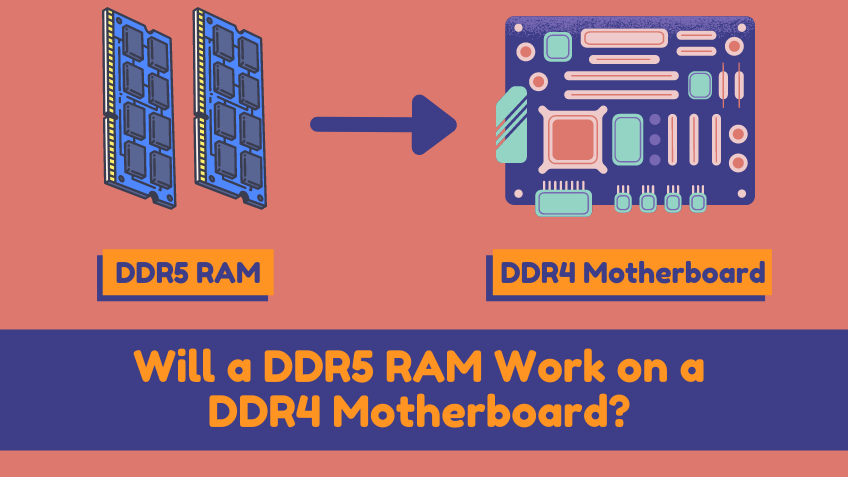
Let’s get it out there: you’re surprised by the remarkable upgrade of DDR5 RAM and wondering if you can put it into your current motherboard. So, will DDR5 RAM work on a DDR4 motherboard?
Unfortunately, DDR5 RAM is not compatible with DDR4 motherboards due to their different key notches. These key notches are certain locks to fit RAM on a specific RAM slot. With different key notches, DDR5 RAM might not fit into a DDR4 RAM slot.
For detailed information, let’s dive in.
Will DDR5 RAM Work On DDR4 Motherboard?
DDR5 RAM won’t work on the DDR4 motherboard as both RAM generations come with different pin layouts. Their difference is minimal at a glance but the DDR5 RAM module’s key notch departs more to the left.
With that at hand, putting DDR5 RAM into a DDR4 motherboard is not possible. It could result in hardware damage which can be a cause of motherboard failure.
Therefore, we hardly recommend not trying to install DDR5 RAM into a DDR4 motherboard.
At first, it was not sure if DDR5 was going to be any different from the DDR4 RAM module in appearance. But recently, the release of Kingston’s DDR5 RAM confirmed it.
Below is an image from Adata — it confirms that even though DDR4 and DDR5 RAM modules come with the same dimensions and pin count, the positions of their fool-proof notch are different.
Is There a Motherboard That Supports Both DDR4 and DDR5 RAM?
If you look into the history of RAM generations — each of them comes with a different position of fool-roof notch. The same goes for DDR4, DDR3, and DDR5 RAM modules.
That’s the main reason why a motherboard that supports DDR4 won’t be compatible with DDR5 RAM and vice versa.
However, it’s surprising that Intel’s Alder Lake chip is expected to support both DDR4 and DDR5 RAM modules as both tend to be future-proof.
This type of processor is going to be the first on the market to support more than one RAM generation.
Why Can’t You Use DDR5 RAM On DDR4 Motherboard?
Why you cannot use DDR5 RAM on a DDR4 motherboard is due to their difference in appearance. Though both RAM modules come with the same pin count, the position of their fool-proof notch or key notch is different.
Since their key notches are different, a DDR5 RAM won’t go into a DDR4 slot. To be clear, the position of the key notch on the DDR4 slot might be different from its position on the DDR5 RAM module.
Can I Plug a DDR4 RAM Stick Into a DDR5 Motherboard Socket?
You cannot plug DDR4 RAM into a DDR5 socket since they come with different positions of fool-proof notches. If you still try doing that, you may break some critical pin of RAM or a part of the RAM slot which could result in hardware failure.
What Are Other Differences Between DDR5 and DDR5 RAM Modules?
DDR4 and DDR5 RAM modules are pretty much the same in appearance apart from the key notch positions. They even have the same number of pin counts. However, there are a lot of other differences that make DDR5 a more recommended choice for advanced users.
Chip Architecture
DDR5 and DDR4 RAM generations come with a different chip architecture. The bank group capacity of DDR5 RAM is much higher.
Source: Adata
Performance
The main difference between DDR5 and DDR4 RAM generation in terms of performance is the significantly higher bandwidth and frequency.
Source: Adata
With that said, here’s a comparison table with details of DDR4 vs DDR5 specifications.
Source: Adata
Further Reading
Can You Use DDR3 RAM On a DDR4 Motherboard? — Learn whether DDR4 and DDR3 RAM generations are compatible with each other or not.
Should You Upgrade to DDR5? — Watch the Linus Tech Tips video on whether you should be upgrading to DDR5 RAM or not.
MORE and FASTER Memory is Coming — Learn more about DDR5 RAM’s arrival with this video.
Key Takeaways
Will DDR5 RAM work on a DDR4 motherboard? Here are the takeaways:
- No, DDR5 RAM won’t work on a DDR4 motherboard.
- The reason is their slightly different physical appearance and positions of key notches.
- If you try plugging a DDR5 RAM into a DDR4 motherboard or vice versa, you may break something.
- It’s hardly recommended to research before you mistake a RAM generation.
![Do Motherboards Come With Wi-Fi? [Detailed Guide]](https://motherboardtimes.com/wp-content/uploads/2022/01/do-motherboards-come-with-wifi-1-768x512.jpg)
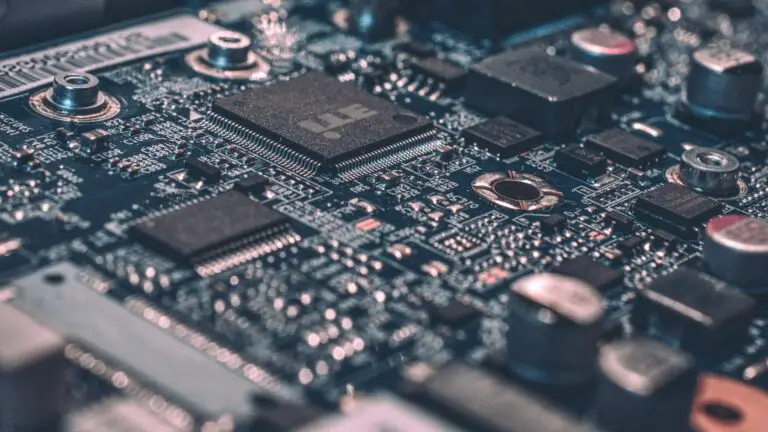
![How to Tell if My Motherboard is Dead [+ Infographic]](https://motherboardtimes.com/wp-content/uploads/2021/12/how-to-tell-if-a-motherboard-is-dead-768x432.jpg)
![Does Motherboard Affect FPS? [Truth Revealed + Infographic]](https://motherboardtimes.com/wp-content/uploads/2021/12/does-motherboard-affect-fps-768x432.jpg)
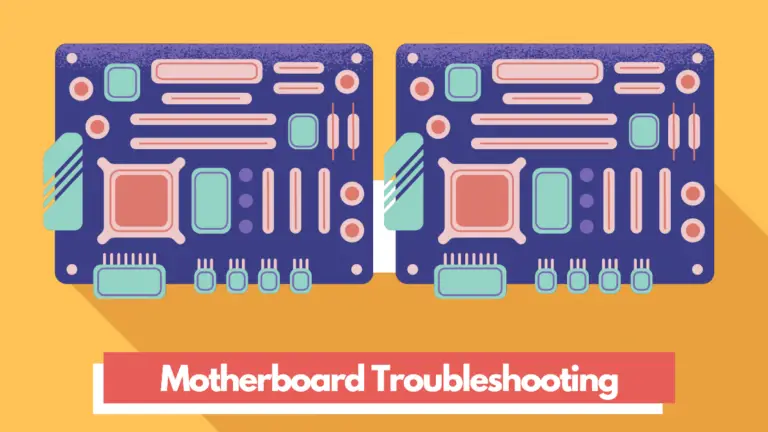
![How to Know if a Motherboard Will Fit in My Case [Simplified]](https://motherboardtimes.com/wp-content/uploads/2021/12/how-to-tell-if-a-motherboard-will-fit-in-my-pc-case-768x432.jpg)
