How to Test Motherboard Without CPU [Complete Guide 2024]


- The best way to test your motherboard without a CPU is through POST testing.
- For POST testing, shut down your computer, remove the CPU, connect all other hardware parts, power the computer back up and look for indications.
- The indications that show the motherboard is working fine are beeping sound, normal functioning of LED lights, powering up of other hardware parts, and spinning of cooling fans.
- If the POST test doesn’t work for you, try beep code or multimeter testing. If it still doesn’t work, consider going to a computer repair shop.
Identifying what’s wrong with your computer can be hard. You never know which hardware part has run out, or just a little motherboard cleaning is required. A common problem you could face is not knowing how to test a motherboard without a CPU.
But worry not my friend, that’s exactly what I will guide you about. For instance, I will lay down the most convenient, easy-to-follow steps to teach you how to test a motherboard without a CPU.
Ready to become a motherboard testing pro? Let’s dive in.
Can You Test a Motherboard Without a CPU?
You can test a motherboard without a CPU but only if it has certain features available. What I’m talking about is especially the POST (Power-on Self Test) which lets you test your mobo by using the LED lights. However, there won’t be any display.
But if you don’t have this feature on your motherboard, there are some other ways that could still help you with that.
Either way, testing a motherboard without a CPU comes with some restrictions. For instance, you cannot run the overclocking, audio, or video tests without having the CPU installed.
However, let’s explore the easy methods to test a motherboard without a CPU:
How to Test Motherboard Without a CPU
Following are the most convenient methods for motherboard testing without CPU installed:
Method 1: Power-On Self-Test (POST)
The power-on self-test is an amazing facility provided by many of the modern motherboards. It lets you conveniently test your motherboard without a CPU. In fact, it’s a popular way to diagnose an issue to troubleshoot your motherboard.
Below are the easy steps to follow to do a power-on self-test on your motherboard:
1. Power down the computer, remove the CPU but install all other components including GPU, RAM, Hard drive, etc.
2. Connect the power supply and turn on the PC. You won’t see a display on the monitor. But if you notice the following indications, it means the board is working perfectly:
- The cooling fans are powering up.
- The speaker is producing a beeping sound.
- If there is no integrated speaker, the external speaker is beeping.
- The LEDs lit up normally.
Learn about the POST test and how to run it with this video:
But if you don’t see these indications or your motherboard doesn’t support this test, you could run another test like:
Method 2: Onboard Speaker or Beep Code Testing
Beep codes are a series of sound codes that indicate errors in the motherboard.
A long single beep refers to the perfection of the motherboard (no errors).
But if your board gives a different test, here’s what the other beep codes indicate:
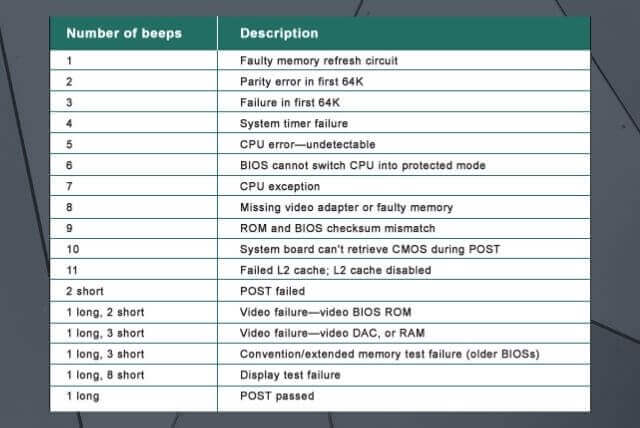
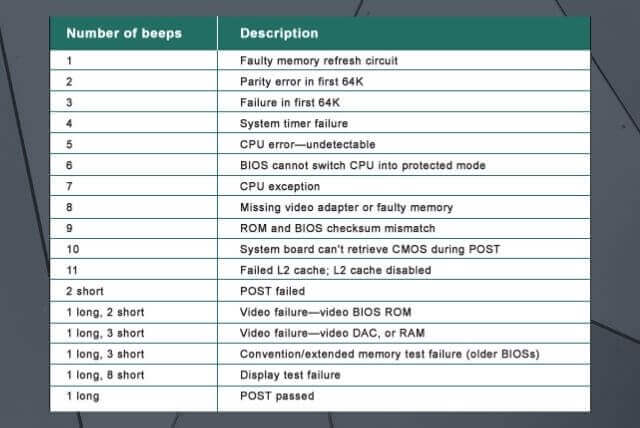
Method 3: Multimeter Testing
Multimeter testing is another actional way to test your motherboard without a CPU.
For this, you will need to power up the motherboard and identify each circuit and capacitor to find whether there is a circuitry fault in the motherboard or not.
Furthermore, the requirement of a multimeter further makes this process a little harder. This is why I recommend avoiding this method. But still, it’s an effective way to diagnose a motherboard and tell if the motherboard is dead.
However, for detailed information regarding multimeter testing, you can watch the video below:
If Nothing Works, a Computer Shop is the Way to Go
If you’re not sure whether you should run the diagnostic tests yourself or are unable to identify the issue, don’t confuse yourself, consider going to a computer repair shop.
The professionals at the shop might be experienced with testing a motherboard and will professionally deal with the problem if there is one.
Will the computer boot without a CPU?
The computer will boot even without a CPU installed. There will be no display but the motherboard and other computer parts will power up. The cooling fans will start moving and the speaker will start beeping. However, the operating system (eg. Windows) might not load up.
Is it okay to test the motherboard without a CPU?
Testing your motherboard without a CPU is completely normal. It is an effective way of determining whether your motherboard is working fine or not. But if you’re not sure how to do that, you should consider taking your computer to a computer shop.
If you want to make sure your motherboard doesn’t fry out soon, go through our guide on motherboard failure causes. We’ve also laid down ways to avoid these causes for a long-lasting motherboard.
Key Takeaways
To sum this guide up, here are the action steps that answer “how to test a motherboard without GPU”:
- Run POST testing on your motherboard by 1) powering it down, 2) removing the CPU, 4) powering up, and 5) looking into the different indications that show the motherboard is working fine.
- These indications include beeping sound, moving of cooling fans, normal turning on and off of LED lights, and the powering up of other hardware parts like RAM, hard drive, and GPU.
- If POST testing doesn’t work for you, do onboard speaker and beep code testing to identify the issue.
- An alternative option is multimeter testing but since it’s very time-consuming and brain-draining, I don’t recommend it.
- If none of these works for you, a computer repair shop is a way to go.
![How Many SATA Ports Do I Have? [Complete 2023 Guide]](https://motherboardtimes.com/wp-content/uploads/2021/12/How-Many-SATA-Ports-Do-I-Have-768x432.png)
![[FIXED] How to Use Motherboard HDMI With Graphics Card?](https://motherboardtimes.com/wp-content/uploads/2022/06/use-motherboard-hdmi-with-graphics-card-768x432.png)
![Can You Use DDR3 RAM On a DDR4 Motherboard? [Guide for 2022]](https://motherboardtimes.com/wp-content/uploads/2021/11/can-you-use-ddr3-ram-on-a-ddr4-motherboard-1-768x432.png)
![How to Install Motherboard Drivers Without CD? [2024 Guide]](https://motherboardtimes.com/wp-content/uploads/2021/11/how-to-install-motherboard-drivers-without-cd-768x432.jpg)
![What Are PCIe Slots And Their Uses? [Simplified Guide]](https://motherboardtimes.com/wp-content/uploads/2021/12/what-are-pcie-slots-on-motherboard-768x432.jpg)
![Onboard Wi-Fi vs Wi-Fi Card vs Wi-Fi USB [SIMPLIFIED]](https://motherboardtimes.com/wp-content/uploads/2022/01/onboard-wifi-vs-wifi-card-vs-wifi-usb-2-768x432.png)
Wow, awesome blog layout! How long have you been blogging
for? you made blogging look easy. The overall look of your web
site is excellent, as well as the content!