How to Remove Thermal Paste From CPU [Step-By-Step Guide]


Cleaning the thermal paste off the CPU doesn’t have to be hard. All it takes is to follow the right steps. That’s where this article comes in, it’ll conveniently guide you on how to remove the thermal paste from the CPU.
For instance, here’s what we’ll cover:
- Easy steps to clean off the thermal paste from the CPU
- Things you need to remove thermal paste
- Answers to frequently asked questions
But what’s special is a detailed infographic to thoroughly help you.
Let’s dive in.
How to Remove Thermal Paste From CPU?
If you’re willing to replace the thermal paste on the CPU, it’s important to clean the old thermal paste for good results. Here’s how you can do that:
What Do You Need to Clean Off Thermal Paste From CPU?
Taking thermal paste off your CPU doesn’t require a lot of tools. Below is all you need for thermal paste removal:
• A microfiber cloth (using a paper towel instead could scratch the CPU surface)
Here’s what a microfiber cloth looks like:
• Isopropyl or rubbing alcohol (at least 90%)
• Cotton swabs to apply rubbing alcohol on CPU
Below is an image for cotton swabs:
That said, let’s now come to the action steps:
Easy Steps to Clean Off Thermal Paste From CPU
Below are the easiest steps to remove the thermal paste from the CPU:
Step 1: Shut down the computer, disconnect power, and open the PC case.
Step 2: Remove the heatsink or CPU cooler on the CPU.
Step 3: Wipe the microfiber cloth on the CPU surface to remove the thermal paste.
Step 4: Apply rubbing alcohol on a cotton swab and wipe it on the CPU surface. This might clean most of the thermal paste.
Step 5: To give a professional touch, repeat the process of wiping microfiber cloth and applying alcohol on the CPU surface using a cotton swab.
Removing Thermal Paste From CPU — Infographic
Below is a detailed infographic that explains how to remove the thermal paste from the CPU:


Video on How to Remove Thermal Paste From CPU
Looking for a live illustration of how to remove the thermal paste from the processor? Watch this video for guidance:
How to Clean Thermal Paste Off the CPU Without Alcohol?
The best alternative to alcohol for cleaning thermal paste is a microfiber cloth. It’ll help you remove most of the thermal paste material. However, it’s strongly recommended not to use any liquid other than alcohol, including water, solvents, ammonia, and so on.
Can You Clean the CPU With Cloth?
You can clean the processor with a cloth, but it’s recommended not to use a paper towel as it could leave stretches at the surface. Instead, use microfabric cloth to minimize the risk of stretches. You can dip a part of the cloth into isopropyl alcohol and rub it on the CPU surface.
Is 70% Isopropyl Alcohol Safe for CPU?
While 70% Isopropyl Alcohol is not considered very suitable for the motherboard and electronic circuits, it’s pretty safe to use on the CPU. However, don’t put it directly on the CPU, use a microfabric cloth or cotton swab for that. And let it dry before powering your computer back up.
How Often Should I Replace Thermal Paste?
You don’t need to replace the thermal paste very often. Replacing it once every couple of years is fine. However, if your computer has the thermal paste unreplaced for over 5 years or more, it’s highly recommended to apply a new thermal paste for better cooling and optimized performance.
How Much Thermal Paste Should I Use on My CPU?
Only a little amount of thermal paste works well for years. Only apply the thermal paste of the size of a grain of pea or rice on the center of the CPU surface and that’s it. However, it’s recommended to use an effective thermal paste for good results.
Do I Need to Remove the Old Thermal Paste From the CPU?
It’s highly recommended to remove the old thermal paste from the CPU before applying a new one. It helps to prevent various issues like poor seals, bubbles, etc. On top of that, removing the old thermal paste also promises the best results of replacing the thermal paste.
What Can I Use if I Don’t Have Thermal Paste?
In case you don’t have a thermal paste and can’t get one either, hair wax or toothpaste is an alternative solution. Both these release low temperatures without drying out. However, they’re no competition to thermal paste in terms of effectiveness but work well in tight conditions.
Further Reading
What Does a SATA Port Look Like? — Find out what a SATA port is like, visually, and why SATA ports matter.
How to Troubleshoot a Motherboard? — Learn the perfect ways to troubleshoot a motherboard.
What Are Motherboard Standoffs? — Explore what motherboard standoffs are and why they’re essential for your motherboard.
How to Install Motherboard Drivers Without a CD? — Learn step-by-step instructions on motherboard drivers installation without a CD.
Key Takeaways
How to remove the thermal paste from the CPU? Here are the action steps:
- A microfiber cloth is a good way to clean the thermal paste from the CPU.
- Always go for 90% isopropyl alcohol or higher to avoid damage.
- Using alcohol with cotton swabs is the most suitable option.
- To clean off the thermal paste, first, use the microfiber cloth on the CPU surface to wipe out the thermal paste.
- Now, apply the alcohol on the cotton swab and wipe out the thermal paste from the CPU using it.
- Repeat the process several times and your CPU will be ready for a new thermal paste.
![[FIXED] How to Use Motherboard HDMI With Graphics Card?](https://motherboardtimes.com/wp-content/uploads/2022/06/use-motherboard-hdmi-with-graphics-card-768x432.png)
![Can Motherboard Bottleneck GPU in 2024 [ + Infographic]](https://motherboardtimes.com/wp-content/uploads/2021/11/can-motherboard-bottleneck-gpu-768x432.png)
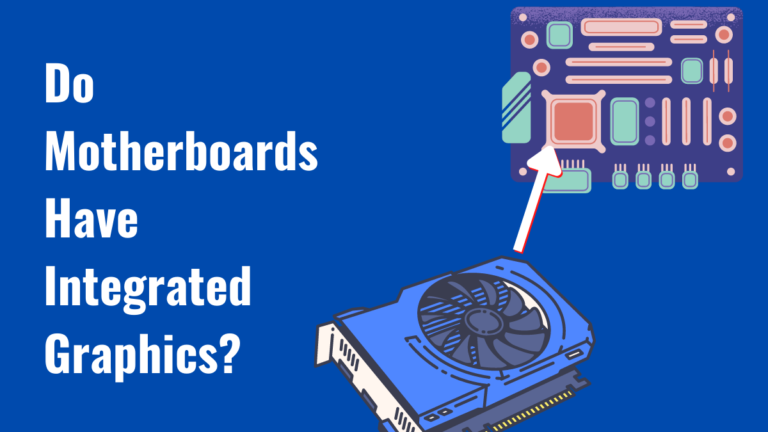
![Are Motherboard Standoffs Necessary? [Don’t Be Mistaken!]](https://motherboardtimes.com/wp-content/uploads/2021/12/Are-Motherboard-Standoffs-Necessary-768x432.jpg)
![Orange Light on Motherboard [Easy Steps to Fix It]](https://motherboardtimes.com/wp-content/uploads/2022/06/how-to-fix-orange-light-on-motherboard-768x432.png)
