8 Best Motherboards With M.2 Slots: Reviewed for 2024


As M.2 SSDs provide extremely fast data transfer rates, you might wonder what are the best motherboards with M.2 slots. So, really, what are the best M.2 motherboards? That we’ll find out today, in this guide.
For instance, in this guide, we will review the 8 best M.2 motherboards to help you choose the right one for yourself. Plus, we’ve added a detailed buying guide to help you determine which one to pick.
Without further ado, let’s dive in.
Quick Picks
If you’re in a hurry, here are our top recommendations:
Best Overall: ASRock B365M
This is the best motherboard with M.2 slots as it is built with Intel’s B365 chipset and supports all LGA1151 8th and 9th-generation Core CPUs.
Runner Up: MSI B460M Motherboard
This is another high-quality that packs the latest LGA 1200 socket with dual M.2 slots, effective cooling, and versatile connectivity.
Budget Option: ASUS Prime B550M-A
This motherboard offers remarkable features like two M.2 slots, built-in Wi-Fi, and the latest B550 AMD chipset to make the best budget-friendly motherboard with M.2 slots.
Reviewing the 8 Best Motherboards With M.2 Slots
Below, we’ll review the finest M.2 motherboards:
1. ASRock B365M Motherboard – Best Overall
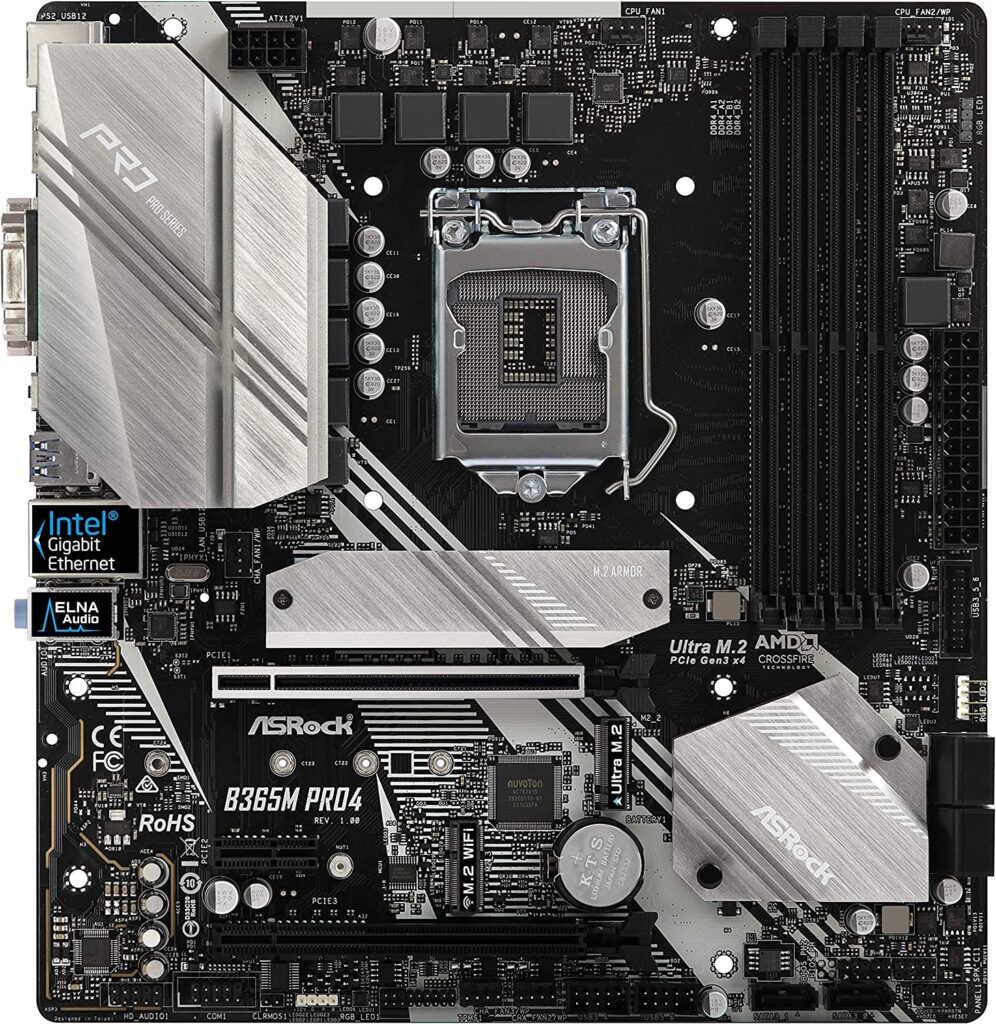
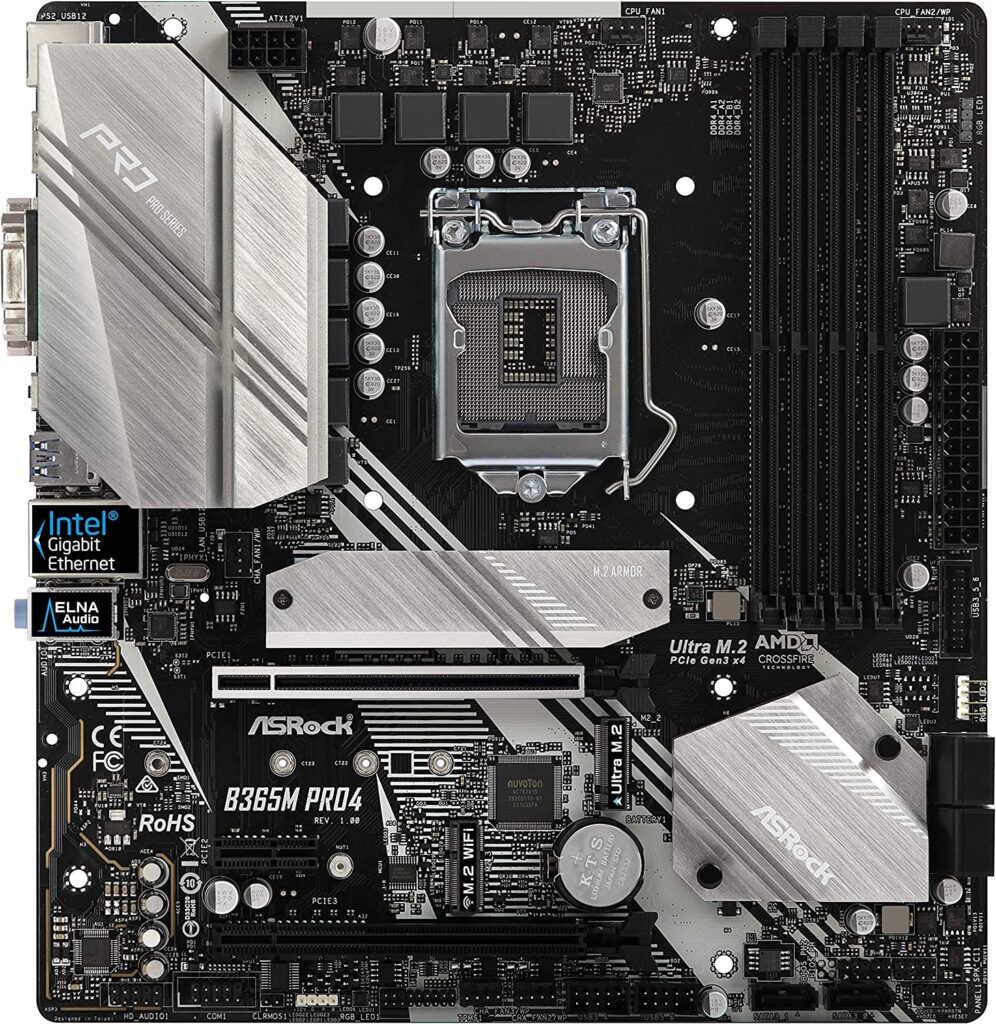
This motherboard is designed with Intel’s B365 chipset and supports all of Intel’s 8th and 9th Generation processors as they have the LGA1151 socket.
It comes in the micro ATX form factor and offers two M.2 slots with support for PCI Express, 7.1 HD audio, and Intel Gigabit LAN. It also packs ASRock Polychrome RGB lighting to give a pleasant look to your computer setup. The support for high-speed DDR4 RAM is another significant addition.
Its M.2 heatsink with full coverage effectively dissipates heat to keep your computer operating at its best performance.
Its fast-speed Intel LAN is another significant addition as it offers fast-speed Internet connectivity with maximum networking stability. So, whether you want to play online games or stream high-quality videos, this high-speed LAN port will come to the rescue.
You can mount and install this motherboard in various cases, thanks to its widely used micro ATX form factor. Though this motherboard lacks fancy features like overclocking and integrated Wi-Fi, it offers amazing value for your money overall.
Pros
- Value for money
- Supports up to 3 monitors
- High-speed LAN port
- Two M.2 slots for M.2 SSD drives
Cons
- Doesn’t support overclocking
- Lacks Integrated WiFi
2. GIGABYTE X570 Motherboard – Runner Up


Here we’ve got another amazing motherboard with M.2 slots. It offers three PCIe 4.0 slots to connect a wide range of expansion cards. Plus, you get four M.2 slots to pair up your high-speed M.2 drives to this motherboard. Moreover, all M.2 slots come with dedicated heatsinks to ensure your SSD drives perform at their best.
This motherboard also packs decent-quality Realtek audio to provide a satisfactory audio output. Further, you also get Wi-Fi 6 to seamlessly connect your computer to the Internet.
The form factor of this motherboard is full-ATX. It’s not that widely supported but most computer cases fit full-ATX motherboards. Be sure about yours before considering this motherboard.
Further, its M.2 slots support high bandwidth, thanks to the PCIe 4.0 version. So, you can install a high-speed M.2 SSD like Samsung 980 Pro to achieve a transfer speed of up to 6400 MB/s, which is twice as fast as the Gen 3 SSDs.
This motherboard also packs a high-quality built-in sound card and built-in WiFi. The smaller PCIe x1 slots are also included for smaller expansion cards.
Overall, it’s a great runner-up for the best motherboards with M.2 slots, thanks to its versatile connectivity options, fast-speed M.2 SSD slots, and support for WiFi 6.
Pros
- Fast-speed M.2 SSD slots
- Various connectivity options
- Supports built-in Wi-Fi
- High-speed PCIe 4.0
Cons
- A bit pricey
Check out our guide on the best motherboards for Ryzen 5 3500 to find yourself a decent motherboard for your Ryzen processor.
3. MSI B460M Motherboard – Budget Pick


Unlike the above M.2 motherboards, this one has the latest LGA 1200 socket, meaning it supports Intel’s 10th and 11th generation processors.
Despite coming at a low price, it offers two M.2 slots. One of these supports the 2242/ 2260/ 2280 SSD sizes while the other one supports all of these and the 22110 sizes. Moreover, both slots support the NVMe PCIe SSDs, though only one supports the older M.2 SATA SSDs.
Further, this motherboard packs four SATA 3 ports and two PCIe X1 slots to connect mini-expansion cards. You also get a PCIe X16 slot for graphics cards. Plus, it offers built-in WiFi to seamlessly connect your computer to the Internet.
But one thing we dislike about this motherboard is it has very few mounting stands and fan headers. If it had more of those, it would be a great plus. Also, it doesn’t have USB-C ports.
But overall, we believe it’s the best budget M.2 motherboard, thanks to the inclusion of dual M.2 slots with intel LGA 1200 socket and built-in Wi-Fi at a low price.
Pros
- The latest LGA 1200 Socket
- Dual M.2 slots
- Built-in WiFi for easy Internet connectivity
- Supports a variety of M.2 SSD sizes
Cons
- No USB-C ports
4. ASRock A520M/AC Motherboard – Budget AMD Motherboard


Here we’ve got another amazing budget motherboard. Since it has an M.2 slot with the AMD A520 chipset, it’s preferable for AMD setups. Speaking of the M.2 slot, you only get one with this motherboard. Further, this motherboard offers all main PCIe slots to fit your needs, including the PCIex16 slots for your graphics card.
Apart from that, this motherboard comes in the micro ATX form factor to fit small and big PC cases. Plus, you get built-in WiFi to make it easier to access the Internet on your computer.
Its dual-channel DDR4 RAM technology is another significant addition as it boosts your computer’s performance to a great extent.
The main downside of this motherboard is its relatively weak chipset, even though it comes from the latest 500 series. Though it provides decent performance for everyday users, it doesn’t support overclocking, dual graphics cards, and the latest v4 PCIe protocol.
Pros
- Built-in WiFi
- Dual-Channel DDR4 RAM technology
- PCIEx4 slot
Cons
- Weaker A-series chipset
- No overclocking
- Lacks the latest v4 PCIe protocol
5. Gigabyte H310M Motherboard – Gaming Pick


This motherboard has only one M.2 slot but it performs well in other aspects like high-end networking, modern connectivity, and versatile SSD size support.
Speaking of networking, this motherboard packs Realtek 8118 LAN. It’s a user-friendly and high-performance network chip for gamers that automatically allocates bandwidth to ensure your game or application runs smoothly.
Further, it packs smart Fan 5 with modern cooling features to ensure your PC stays cool under pressure. Another great feature of this motherboard is the inclusion of a USB 3.1 Type C port to connect your modern devices with a USB-C connection.
But one thing we disliked about this motherboard is it doesn’t support the 22110 form factor. Though it’s not a widely used size for SSDs, the support for it could’ve been great. Anyway, this motherboard does support SSDs with 2242/ 2260/ 2280 sizes.
Apart from that, it’s preferable to not connect the highest-end processor to this motherboard since its components and the motherboard as a whole are designed for mid-end processors.
Pros
- Realtek 8118 LAN for fast networking
- Modern USB 3.1 Type C port
- Ultra-Fast M.2 port
Cons
- Bigger-size SSDs are not supported
See our guide on the best gaming motherboards under $200 to find the best motherboard for your gaming PC.
6. ASUS Prime Motherboard B550M-A – Best for Connectivity


This motherboard is yet another amazing solution for AMD builds. It packs two M.2 slots with the most recent B550 AMD chipset to pair up with your AMD-based computer setup. Speaking of the M.2 slots, they both support the fast-speed NVME PCIe SSDs.
This motherboard also has a powerful HDMI 2.1 connector that supports up to 8k resolution at 60Hz. Plus, it offers the most recent PCIe V4.0 protocol for CPU lanes.
You also get WiFi 6 to seamlessly connect your computer to a network with high bandwidth. The inclusion of built-in Bluetooth is another significant addition, allowing you to connect your wireless peripherals or phone without a Bluetooth adapter.
It’s not uncommon for users to struggle with setting up the BIOS after purchasing a motherboard. But this motherboard packs a concise and easy BIOS setup. Also, the AMD Ryzen Gen 3 and Gen 5 processors don’t require updating the BIOS anyway.
The only drawback is that you won’t be able to use the proper connector on the motherboard to power up the USB-C port even if your PC case has a USB-C port. Nevertheless, considering the price this board can pack a punch.
Pros
- 2 M.2 Slots
- HDMI 2.1 Connector
- B550 AMD
- Built-in WiFi
Cons
- No Proper Connector
7. GIGABYTE B550I Motherboard – Mini-ITX Motherboard


This mini-ITX motherboard is ideal for users looking to build a smaller PC without compromising on performance. Since it packs advanced features like dual M.2 slots, the latest graphics card slots, and fast connectivity, it’s a bit expensive.
Further, it packs the B550 chipset to support AMD processors with an AM4 socket. It also performs well in terms of connectivity as it offers high-speed USB Type-C ports. The inclusion of built-in WiFi and PCIe V4 protocol is another significant addition for fast networking and data transfer.
Apart from that, this motherboard offers an advanced thermal solution to ensure its temperature stays low despite the high workload.
But when going through user reviews, we noticed users were having issues with its not-so-effective heatsinks. Don’t get me wrong – they work well in normal conditions. But even the heatsinks heat up when you put excessive pressure on your PC.
Further, this motherboard has a single PCIe x16 slot so you can only install one graphics card on your PC. Also, the single PCIe x16 slot will keep you from expanding the M.2 slots with an add-in card. But thanks to its dual M.2 slots, that shouldn’t be an issue.
But overall, we believe it’s the best Mini-ITX motherboard with M.2 slots.
Pros
- Dual M.2 slots
- Fast-speed USB type-C ports
- High-speed WiFi
Cons
- Limited overclocking
8. MSI Z490-A PRO – Recommended ATX Motherboard


This motherboard is designed with hardcore users in mind, making it a great consideration for gamers, content creators, video editors, 3D animators, game developers, and more.
It packs Realtek 2.5G NIC to provide high-speed Internet. You also get two PCIe 3.0 slots to connect crucial hardware to your motherboard and expand the functionality of your computer. Speaking of the M.2 slots, this ARX motherboard offers four M.2 slots to fulfill your storage needs.
Moreover, you can pair this motherboard up with over 128 GB RAM across the four RAM slots.
Further, the rear panel of this motherboard contains one USB 3.2 Type-C port, two USB 3.2 G1 Type-A ports, and two USB 2.0 ports. So, you get a wide variety of USB ports to connect your peripherals and devices.
One thing we disliked about this motherboard is its not-so-user-friendly instructions. They’re a bit hard to understand. But overall, we believe it’s the best ATX motherboard with M.2 slots, thanks to its 4 M.2 slots, USB type-C connectivity option, and fast-speed networking.
Pros
- Great build quality
- Support for overclocking
- Realtek 2.5G NIC for fast networking
- Four M.2 slots
Cons
- Poor instructions
Read our guide on the best motherboards for Ryzen 7 1700 to find a decent board for your 7th generation Ryzen processor.
Best Motherboards With M.2 Slots: Buying Guide
Although many motherboards have M.2 slots, it can be difficult to choose the ideal one for you. This buying guide will provide you with important details about M.2 motherboards to aid in your decision-making.
Why Choose a Motherboard With M.2 Slots?
Motherboards with M.2 slots support M.2 SSDs. The M.2 SSDs are faster than the traditional SATA SSD drives and provide higher data transfer rates.
It supports different interface standards such as SATA 3.0, PCIe 3.0, and even USB 3.0. This implies that any storage device, hard drive, GPU, port extension, or low-power USB device may be installed on the card that is inserted into the M.2 slot at the same time.
Additionally, M.2 PCIe cards can operate at speeds of up to 4 GB per second, and PCIe support also enables M.2 cards to use the NVMe protocol.
The speed of an M.2 SSDs is significantly faster than a traditional SATA drive if you have the chance to utilize it on a motherboard that supports PCI third generation.
Things to Consider When Choosing a Motherboard With NVMe M.2 slots
Below are the most important factors to consider when deciding on an M.2 motherboard.
Chipset
The chipset of a motherboard determines which processors it can support. So, you must choose a M.2 motherboard with the appropriate chipset for the CPU you intend to install. Further, your motherboard’s chipset also determines the amount and type of RAM you can install and the PCI Express lane support you get.
Form factor
Motherboards come in various sizes, also known as form factors. The form factor of your motherboard determines if it fits your PC case.
The commonest motherboard form factors are the ATX, Micro-ATX, and Mini-ITX. Before deciding on a motherboard, consider its form factor and ensure it’s compatible with your PC case. Most PC cases support ATX and Micro-ATX motherboards.
Check out our guide on how to find out if a motherboard fits your PC Case to see if a motherboard is compatible with your setup.
Number, types, and sizes of M.2 slots
It’s worth considering the number and types of M.2 slots you get before deciding on an M.2 motherboard. First and foremost, see how many M.2 slots a motherboard offers.
How many M.2 slots you need depends on your storage requirements. If you’re an everyday user, you should be comfortable with a single M.2 slot. But having dual M.2 slots will give you more flexibility, allowing you to connect two M.2 SSDs to your computer.
Some motherboards also offer over four M.2 slots, but they’re preferable for database and content creation/management computers.
The two main types of M.2 SSDs are SATA and NVMe. These distinctive technologies have their own benefits and downsides.
For instance, the NVMe M.2 SSDs are newer and faster, but they’re more expensive. The SATA M.2 SSDs, on the other hand, are cheaper but not that fast. When deciding on an M.2 motherboard, ensure its M.2 slots support the type of M.2 SSDs you’ll be connecting.
A number of four or five digits, such as 2280, is used to describe the physical size of an M.2 slot and here, the numbers 22 and 80 indicate the width and length, respectively, of 80 and 22 mm.
2230, 2242, 2260, 2280, and 22110 are the different sizes supported by M.2 slots and each of these sizes has various primary characteristics, such as
- 2230 often has a SATA or PCI Express x2 interface and is used for Bluetooth and Wi-Fi in laptops and desktop computers.
- 2242 is known as a standard format for Solid State Drives, which are frequently used in laptops and small computers and also generally have a SATA and PCI Express x2 interface.
- 2260 is often utilized in PCI Express x4 interfaces and SSDs with better capacity and speed.
- 2280 is the most widely utilized size and is present in many gadgets.
- 22110 is the most expensive and the largest of all, as well as being the fastest.
However, 2242, 2260, and 2280 are the most used ones.
Different motherboards support different drive types so you’ll need to check which one you need.
Expansion and connectivity options
The latest motherboards can support a variety of additional connection kinds, so when choosing a motherboard, you need once again to pay close attention to your needs.
PCI Express, PCI, and AGP are the three different types of expansion slots, of which PCIe is one of the best types to have on your PC.
Overclocking support
Overclocking is an advanced motherboard feature that boosts the performance of your CPU or GPU when enabled. Not all motherboards support overclocking and not all users need it. If you’re into gaming or content creation, it’s worth opting for a motherboard that supports overclocking.
Speed and bandwidth
A motherboard doesn’t have a speed, it has memory speeds that it supports and it will always be able to handle speeds lower than its maximum. No matter what the RAM’s rated frequency is, as long as you make sure you’re using the right kind of RAM, it will be able to function.
Make sure to check the bandwidth also as the transferring of data depends on it.
Support for Bluetooth and Wifi
Not all motherboards offer built-in Wifi and Bluetooth but some of them do. To be precise, most modern-day motherboards offer WiFi and Bluetooth. As you might expect, a WiFi-enabled motherboard lets you connect your computer to the Internet wirelessly.
A Bluetooth-enabled motherboard lets you connect various Bluetooth devices to your motherboard. But as a rule of thumb, motherboards with support for Wifi and Bluetooth are more expensive.
When deciding on a motherboard, see if it has Wifi and Bluetooth if you need these wireless connectivity options.
Read our guide on Onboard WiFi vs Wifi card vs Wifi USB to explore the differences between the three.
What Are M.2 SSD Drives?
M.2 SSDs are a modern-day type of SSD drive. These plug into the M.2 slots of a motherboard to serve as storage drives, without requiring additional wires (as traditional SATA SSD drives do)
Since M.2 SSDs are smaller than conventional 2.5-inch SSDs, they are increasingly used for increased portability and compactness. But despite the small size, the higher-end M.2 SSDs can store up to 8TB of data while providing higher data transfer speeds than traditional SSD drives.
That said, here’s an overview of the two main types of M.2 SSD drives:
Types of M.2 SSD Drives
The two main types of M.2 SSDs are as follows:
SATA
The SATA SSDs connect to your motherboard’s SATA 3.0 port via the M.2 connector. The SATA SSDs are an older type of M.2 drive and offer slower data transfer rates. But still, they’re generally compatible with all M.2 motherboards.
NVMe
NVM Express, also known as non-volatile memory express, is a modern-day storage protocol designed to increase the transfer speeds of SSDs.
The M.2 drives that support this technology are termed NVMe SSD drives. Similarly, the motherboards with NVMe-enabled M.2 slots are termed NVMe M.2 motherboards.
That said, NVMe M.2 storage drives are compatible with the normal PCIe connectors of desktop motherboards. Since these operate at fast data transfer rates, they’re recommended for high-end users who need blazing-fast data transfers.
FAQs
Below we answer the most frequent questions regarding M.2 motherboards.
How many M.2 slots you need depends on your storage requirements. If you want to connect just one M.2 SSD to your computer, you can go for a motherboard with a single M.2 slot. But if you wish to connect multiple M.2 SSDs, opt for a motherboard with multiple M.2 slots.
The M.2 slot you use can impact which type of M.2 SSD you can connect to it. For instance, the two M.2 slots on your motherboard may be designated for M.2 SATA and NVMe SSDs respectively. So, you might want to connect your M.2 SSD to the right M.2 slot. You can do so by checking the manual that came with your motherboard.
The M.2 slots on a motherboard let you connect various hardware parts to your computer, such as graphics cards, Wifi cards, Bluetooth cards, and so on. You can also connect an M.2 SSD to your computer using an M.2 slot. The M.2 SSDs are faster than traditional SATA SSDs and therefore, are a better option for most users.
Some motherboards with M.2 slots support both M.2 SATA and M.2 NVMe drives but not all of them. To determine which type of M.2 SSD your motherboard supports, check its specifications on the Internet or its user manual. Sometimes, only the M.2 slot designated to SATA or NVMe SSD can provide the full performance of the respective SSD drive.
Not all motherboards are compatible with M.2 SSDs, but the ones with M.2 slots are. But note that M.2 SSDs come in various sizes. Generally speaking, the M.2 drives designed for computers are 22mm wide. But still, M.2 drives have many other sizes. So, not all motherboards with M.2 slots are compatible with all types of M.2 SSDs.
Final Words
An M.2 motherboard lets you connect one or more M.2 SSDs to your computer for fast data transfer speeds. In this guide, we reviewed and compared the best motherboards with M.2 slots to help you find the best one for your needs. If you wish to connect fast M.2 drives to your computer, get an M.2 motherboard today!
Also, check out our guide on the best motherboards for Ryzen 3 3200G to find an amazing motherboard for your 3rd generation Ryzen processor.
![Best 8 Ram Slot Motherboards [Detailed Reviews]](https://motherboardtimes.com/wp-content/uploads/2023/03/best-8ramslot-motherboards-768x432.jpg)




